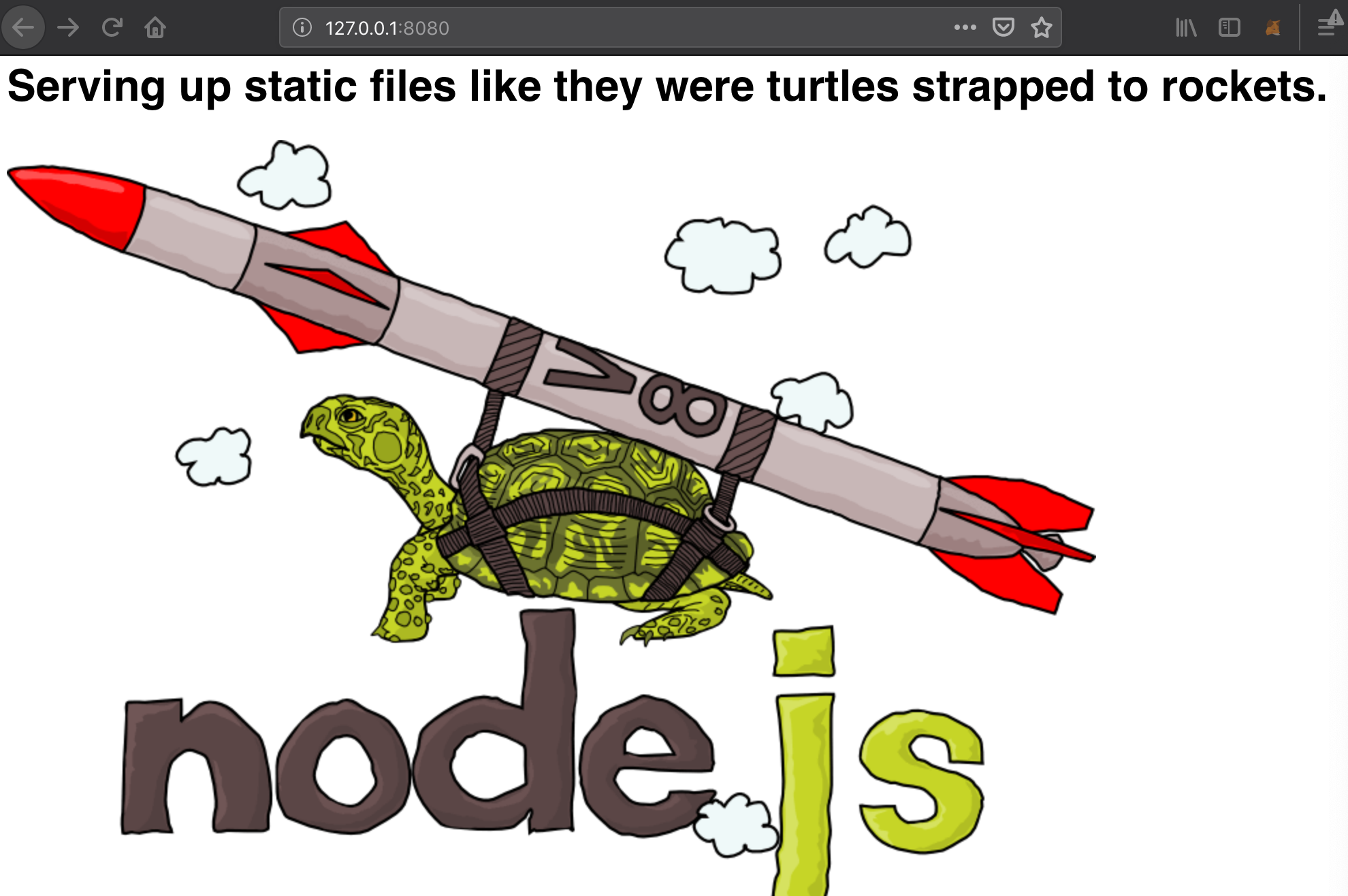ethereumjs-vm的例子有用到这个
看完ethereumjs-vm,再看他ethereumjs/browser-builds,然后最后看他http-server,然后就能了解ethereumjs-vm的例子ethereumjs-vm/examples/run-transactions-simple了
https://github.com/indexzero/http-server
http-server: a command-line http server一个命令行http服务器
http-server is a simple, zero-configuration command-line http server. It is powerful enough for production usage, but it's simple and hackable enough to be used for testing, local development, and learning.
http-server是简单的、零配置的命令行http服务器。它足够强大,可以用于生产使用,但是它足够简单和可编程,可以用于测试、本地开发和学习
Installing globally:全局安装
Installation via npm:
npm install http-server -g
安装的版本:
+ http-server@0.11.1
This will install http-server globally so that it may be run from the command line.
这将全局安装http-server,以至于它能从命令行运行
Usage:
http-server [path] [options]
[path] defaults to ./public if the folder exists, and ./ otherwise.
[path]如果文件夹存在则默认为./public,否则为./
Now you can visit http://localhost:8080 to view your server
你可以通过访问http://localhost:8080去查看你的服务器
Note: Caching is on by default. Add -c-1 as an option to disable caching.
注意:默认情况下,缓存是打开的。添加-c-1作为乐意选项去取消缓存
Available Options:有效选项
-p or --port Port to use (defaults to 8080) 使用的端口(默认为8080)
-a Address to use (defaults to 0.0.0.0) 使用的地址(默认为0.0.0.0)
-d Show directory listings (defaults to true) 是否显示目录列表(默认为true)
-i Display autoIndex (defaults to true) 是否显示自动索引
-g or --gzip When enabled (defaults to false) it will serve ./public/some-file.js.gz in place of ./public/some-file.js when a gzipped version of the file exists and the request accepts gzip encoding. 当可用时(但是默认为false,不可用),它将会在一个文件的压缩版本存在且需要接受gzip编码时,提供./public/some-file.js.gz以代替./public/some-file.js
-e or --ext Default file extension if none supplied (defaults to html) 如果提供的是none,默认文件扩展(默认为html)
-s or --silent Suppress log messages from output 从输出中取消日志信息
--cors Enable CORS via the Access-Control-Allow-Origin header 通过Access-Control-Allow-Origin头可用CORS
-o Open browser window after starting the server 在开启服务器后自动打开浏览器
-c Set cache time (in seconds) for cache-control max-age header, e.g. -c10 for 10 seconds (defaults to 3600). To disable caching, use -c-1. 为缓存控制的最大年龄设置缓存时间(秒为单位),比如 -c10代表10秒(默认为3600)。为了取消缓存,可以使用-c-1
-U or --utc Use UTC time format in log messages. 在日志信息中使用UTC时间格式
-P or --proxy Proxies all requests which can't be resolved locally to the given url. e.g.: -P http://someurl.com 代理所有无法在本地解析到给定url的请求,比如:-P http://someurl.com
-S or --ssl Enable https. 设置https可用
-C or --cert Path to ssl cert file (default: cert.pem). ssl证书文件路径(默认为cert.pem)
-K or --key Path to ssl key file (default: key.pem). ssl密钥文件路径(默认为key.pem)
-r or --robots Provide a /robots.txt (whose content defaults to User-agent: *
Disallow: /) 提供一个/robots.txt文件(其内容默认为User-agent: *
Disallow: /)
-h or --help Print this list and exit. 输出该列表内容并退出
Magic Files
index.htmlwill be served as the default file to any directory requests.index.html将作为任何目录请求的默认文件404.htmlwill be served if a file is not found. This can be used for Single-Page App (SPA) hosting to serve the entry page. 当一个文件找不到时,404.html将被使用。这可以用于单页面应用程序(SPA)托管来服务入口页面
Development开发
Checkout this repository locally, then:本地查看存储库
$ npm i
$ node bin/http-server
Now you can visit http://localhost:8080 to view your server
然后你就可以访问http://localhost:8080去查看你的服务器
You should see the turtle image in the screenshot above hosted at that URL. See the ./public folder for demo content.
您应该可以在上面的截图中看到这个URL上托管的乌龟图像。有关演示内容,请参见./public文件夹
运行尝试一下:
userdeMacBook-Pro:~ user$ http-server Starting up http-server, serving ./public Available on: http://127.0.0.1:8080 http://192.168.1.102:8080 Hit CTRL-C to stop the server [Sat Dec 08 2018 11:01:21 GMT+0800 (中国标准时间)] "GET /favicon.ico" "Mozilla/5.0 (Macintosh; Intel Mac OS X 10.14; rv:63.0) Gecko/20100101 Firefox/63.0" [Sat Dec 08 2018 11:01:21 GMT+0800 (中国标准时间)] "GET /favicon.ico" Error (404): "Not found"
界面为: