在deeplearning中再运行jupyter notebook就出现了错误:
(deeplearning) userdeMBP:~ user$ jupyter notebook
-bash: jupyter: command not found
这是因为之前你安装anaconda navigator时下面的应用的安装都是在base环境下,所以你直接在终端中运行时默认使用的是base环境,如果你进入了另一个自己生成的环境deeplearning,如下图所示,状态都从launch变成了install:
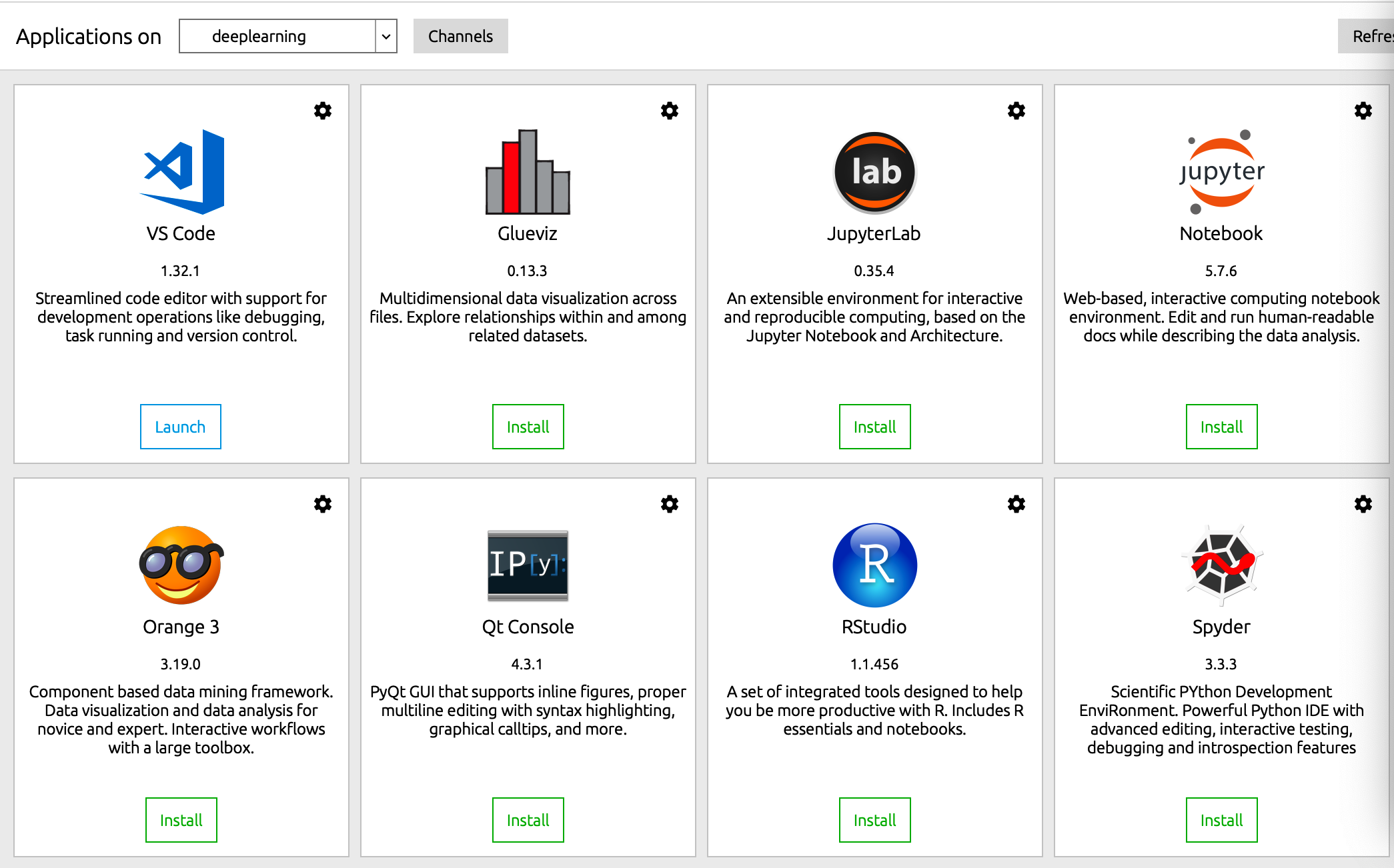
重新install安装即可,即点击jupyter notebook进行安装,安装好后再运行即成功:
(deeplearning) userdeMBP:~ user$ jupyter notebook [I 11:15:59.863 NotebookApp] 启动notebooks 在本地路径: /Users/user [I 11:15:59.863 NotebookApp] 本程序运行在: http://localhost:8888/?token=68ad33b60f4fdd2cb818459e66a9befb9d43020de1ad07e2 [I 11:15:59.863 NotebookApp] 使用control-c停止此服务器并关闭所有内核(两次跳过确认). [C 11:15:59.868 NotebookApp] ...