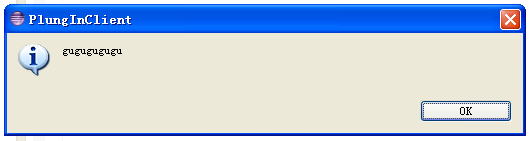有两种方式,一种是Action的方式,另一种是Command的方式(这两种方式的区别详见:http://wiki.eclipse.org/FAQ_What_is_the_difference_between_a_command_and_an_action%3F):
我们这里采用Command的方式:
首先添加org.eclipse.ui.commands扩展:在Extension->add->org.eclipse.ui.commands.
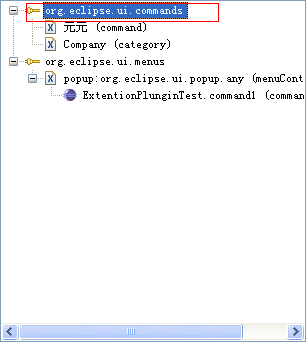
然后,建立Command Handler(每个command扩展必须要制定一个Command Handler,这个Command Handler实际上就是一个继承了AbstractHandler实现了IHandler的类,在这个类中的execute函数就是执行具体Command的操作)。
package com.wjy.handler; import org.eclipse.core.commands.AbstractHandler; import org.eclipse.core.commands.ExecutionEvent; import org.eclipse.core.commands.ExecutionException; import org.eclipse.core.commands.IHandler; import org.eclipse.jface.dialogs.MessageDialog; import org.eclipse.swt.widgets.Display; import org.eclipse.swt.widgets.Shell; public class AddCompany extends AbstractHandler implements IHandler{ @Override public Object execute(ExecutionEvent event) throws ExecutionException { // TODO Auto-generated method stub Display display=Display.getCurrent(); Shell shell=new Shell(display); MessageDialog.openInformation( shell, "PlungInClient", "gugugugugu"); return null; } }
接下来:在org.eclipse.ui.commands下添加command和category:new->command(command中的name就是最后显示的名称),关键是defaultHandler这一项一定要填上建立的Command Handler的路径。

再添加一个category.
最后:添加org.eclipse.ui.menus扩展,给command提供ui响应。首先添加org.eclipse.ui.menus扩展点,再new->menuContribution(这个locationURI很重要写上“popup:org.eclipse.ui.popup.any”就可以在快捷菜单总显示了,无论在哪里右键单击都会显示因为是any).
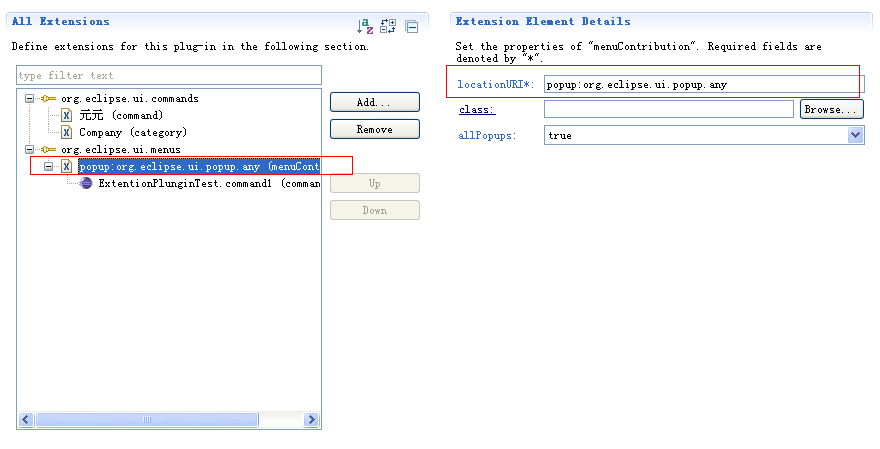
最后一步就是讲这个menu和command关联起来:在这个menuContribution上右键单击new->command就完工了。这里可以设置显示的图标。
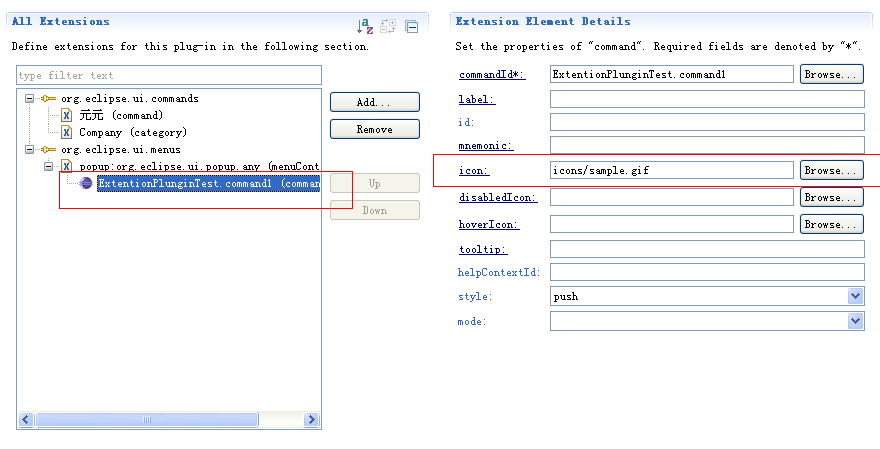
效果如下:
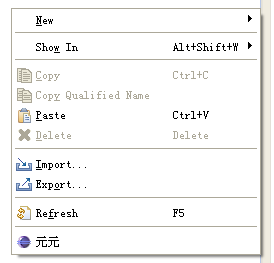
点击"元元"之后的效果: