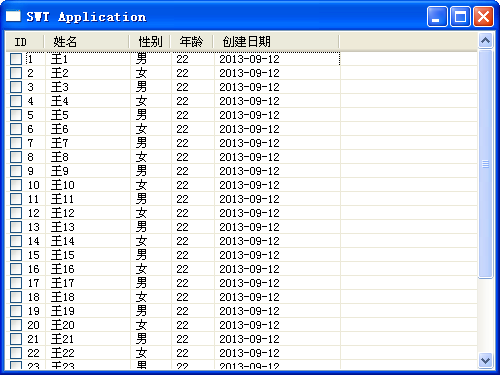1,简单显示,表格的式样见注释中的内容
 import org.eclipse.jface.viewers.TableViewer;
import org.eclipse.jface.viewers.TableViewer; import org.eclipse.swt.SWT;
import org.eclipse.swt.SWT; import org.eclipse.swt.widgets.Display;
import org.eclipse.swt.widgets.Display; import org.eclipse.swt.widgets.Shell;
import org.eclipse.swt.widgets.Shell; import org.eclipse.swt.widgets.Table;
import org.eclipse.swt.widgets.Table; import org.eclipse.swt.widgets.TableColumn;
import org.eclipse.swt.widgets.TableColumn;
 public class TestTableViewer {
public class TestTableViewer { private static Table table;
private static Table table; /**
/** * Launch the application
* Launch the application * @param args
* @param args */
*/ public static void main(String[] args) {
public static void main(String[] args) { final Display display = Display.getDefault();
final Display display = Display.getDefault(); final Shell shell = new Shell();
final Shell shell = new Shell(); shell.setSize(500, 375);
shell.setSize(500, 375); shell.setText("SWT Application");
shell.setText("SWT Application"); //注意这里,SWT.NULTI代表可以选择多行,SWT.FULL_SELECTION代表可以整行选择,SWT.BORDER边框,SWT.V_SCROLL ,SWT.H_SCROLL滚动条
//注意这里,SWT.NULTI代表可以选择多行,SWT.FULL_SELECTION代表可以整行选择,SWT.BORDER边框,SWT.V_SCROLL ,SWT.H_SCROLL滚动条 final TableViewer tableViewer = new TableViewer(shell, SWT.MULTI | SWT.FULL_SELECTION | SWT.BORDER|SWT.V_SCROLL|SWT.H_SCROLL);
final TableViewer tableViewer = new TableViewer(shell, SWT.MULTI | SWT.FULL_SELECTION | SWT.BORDER|SWT.V_SCROLL|SWT.H_SCROLL);
 table = tableViewer.getTable();
table = tableViewer.getTable(); table.setLinesVisible(true); //注意,若没有这句则没有分割的横竖线线。
table.setLinesVisible(true); //注意,若没有这句则没有分割的横竖线线。 table.setHeaderVisible(true); //若没有这句,则没有分割的名字。
table.setHeaderVisible(true); //若没有这句,则没有分割的名字。 table.setBounds(97, 79, 373, 154);
table.setBounds(97, 79, 373, 154);
 final TableColumn newColumnTableColumn = new TableColumn(table, SWT.NONE);
final TableColumn newColumnTableColumn = new TableColumn(table, SWT.NONE); newColumnTableColumn.setWidth(39);
newColumnTableColumn.setWidth(39); newColumnTableColumn.setText("ID");
newColumnTableColumn.setText("ID");
 final TableColumn newColumnTableColumn_1 = new TableColumn(table, SWT.NONE);
final TableColumn newColumnTableColumn_1 = new TableColumn(table, SWT.NONE); newColumnTableColumn_1.setWidth(85);
newColumnTableColumn_1.setWidth(85); newColumnTableColumn_1.setText("姓名");
newColumnTableColumn_1.setText("姓名");
 final TableColumn newColumnTableColumn_2 = new TableColumn(table, SWT.NONE);
final TableColumn newColumnTableColumn_2 = new TableColumn(table, SWT.NONE); newColumnTableColumn_2.setWidth(41);
newColumnTableColumn_2.setWidth(41); newColumnTableColumn_2.setText("性别");
newColumnTableColumn_2.setText("性别");
 final TableColumn newColumnTableColumn_3 = new TableColumn(table, SWT.NONE);
final TableColumn newColumnTableColumn_3 = new TableColumn(table, SWT.NONE); newColumnTableColumn_3.setWidth(43);
newColumnTableColumn_3.setWidth(43); newColumnTableColumn_3.setText("年龄");
newColumnTableColumn_3.setText("年龄");
 final TableColumn newColumnTableColumn_4 = new TableColumn(table, SWT.NONE);
final TableColumn newColumnTableColumn_4 = new TableColumn(table, SWT.NONE); newColumnTableColumn_4.setWidth(126);
newColumnTableColumn_4.setWidth(126); newColumnTableColumn_4.setText("创建日期");
newColumnTableColumn_4.setText("创建日期");
 shell.open();
shell.open(); while (!shell.isDisposed()) {
while (!shell.isDisposed()) { if (!display.readAndDispatch())
if (!display.readAndDispatch()) display.sleep();
display.sleep(); }
} }
} }
}
2,加入布局
显示的效果不好,我们要加入布局,让view填充整个画面在shell.open()后加上
ok,效果达到
3,为TableViewer加上数据,光突突的样子不好看。这里是demo所以不再从数据库里边取数据了。自己构造一个List用来做数据。实际使用中也是这么使用,不过不同的是这里是随意构造的list,而显示实际使用中是从数据库取出数据构造list.
(1)构造一个people类,同时给People类提供一个构造假数据的方法getPeople()
 import java.util.ArrayList;
import java.util.ArrayList; import java.util.Date;
import java.util.Date; import java.util.List;
import java.util.List; public class People{
public class People{ private Long id;
private Long id; private String name;
private String name; private String sex;
private String sex; private Integer age;
private Integer age; private Date createDate;
private Date createDate; public People(Long id,String name,String sex,Integer age,Date createDate){
public People(Long id,String name,String sex,Integer age,Date createDate){ this.id = id;
this.id = id; this.name = name;
this.name = name; this.sex = sex;
this.sex = sex; this.age = age;
this.age = age; this.createDate = createDate;
this.createDate = createDate; }
} public Integer getAge() {
public Integer getAge() { return age;
return age; }
} public void setAge(Integer age) {
public void setAge(Integer age) { this.age = age;
this.age = age; }
} public Date getCreateDate() {
public Date getCreateDate() { return createDate;
return createDate; }
} public void setCreateDate(Date createDate) {
public void setCreateDate(Date createDate) { this.createDate = createDate;
this.createDate = createDate; }
} public Long getId() {
public Long getId() { return id;
return id; }
} public void setId(Long id) {
public void setId(Long id) { this.id = id;
this.id = id; }
} public String getName() {
public String getName() { return name;
return name; }
} public void setName(String name) {
public void setName(String name) { this.name = name;
this.name = name; }
} public String getSex() {
public String getSex() { return sex;
return sex; }
} public void setSex(String sex) {
public void setSex(String sex) { this.sex = sex;
this.sex = sex; }
} public static List getPeople(){
public static List getPeople(){ List list = new ArrayList();
List list = new ArrayList(); int n = 30;
int n = 30; for(int i=1;i<n;i++){
for(int i=1;i<n;i++){ Long id = new Long(i);
Long id = new Long(i); String name = "张"+i;
String name = "张"+i; String sex = "男";
String sex = "男"; if((i%2) == 0){
if((i%2) == 0){ sex = "女";
sex = "女"; }
} Integer age;
Integer age; if(i<10){
if(i<10){ age = new Integer(i*10);
age = new Integer(i*10); }else if(i>10 && i<100){
}else if(i>10 && i<100){ age = new Integer(i);
age = new Integer(i); }else if(i>100 && i<1000){
}else if(i>100 && i<1000){ age = new Integer(i/10);
age = new Integer(i/10); }else{
}else{ age = new Integer(22);
age = new Integer(22); }
} Date createDate = new Date();
Date createDate = new Date(); People people = new People(id,name,sex,age,createDate);
People people = new People(id,name,sex,age,createDate); list.add(people);
list.add(people); }
} return list;
return list; }
} }
}
(2)给tableViewer提供内容器(IStructuredContentPorvider)和标签器(ITableLabelProvider)
如果想一个tableviewer显示数据,那必须给它提供内容器和标签器,内容器的作用是从List(也可以是其他的集合类)中提取出一个对象(例如People对应着表格的一行,数据库的一条记录),标签器的作用是从一个对象中提取出一个字段(例如年龄,对应着表格中的一个单元格,数据库中某一列的一个值)下边是内容器和标签器的代码:
内容器:
 import java.util.List;
import java.util.List;
 import org.eclipse.jface.viewers.IStructuredContentProvider;
import org.eclipse.jface.viewers.IStructuredContentProvider; import org.eclipse.jface.viewers.Viewer;
import org.eclipse.jface.viewers.Viewer;
 public class ContentProvider implements IStructuredContentProvider {
public class ContentProvider implements IStructuredContentProvider { public Object[] getElements(Object inputElement) {
public Object[] getElements(Object inputElement) { if(inputElement instanceof List){
if(inputElement instanceof List){ return ((List)inputElement).toArray();
return ((List)inputElement).toArray(); }else{
}else{ return new Object[0];
return new Object[0]; }
} }
} public void dispose() {
public void dispose() { }
} public void inputChanged(Viewer viewer, Object oldInput, Object newInput) {
public void inputChanged(Viewer viewer, Object oldInput, Object newInput) { }
} }
}标签器:
 import java.text.SimpleDateFormat;
import java.text.SimpleDateFormat;
 import org.eclipse.jface.viewers.ITableLabelProvider;
import org.eclipse.jface.viewers.ITableLabelProvider; import org.eclipse.jface.viewers.LabelProvider;
import org.eclipse.jface.viewers.LabelProvider; import org.eclipse.swt.graphics.Image;
import org.eclipse.swt.graphics.Image;
 public class TableLabelProvider extends LabelProvider implements ITableLabelProvider {
public class TableLabelProvider extends LabelProvider implements ITableLabelProvider { public String getColumnText(Object element, int columnIndex) {
public String getColumnText(Object element, int columnIndex) { if (element instanceof People){
if (element instanceof People){ People p = (People)element;
People p = (People)element; if(columnIndex == 0){
if(columnIndex == 0){ return p.getId().toString();
return p.getId().toString(); }else if(columnIndex == 1){
}else if(columnIndex == 1){ return p.getName();
return p.getName(); }else if (columnIndex ==2){
}else if (columnIndex ==2){ return p.getSex();
return p.getSex(); }else if (columnIndex == 3){
}else if (columnIndex == 3){ return p.getAge().toString();
return p.getAge().toString(); }else if (columnIndex == 4){
}else if (columnIndex == 4){ SimpleDateFormat sdf = new SimpleDateFormat("yyyy-MM-dd");
SimpleDateFormat sdf = new SimpleDateFormat("yyyy-MM-dd"); return sdf.format(p.getCreateDate());
return sdf.format(p.getCreateDate()); }
} }
} return null;
return null; }
} public Image getColumnImage(Object element, int columnIndex) {
public Image getColumnImage(Object element, int columnIndex) { return null;
return null; }
} }
}注意这里:extends LabelProvider,为什么要加这个呢? 因为如果不加这个,因为实现 ITableLabelProvider 的缘故我们还要写四个空函数,而我们本身不需要在这四个空函数中实现什么,所以让它继承自LabelProvider,就可以避免四个空函数。
(3)把标签器和内容器给tableviewer
在shell.open()前边加上这几行
 //设置内容器
//设置内容器 tableViewer.setContentProvider(new ContentProvider());
tableViewer.setContentProvider(new ContentProvider()); //设置标签器
//设置标签器 tableViewer.setLabelProvider(new TableLabelProvider());
tableViewer.setLabelProvider(new TableLabelProvider()); //把数据集合给tableView
//把数据集合给tableView tableViewer.setInput(People.getPeople());
tableViewer.setInput(People.getPeople()); //这样利用内容器和标签器就能从setInput得到的数据集合分解出显示表格需要的数据。这是一个典型的mvc的实现.
//这样利用内容器和标签器就能从setInput得到的数据集合分解出显示表格需要的数据。这是一个典型的mvc的实现.4,样式改变
如果想在每一列前加入一个checkbox
只需要在开始的式样中加入SWT.CHECK
好了到此一个简单的样子选择出来了,但这仅仅是开始,下边将继续介绍按列排序、过滤器、行的颜色设置、在表格上直接编辑等功能
附上source:http://www.blogjava.net/Files/dreamstone/jface-1.rar
效果图: