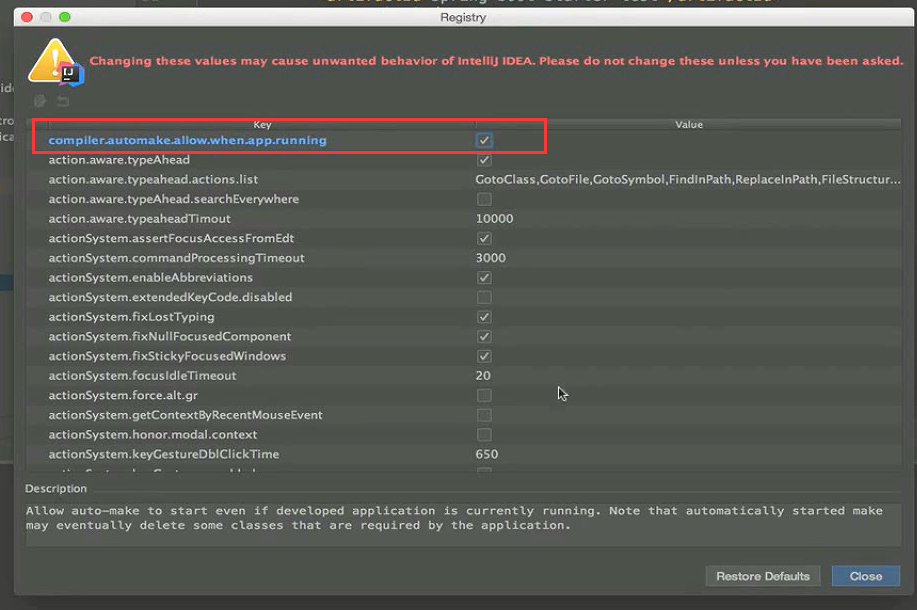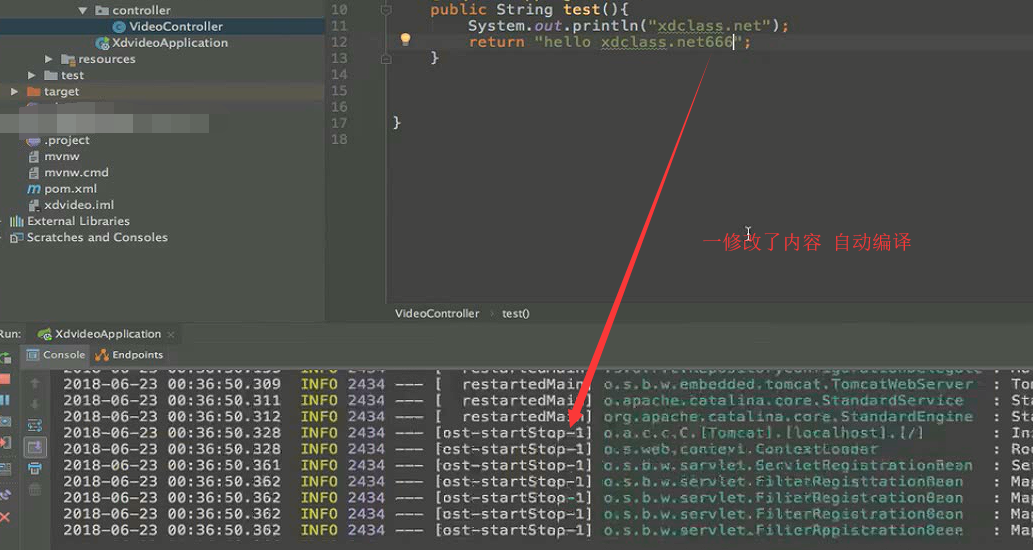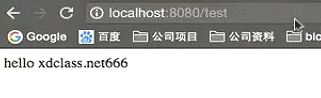笔记
3、热部署在Eclipse和IDE里面的使用
简介:讲解热部署的好处及使用注意事项,在eclipse里面默认开启,在IDE里面默认关闭
1、增加依赖
<dependency>
<groupId>org.springframework.boot</groupId>
<artifactId>spring-boot-devtools</artifactId>
<optional>true</optional>
</dependency>
2、eclipse热部署默认自动开启
3、idea里面要设置
1、相关偏好里开启自动编译
2、Shift+Ctrl+Alt+/,选择Registry
选 compiler.automake.allow.when.app.running
重启项目就可以了
参考:
https://www.cnblogs.com/aqsunkai/p/6690574.html
compiler.automake.allow.when.app.running
开始
加入依赖
<dependency>
<groupId>org.springframework.boot</groupId>
<artifactId>spring-boot-devtools</artifactId>
<optional>true</optional>
</dependency>
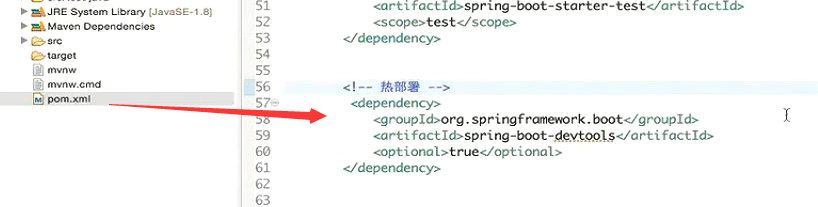
启动应用,
修改了值以后,会立马触发热更新
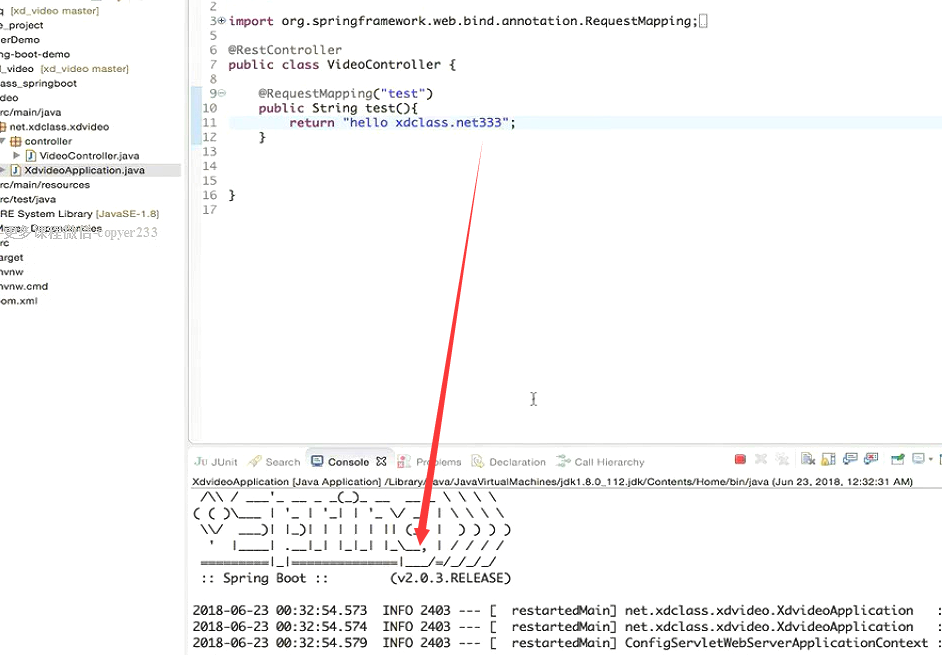
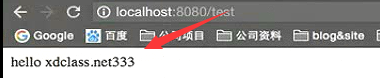
IDEA编译器里面默认会把自动编译关掉。所以我们需要设置一下
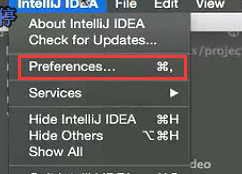
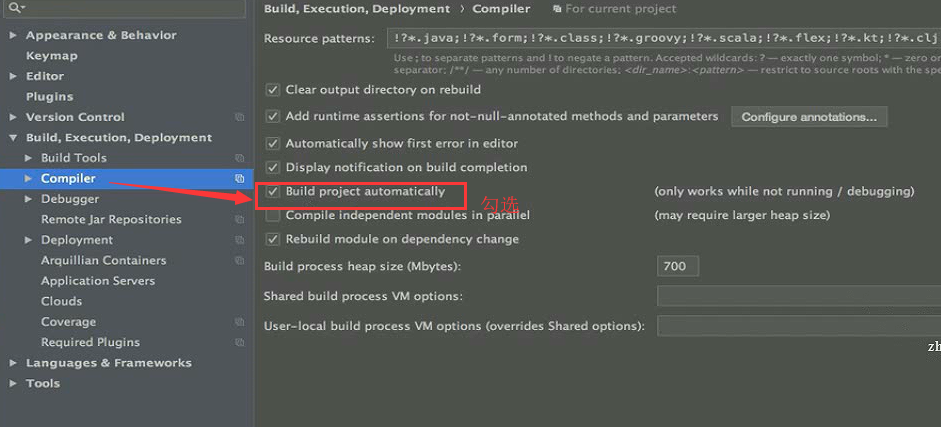
Shift+Ctrl+Alt+/,选择Registry
快捷键后,会有有一个弹窗出来。
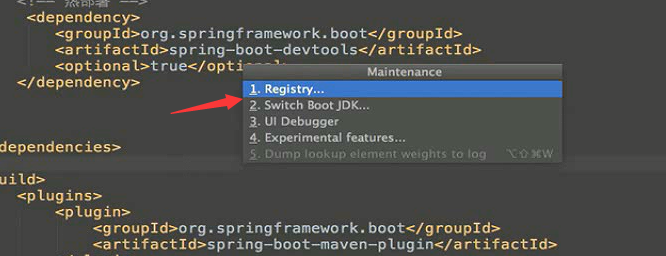
勾选然后,close即可