有个同事想要从html网页标签中提取特定内容,让我帮忙看看。我研究了下,做了个小工具。
目标:匹配出 <p><label id="catalog_FUND">基金:</label> 这个p标签里面的a标签的内容
解决方案:由于一次性匹配出来,难度太大,因此可分为两步走,首先获取这个p标签里面的所有a标签,如下图所示:
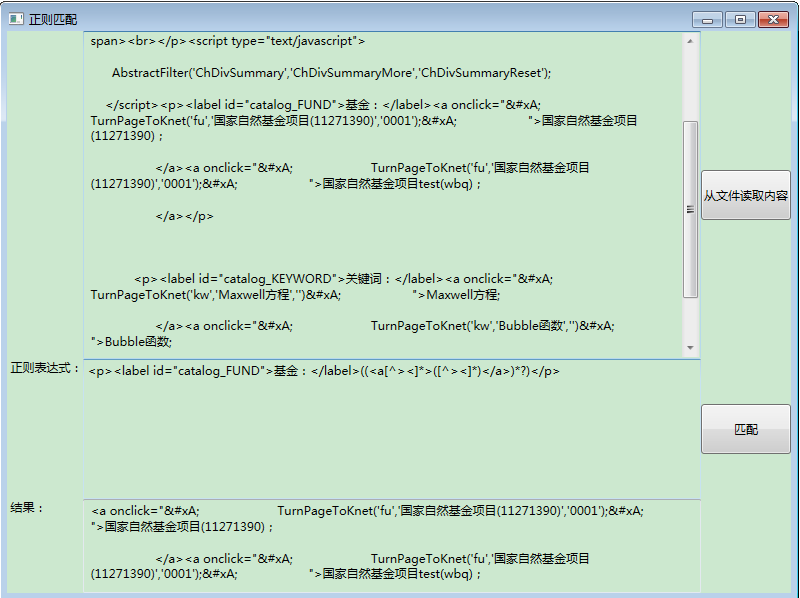
然后,再从这些a标签中获取内容,如图:
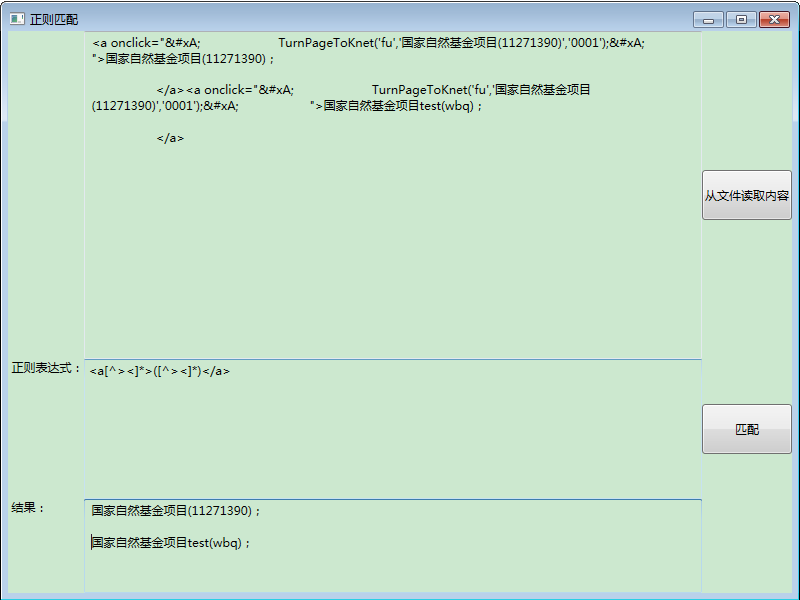
正则:
<p><label id="catalog_FUND">基金:</label>((<a[^><]*>([^><]*)</a>)*?)</p>
<a[^><]*>([^><]*)</a>
由上面正则可以看出,用的最多的就是[^><]*不包括尖括号的任意多个字符,?表示非贪婪模式,表示在满足匹配的情况下,尽可能少的匹配a标签。
附小工具的后台代码:
1 private void Readtxt_Click(object sender, RoutedEventArgs e) 2 { 3 //从当前目录获取文件 4 5 string dir = Environment.CurrentDirectory; 6 7 string path = dir + @"Content.txt"; 8 9 if (File.Exists(path)) 10 { 11 var content = File.ReadAllText(path, Encoding.Default); 12 13 this.orginText.AppendText(content); 14 } 15 } 16 17 private void testMatch_Click(object sender, RoutedEventArgs e) 18 { 19 TextRange textRange = new TextRange(orginText.Document.ContentStart, orginText.Document.ContentEnd); 20 var content = textRange.Text; 21 var pattern = regular.Text; 22 23 if (pattern != "" && content != "") 24 { 25 if (Regex.IsMatch(content, pattern, RegexOptions.IgnoreCase | RegexOptions.Multiline)) 26 { 27 MessageBox.Show("ok"); 28 var maches = Regex.Matches(content, pattern, RegexOptions.IgnoreCase | RegexOptions.Multiline); 29 if (maches.Count > 0) 30 { 31 foreach (Match item in maches) 32 { 33 if (item.Success) 34 { 35 if (item.Groups.Count > 0) 36 { 37 ResultText.AppendText(item.Groups[1].Value); 38 } 39 } 40 } 41 } 42 } 43 else 44 { 45 MessageBox.Show("fail"); 46 } 47 } 48 }