服务端文件: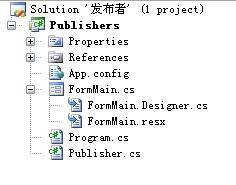
服务端界面如下 :
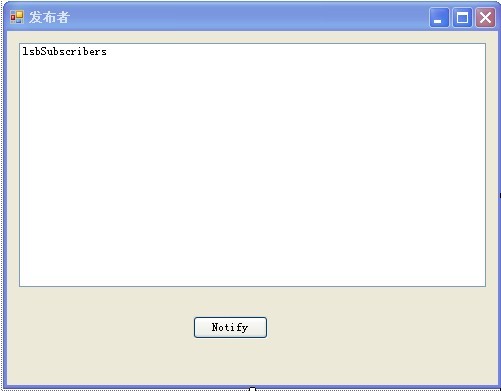
Publisher.cs文件代码如下:
1 using System;
2 using System.Collections.Generic;
3 using System.Linq;
4 using System.Text;
5 using System.ServiceModel;
6 using System.Windows.Forms;
7
8 namespace Publishers
9 {
10 [ServiceContract(CallbackContract=typeof(IPublisherEvents))]
11 public interface IPublisher
12 {
13 [OperationContract]
14 void Subscriber(Guid id); //订阅
15 [OperationContract]
16 void UnSubscriber(Guid id); //取消订阅
17 }
18
19 public interface IPublisherEvents
20 {
21 [OperationContract(IsOneWay = true)]
22 void Notify(); //发布消息
23
24 }
25
26 [ServiceBehavior]
27 public class Publisher:IPublisher
28 {
29
30 public void Subscriber(Guid id)
31 {
32 IPublisherEvents callback = OperationContext.Current.GetCallbackChannel<IPublisherEvents>();
33 FormMain form=Application.OpenForms[0] as FormMain;
34 form.AddSubscriber(id,callback);
35 }
36
37 public void UnSubscriber(Guid id)
38 {
39 IPublisherEvents callback = OperationContext.Current.GetCallbackChannel<IPublisherEvents>();
40 FormMain form = Application.OpenForms[0] as FormMain;
41 form.RemoveSubscriber(id,callback);
42 }
43
44 }
45 }
46
2 using System.Collections.Generic;
3 using System.Linq;
4 using System.Text;
5 using System.ServiceModel;
6 using System.Windows.Forms;
7
8 namespace Publishers
9 {
10 [ServiceContract(CallbackContract=typeof(IPublisherEvents))]
11 public interface IPublisher
12 {
13 [OperationContract]
14 void Subscriber(Guid id); //订阅
15 [OperationContract]
16 void UnSubscriber(Guid id); //取消订阅
17 }
18
19 public interface IPublisherEvents
20 {
21 [OperationContract(IsOneWay = true)]
22 void Notify(); //发布消息
23
24 }
25
26 [ServiceBehavior]
27 public class Publisher:IPublisher
28 {
29
30 public void Subscriber(Guid id)
31 {
32 IPublisherEvents callback = OperationContext.Current.GetCallbackChannel<IPublisherEvents>();
33 FormMain form=Application.OpenForms[0] as FormMain;
34 form.AddSubscriber(id,callback);
35 }
36
37 public void UnSubscriber(Guid id)
38 {
39 IPublisherEvents callback = OperationContext.Current.GetCallbackChannel<IPublisherEvents>();
40 FormMain form = Application.OpenForms[0] as FormMain;
41 form.RemoveSubscriber(id,callback);
42 }
43
44 }
45 }
46
服务窗体代码 FormClient.cs:
1 using System;
2 using System.Collections.Generic;
3 using System.ComponentModel;
4 using System.Data;
5 using System.Drawing;
6 using System.Linq;
7 using System.Text;
8 using System.Windows.Forms;
9 using System.ServiceModel;
10
11 namespace Publishers
12 {
13 public partial class FormMain : Form
14 {
15 private ServiceHost host = null;
16 public FormMain()
17 {
18 InitializeComponent();
19 host = new ServiceHost(typeof(Publishers.Publisher));
20 host.Open();
21 }
22
23 Dictionary<Guid, IPublisherEvents> dic = new Dictionary<Guid, IPublisherEvents>();
24
25 public void AddSubscriber(Guid id,IPublisherEvents callback)
26 {
27 if (!dic.ContainsKey(id))
28 {
29 dic.Add(id,callback);
30 lsbSubscribers.Items.Add(id);
31 }
32 }
33
34 public void RemoveSubscriber(Guid id,IPublisherEvents callback)
35 {
36 if (dic.ContainsKey(id))
37 {
38 dic.Remove(id);
39 lsbSubscribers.Items.Remove(id);
40 }
41 }
42
43 private void btnNotify_Click(object sender, EventArgs e)
44 {
45 foreach (KeyValuePair<Guid, IPublisherEvents> pair in dic)
46 {
47 pair.Value.Notify();
48 }
49 }
50 }
51 }
52
2 using System.Collections.Generic;
3 using System.ComponentModel;
4 using System.Data;
5 using System.Drawing;
6 using System.Linq;
7 using System.Text;
8 using System.Windows.Forms;
9 using System.ServiceModel;
10
11 namespace Publishers
12 {
13 public partial class FormMain : Form
14 {
15 private ServiceHost host = null;
16 public FormMain()
17 {
18 InitializeComponent();
19 host = new ServiceHost(typeof(Publishers.Publisher));
20 host.Open();
21 }
22
23 Dictionary<Guid, IPublisherEvents> dic = new Dictionary<Guid, IPublisherEvents>();
24
25 public void AddSubscriber(Guid id,IPublisherEvents callback)
26 {
27 if (!dic.ContainsKey(id))
28 {
29 dic.Add(id,callback);
30 lsbSubscribers.Items.Add(id);
31 }
32 }
33
34 public void RemoveSubscriber(Guid id,IPublisherEvents callback)
35 {
36 if (dic.ContainsKey(id))
37 {
38 dic.Remove(id);
39 lsbSubscribers.Items.Remove(id);
40 }
41 }
42
43 private void btnNotify_Click(object sender, EventArgs e)
44 {
45 foreach (KeyValuePair<Guid, IPublisherEvents> pair in dic)
46 {
47 pair.Value.Notify();
48 }
49 }
50 }
51 }
52
App.config配置文件如下:
1 <?xml version="1.0" encoding="utf-8" ?>
2 <configuration>
3 <system.serviceModel>
4 <services>
5 <service name="Publishers.Publisher" behaviorConfiguration="tcpBehavior">
6 <endpoint address="" binding="netTcpBinding" contract="Publishers.IPublisher"/>
7 <endpoint address="mex" binding="mexTcpBinding" contract="IMetadataExchange"/>
8 <host>
9 <baseAddresses>
10 <add baseAddress="net.tcp://localhost:8000/"/>
11 </baseAddresses>
12 </host>
13 </service>
14 </services>
15 <behaviors>
16 <serviceBehaviors>
17 <behavior name ="tcpBehavior">
18 <serviceMetadata/>
19 </behavior>
20 </serviceBehaviors>
21 </behaviors>
22 </system.serviceModel>
23 </configuration>
2 <configuration>
3 <system.serviceModel>
4 <services>
5 <service name="Publishers.Publisher" behaviorConfiguration="tcpBehavior">
6 <endpoint address="" binding="netTcpBinding" contract="Publishers.IPublisher"/>
7 <endpoint address="mex" binding="mexTcpBinding" contract="IMetadataExchange"/>
8 <host>
9 <baseAddresses>
10 <add baseAddress="net.tcp://localhost:8000/"/>
11 </baseAddresses>
12 </host>
13 </service>
14 </services>
15 <behaviors>
16 <serviceBehaviors>
17 <behavior name ="tcpBehavior">
18 <serviceMetadata/>
19 </behavior>
20 </serviceBehaviors>
21 </behaviors>
22 </system.serviceModel>
23 </configuration>
现在看客户端:
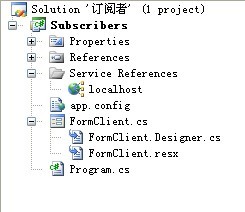 客户端窗体
客户端窗体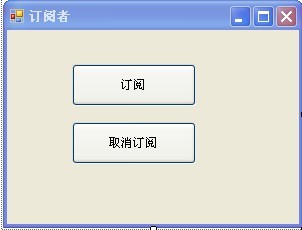
在客户端添加对服务的引用
窗体代码:
1 using System;
2 using System.Collections.Generic;
3 using System.ComponentModel;
4 using System.Data;
5 using System.Drawing;
6 using System.Linq;
7 using System.Text;
8 using System.Windows.Forms;
9 using Subscribers.localhost;
10 using System.ServiceModel;
11 using System.Threading;
12
13 namespace Subscribers
14 {
15 public partial class FormClient : Form,IPublisherCallback
16 {
17 PublisherClient proxy = null;
18
19 public FormClient()
20 {
21 InitializeComponent();
22 InstanceContext instance = new InstanceContext(this);
23 proxy = new PublisherClient(instance);
24 }
25
26 private Guid id = Guid.NewGuid();
27
28 private void button1_Click(object sender, EventArgs e)
29 {
30 proxy.Subscriber(id);
31 }
32
33 public void Notify()
34 {
35 MessageBox.Show(string.Format("SubScriber : Thread {0}", Thread.CurrentThread.GetHashCode()));
36 }
37
38 private void button2_Click(object sender, EventArgs e)
39 {
40 proxy.UnSubscriber(id);
41 }
42
43 }
44 }
45
2 using System.Collections.Generic;
3 using System.ComponentModel;
4 using System.Data;
5 using System.Drawing;
6 using System.Linq;
7 using System.Text;
8 using System.Windows.Forms;
9 using Subscribers.localhost;
10 using System.ServiceModel;
11 using System.Threading;
12
13 namespace Subscribers
14 {
15 public partial class FormClient : Form,IPublisherCallback
16 {
17 PublisherClient proxy = null;
18
19 public FormClient()
20 {
21 InitializeComponent();
22 InstanceContext instance = new InstanceContext(this);
23 proxy = new PublisherClient(instance);
24 }
25
26 private Guid id = Guid.NewGuid();
27
28 private void button1_Click(object sender, EventArgs e)
29 {
30 proxy.Subscriber(id);
31 }
32
33 public void Notify()
34 {
35 MessageBox.Show(string.Format("SubScriber : Thread {0}", Thread.CurrentThread.GetHashCode()));
36 }
37
38 private void button2_Click(object sender, EventArgs e)
39 {
40 proxy.UnSubscriber(id);
41 }
42
43 }
44 }
45
好了,一个简单的发布订阅实例就完成了.
![]()