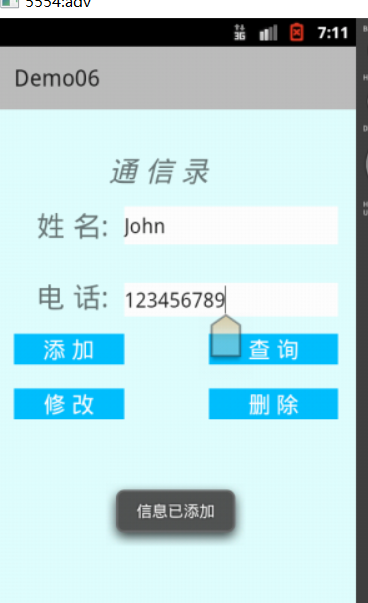public class MainActivity extends ActionBarActivity { protected void onCreate(Bundle savedInstanceState) { super.onCreate(savedInstanceState); setContentView(R.layout.activity_main); } class MyHelper extends SQLiteOpenHelper{ public MyHelper(Context context) { super(context, "itcast.db", null, 1); // TODO Auto-generated constructor stub } @Override public void onCreate(SQLiteDatabase db) { // TODO Auto-generated method stub db.execSQL("CREATE TABLE information(_id INTEGER PRIMARY KEY AUTOINCREMENT,name VARCHAR(20),phone VARCHAR(20))"); } @Override public void onUpgrade(SQLiteDatabase db, int oldVersion, int newVersion) { // TODO Auto-generated method stub } } public void Click(View v) { String name, phone; MyHelper myhelper=new MyHelper(this); EditText mEtName=(EditText)findViewById(R.id.editText2); EditText mEtPhone=(EditText)findViewById(R.id.editText1); TextView mTvShow=(TextView)findViewById(R.id.tv1); Button mBtnAdd=(Button)findViewById(R.id.button1); Button mBtnQuery=(Button)findViewById(R.id.button2); Button mBtnUpdate=(Button)findViewById(R.id.button3); Button mBtnDelete=(Button)findViewById(R.id.button4); switch(v.getId()) { case R.id.button1: name = mEtName.getText().toString(); phone = mEtPhone.getText().toString(); SQLiteDatabase db = myhelper.getWritableDatabase(); ContentValues values = new ContentValues(); values.put("name", name); values.put("phone", phone); db.insert("information", null, values); Toast.makeText(this, "信息已添加", Toast.LENGTH_SHORT).show(); db.close(); break; case R.id.button3: db = myhelper.getReadableDatabase(); Cursor cursor = db.query("information", null, null, null, null, null, null); if(cursor.getCount() == 0) { mTvShow.setText(""); Toast.makeText(this, "没有数据", Toast.LENGTH_SHORT).show(); }else if (cursor.getCount()!=0) { while (cursor.moveToNext()) { mTvShow.append(" "+"Name :"+cursor.getString(cursor.getColumnIndex("name")) +"Tel :"+cursor.getString(cursor.getColumnIndex("phone"))); } } cursor.close(); db.close(); break; case R.id.button2: db = myhelper.getWritableDatabase(); values = new ContentValues(); values.put("phone", phone = mEtPhone.getText().toString()); db.update("information", values, "name =?", new String[] {mEtName.getText().toString()} ); Toast.makeText(this, "信息已修改", Toast.LENGTH_SHORT).show(); db.close(); break; case R.id.button4: db = myhelper.getWritableDatabase(); db.delete("information", "name= ?", new String[] {mEtName.getText().toString()}); Toast.makeText(this, "信息已删除", Toast.LENGTH_SHORT).show(); mTvShow.setText(""); db.close(); break; } } }
<TextView android:id="@+id/textView1" android:layout_width="wrap_content" android:layout_height="wrap_content" android:layout_alignParentLeft="true" android:layout_alignParentTop="true" android:layout_marginLeft="20dp" android:layout_marginTop="70dp" android:text="姓 名:" android:textSize="25dp" /> <TextView android:id="@+id/textView3" android:layout_width="wrap_content" android:layout_height="wrap_content" android:layout_alignParentTop="true" android:layout_marginTop="21dp" android:layout_toRightOf="@+id/textView1" android:text="通 信 录" android:textSize="25dp" android:textStyle="italic" /> <TextView android:id="@+id/textView2" android:layout_width="wrap_content" android:layout_height="wrap_content" android:layout_alignLeft="@+id/textView1" android:layout_below="@+id/textView1" android:layout_marginTop="29dp" android:text="电 话:" android:textSize="25dp" /> <EditText android:id="@+id/editText1" android:layout_width="190dp" android:layout_height="30dp" android:layout_alignBaseline="@+id/textView2" android:layout_alignBottom="@+id/textView2" android:layout_alignParentRight="true" android:background="#fff" android:ems="10" /> <Button android:id="@+id/button3" android:layout_width="wrap_content" android:layout_height="wrap_content" android:layout_above="@+id/button2" android:layout_alignRight="@+id/editText1" android:layout_toRightOf="@+id/textView3" android:text="查 询" android:textSize="20sp" android:onClick="Click" android:background="#00bfff" android:textColor="#fff"/> <Button android:id="@+id/button2" android:layout_width="250dp" android:layout_height="wrap_content" android:layout_below="@+id/button1" android:layout_marginTop="21dp" android:layout_toLeftOf="@+id/editText1" android:text="修 改" android:textSize="20sp" android:onClick="Click" android:background="#00bfff" android:textColor="#fff"/> <EditText android:id="@+id/editText2" android:layout_width="wrap_content" android:layout_height="wrap_content" android:layout_above="@+id/textView2" android:layout_alignLeft="@+id/editText1" android:layout_alignTop="@+id/textView1" android:background="#fff" android:ems="10" /> <Button android:id="@+id/button1" android:layout_width="250dp" android:layout_height="wrap_content" android:layout_below="@+id/editText1" android:layout_marginTop="16dp" android:layout_toLeftOf="@+id/editText1" android:text="添 加" android:textSize="20sp" android:onClick="Click" android:background="#00bfff" android:textColor="#fff"/> <Button android:id="@+id/button4" android:layout_width="115dp" android:layout_height="wrap_content" android:layout_alignBaseline="@+id/button2" android:layout_alignBottom="@+id/button2" android:layout_alignLeft="@+id/button3" android:layout_alignRight="@+id/button3" android:background="#00bfff" android:textColor="#fff" android:onClick="Click" android:text="删 除" android:textSize="20sp" /> <TextView android:id="@+id/tv1" android:layout_width="wrap_content" android:layout_height="wrap_content" android:layout_alignLeft="@+id/button2" android:layout_alignRight="@+id/button4" android:layout_below="@+id/button4" />