参考博文:http://www.linuxidc.com/Linux/2016-07/133213.htm

==>> Check Passed, the num of bbox and frames are equal ...
qlua: ...iao/torch/install/share/lua/5.1/graphicsmagick/Image.lua:322: libGraphicsMagickWand.so: cannot open shared object file: No such file or directory
stack traceback:
[C]: at 0x7fc0c20e2b60
[C]: in function 'load'
...iao/torch/install/share/lua/5.1/graphicsmagick/Image.lua:322: in main chunk
[C]: in function 'require'
...xiao/torch/install/share/lua/5.1/graphicsmagick/init.lua:2: in main chunk
[C]: in function 'require'
./test_tracker.lua:105: in main chunk
Solution:
安装GraphicsMagick步骤如下:
1. 去官网下载GraphicsMagick:http://www.graphicsmagick.org/
2. 解压后,cd到该文件夹中。
3. 运行如下命令:
./configure '--with-magick=wand/GraphicsMagickWand-config' '--enable-shared'
说明:第一个with是生成libGraphicsMagickWand.so(可能默认没有生成这个,在lib里面确实没有看到这个库),第二个with是生成共享库(默认可能是静态的吧,我开始没用第二个,得到的库后缀是.a)
4. 运行如下命令:
make
sudo make install
5. 到此之后,提示找不到libGraphicsMagickW.so.3,后来在网上继续搜索。网址:http://comments.gmane.org/gmane.comp.video.graphicsmagick.core/514中Nguyen Vu Hung给出了解决方法:
试着在终端中敲这些命令,如下:
sudo echo “/usr/local/lib”
sudo /sbin/ldconfig
6. 在终端输入: gm,显示如下图,表示安装成功:
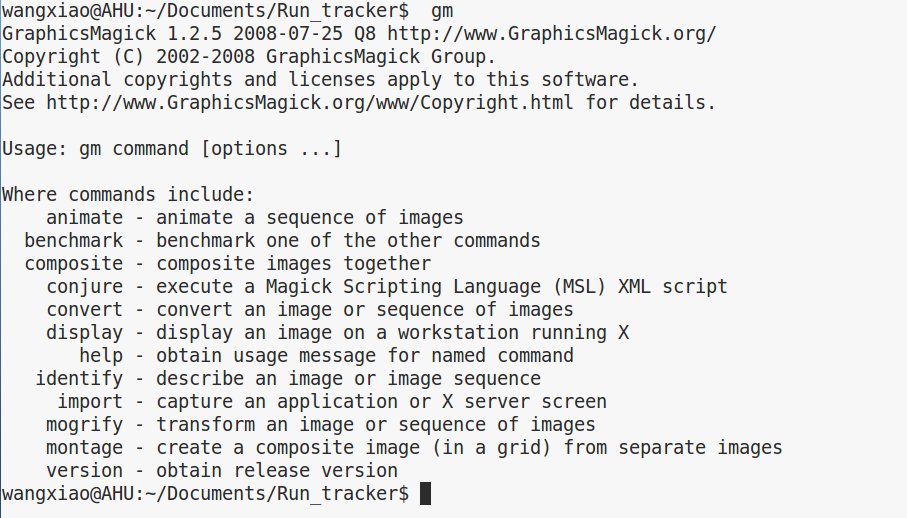
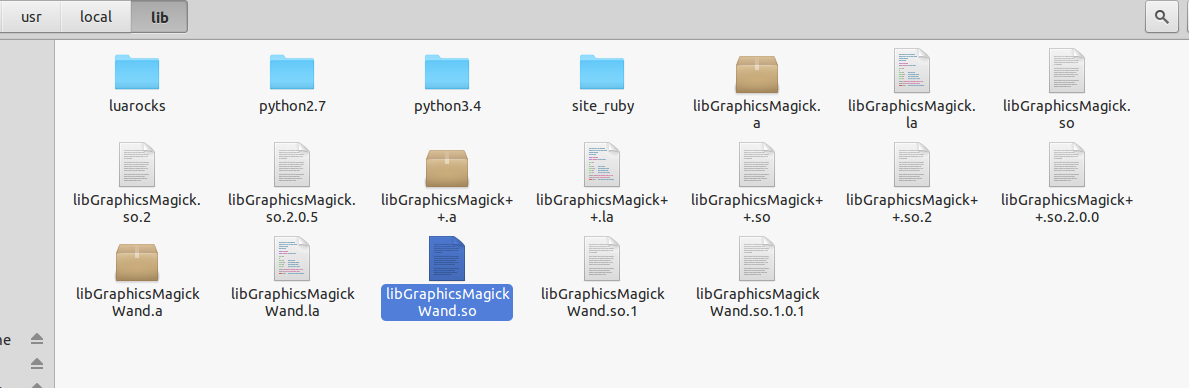
继续测试 require 该包:

输出是:
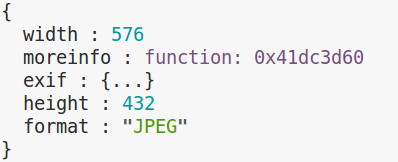
至此,总算是搞定了这个问题,感谢!My God !!!