自动装配:
spring利用依赖注入和DI完成对IOC容器中各个组件的依赖关系赋值。自动装配的优点有:
- 自动装配可以大大地减少属性和构造器参数的指派。
- 自动装配也可以在解析对象时更新配置。
自动装配的方式有很多,其中包含spring的注解以及java自带的注解下面来看一看这些自动装配方式的区别
1.@Autowired(Spring规范)
@Autowired 在Spring2.5引入,可以对成员变量、方法和构造函数进行标注,来完成自动装配的工作。
无需再通过传统的在bean的xml文件中进行bean的注入配置。而是使用注解,系统自动为你注入,即隐式配置。@Autowired是根据类型进行标注的,如需要按照名称进行装配,则需要配合@Qualifier使用
1).默认优先按照类型去容器中找对应的组件annotationConfigApplicationContext.getBean(BookDao.class),找到就赋值
2).若有多个相同类型的组件,再将属性名称作为组件的id去容器中查找
3).使用@Qualifier("bookDao")来指定需要装配的组件id而不是根据属性
4).自动装配,默认一定要属性赋值好,否则会报错,使用@Autowired(required=false)可以避免报错
5).@Primary("bookDao2")让Spring进行自动装配时,在没有明确用@Qualifier指定的情况下默认使用优先首选的bean
默认规则(不用写Autowired都能实现自动装配):
1.@Autowired 可以标注在方法,有参构造,参数,spring容器创建当前对象,就会调用该方法,完成参数赋值,需要的参数从容器中获取,完成自动装配
2.@Bean 标注的方法创建对象的时候,方法参数的值从容器中获取
2.@Resource(JSR规范)
可以和@Autowired一样实现自动装配,默认按照组件名称进行装配,没有支持@Qualifier和@Primary的功能
3.@Inject(JSR规范)
可以和@Autowired一样实现自动装配,使用时需要导入javax.inject依赖,可以支持@Qualifier和@Primary的功能,不支持require=false
4.Awar注入Spring底层组件&原理
自定义组件要使用spring底层的一些组件(ApplicationContext,BeanFactory),需要实现xxxAware
在创建对象的时候,会调用接口规定的方法注入相关组件:Aware,把Spring底层一些组件注入到自定义的bean中
xxxAware,功能使用xxxProcessor(后置处理器)完成 ApplicationContextAware=>ApplicationContextProcessor
@Component public class Green implements ApplicationContextAware,BeanNameAware,EmbeddedValueResolverAware { private ApplicationContext applicationContext; @Override public void setApplicationContext(ApplicationContext applicationContext) throws BeansException { System.out.println("applicationContext:"+applicationContext); this.applicationContext = applicationContext; } @Override public void setBeanName(String s) { //获取当前bean的名称 System.out.println("当前bean的名字"+s); } @Override public void setEmbeddedValueResolver(StringValueResolver stringValueResolver) { //解析字符串的方法 String s = stringValueResolver.resolveStringValue("你好${os.name} 我是#{10*19}"); System.out.println("解析的字符串:"+s); } }
@Profile的使用
Spring为我们提供的可以根据当前环境,动态的激活和切换一系列组件的功能,实际开发中,分为开发环境,测试环境,生产环境,@Profile 可以指定组件在哪个环境下才能被注册到容器中,加了环境标识的bean,只有这个环境被激活的时候才能注册到容器中,默认是default。
切换环境:
1.使用命令行动态参数:在虚拟机参数位置加载-Dspring.profiles.active=test
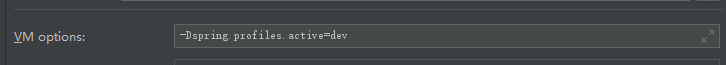
2.使用无参构造器切换环境
@Profile("test")
@PropertySource("classpath:dbconfgig.properties")
@Configuration
public class ProfileConfig implements EmbeddedValueResolverAware {
@Value("${db.user}")
private String username;
private StringValueResolver valueResolver;//值解析器
@Profile("test")
@Bean("testDataSource")
public DataSource dataSourceTest(@Value("${db.password}") String password) throws PropertyVetoException {
ComboPooledDataSource comboPooledDataSource = new ComboPooledDataSource();
comboPooledDataSource.setUser(username); //属性中直接获取配置文件中的值
comboPooledDataSource.setPassword(password); //参数中获取配置文件的值
comboPooledDataSource.setUser("jdbc:mysql://localhost:3306/test");
String driverClass = valueResolver.resolveStringValue("${db.driverClass}"); //使用值解析器获取配置文件中的值
comboPooledDataSource.setDriverClass(driverClass);
return comboPooledDataSource;
}
@Profile("product")
@Bean("proDataSource")
public DataSource dataSourceProduct(@Value("${db.password}") String password) throws PropertyVetoException {
ComboPooledDataSource comboPooledDataSource = new ComboPooledDataSource();
comboPooledDataSource.setUser(username);
comboPooledDataSource.setPassword(password);
comboPooledDataSource.setUser("jdbc:mysql://localhost:3306/product");
String driverClass = valueResolver.resolveStringValue("${db.driverClass}");
comboPooledDataSource.setDriverClass(driverClass);
return comboPooledDataSource;
}
@Profile("dev")
@Bean("devDataSource")
public DataSource dataSourceDevelop(@Value("${db.password}") String password) throws PropertyVetoException {
ComboPooledDataSource comboPooledDataSource = new ComboPooledDataSource();
comboPooledDataSource.setUser(username);
comboPooledDataSource.setPassword(password);
comboPooledDataSource.setUser("jdbc:mysql://localhost:3306/develop");
String driverClass = valueResolver.resolveStringValue("${db.driverClass}");
comboPooledDataSource.setDriverClass(driverClass);
return comboPooledDataSource;
}
@Profile("test")
@Bean
public Yellow yellow(){
return new Yellow();
}
@Override
public void setEmbeddedValueResolver(StringValueResolver stringValueResolver) {
this.valueResolver = stringValueResolver;
}
}
@Test public void test02(){ //1.创建一个application无参构造(不能使用有参构造,要自己写) AnnotationConfigApplicationContext applicationContext = new AnnotationConfigApplicationContext(); //2.设置需要激活的环境 applicationContext.getEnvironment().setActiveProfiles("test","dev"); //3.注册主配置类 applicationContext.register(ProfileConfig.class); //4.启动刷新容器 applicationContext.refresh(); String[] beanNamesForType = applicationContext.getBeanNamesForType(DataSource.class); for (String bean: beanNamesForType){ System.out.println(bean); } Yellow bean = applicationContext.getBean(Yellow.class); System.out.println(bean); }
IOC总结
1.组件添加: 重点掌握@Condition以及@Import注解