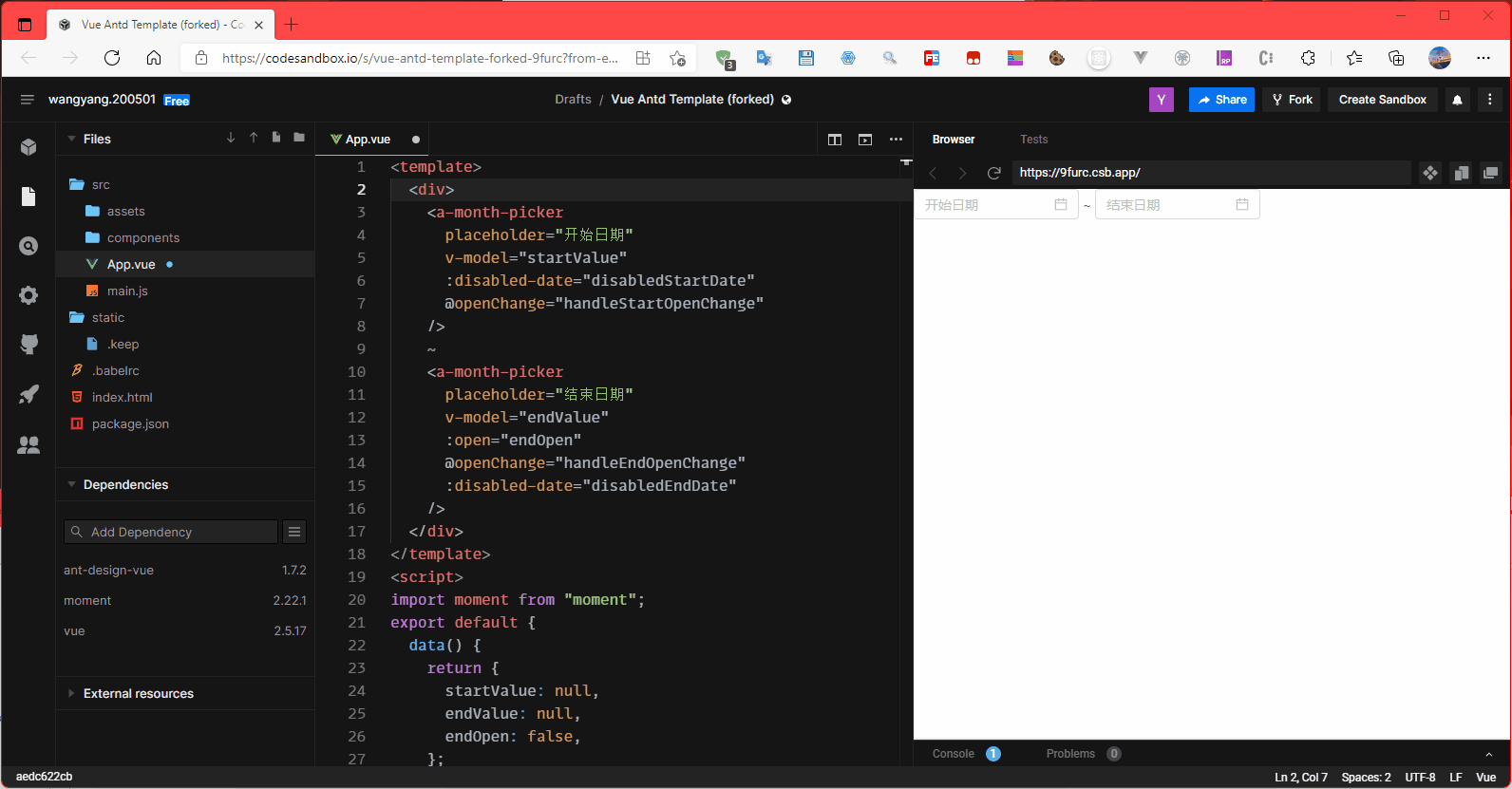前言
小徒弟的一个问题,写了一个简单的demo,因为是月份的选择,所以我们直接使用MonthPicker组件进行改造即可;
内容
CodeSandbox
完整代码
<template>
<div>
<a-month-picker
placeholder="开始日期"
v-model="startValue"
:disabled-date="disabledStartDate"
@openChange="handleStartOpenChange"
/>
~
<a-month-picker
placeholder="结束日期"
v-model="endValue"
:open="endOpen"
@openChange="handleEndOpenChange"
:disabled-date="disabledEndDate"
/>
</div>
</template>
<script>
import moment from "moment";
export default {
data() {
return {
startValue: null,
endValue: null,
endOpen: false,
};
},
watch: {
startValue(val) {
console.log("startValue", val);
},
endValue(val) {
console.log("endValue", val);
},
},
methods: {
moment,
disabledStartDate(startValue) {
const endValue = this.endValue;
// 未来时间不可选择
if (startValue.year() > moment().year()) {
return startValue.month() > -1;
}
// 选择当年且endValue有值
if (startValue.year() === moment().year() && endValue) {
return (
startValue.valueOf() > endValue.valueOf() || startValue.month() >= 10
);
}
// 选择当年endValue无值
if (startValue.year() === moment().year() && !endValue) {
return startValue.month() >= 10;
}
if (!startValue || !endValue) {
return false;
}
return startValue.valueOf() > endValue.valueOf();
},
disabledEndDate(endValue) {
const startValue = this.startValue;
// 未来时间不可选择
if (endValue.year() > moment().year()) {
return endValue.month() > -1;
}
// 选择当年startValue有值
if (endValue.year() === moment().year() && startValue) {
return (
startValue.valueOf() >= endValue.valueOf() || endValue.month() >= 10
);
}
// 选择当年startValue无值
if (endValue.year() === moment().year() && !startValue) {
return endValue.month() >= 10;
}
if (!startValue || !endValue) {
return false;
}
return startValue.valueOf() >= endValue.valueOf();
},
handleStartOpenChange(open) {
if (!open) {
this.endOpen = true;
}
},
handleEndOpenChange(open) {
this.endOpen = open;
},
},
};
</script>
效果