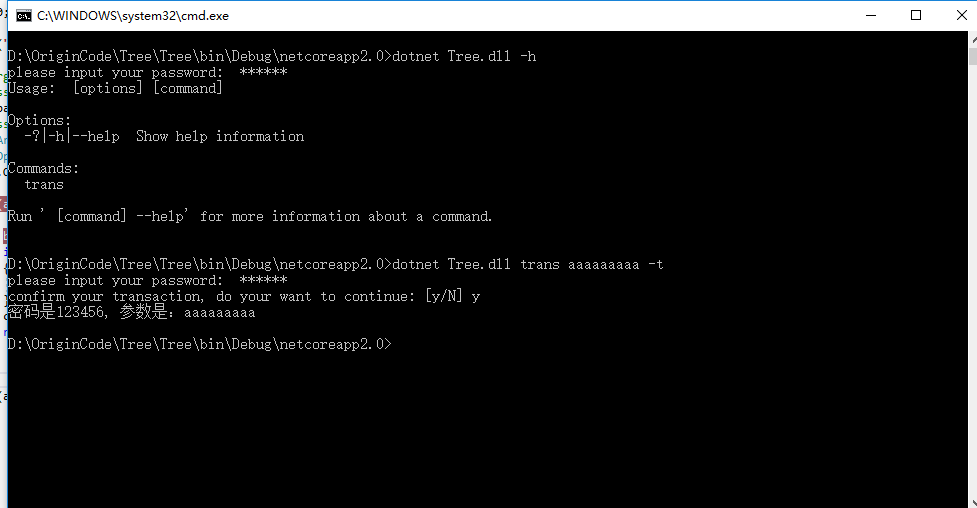命令行科普:
例如输入: trans 123 456 789 -r 123 -r 789
上面例子中:trans是Command,123 456 789是CommandArgument,-r之后的都是CommandOption.注意:命令行的格式是固定的
Command是必须的,CommandArgument和CommandOption都是可选的
只有设置了CommandArgument的multipleValues为true后,CommandArgument才可以接受多个参数,单个参数和多个参数可以通过CommandArgument.Values获取
CommandOption设置了MultipleValue之后输入格式必须为-option optionvalue -option optionvalue...
NetCore插件:McMaster.Extensions.CommandLineUtils,项目源码:https://github.com/natemcmaster/CommandLineUtils
1、新建一个控制台项目
2、管理Nuget包。添加McMaster.Extensions.CommandLineUtils的引用
3、写代码

1 using System; 2 using System.Threading.Tasks; 3 4 namespace Tree 5 { 6 class Program 7 { 8 static void Main(string[] args) 9 { 10 CommandLine line = new CommandLine(); 11 line.Run(args); 12 } 13 } 14 }

1 using McMaster.Extensions.CommandLineUtils; 2 3 namespace Tree 4 { 5 public class CommandLine 6 { 7 public void Run(string[] args) 8 { 9 CommandLineApplication app = new CommandLineApplication(false); 10 app.HelpOption("-?|-h|--help"); 11 app.OnExecute(() => 12 { 13 app.ShowHelp(); 14 return 0; 15 }); 16 app.Command("trans", command => 17 { 18 //var args1 = new[] { "Arg1", "arg with space", "args ' with " quotes" }; 19 //Process.Start("echo", ArgumentEscaper.EscapeAndConcatenate(args1)); 20 string password = Prompt.GetPassword("please input your password: "); 21 //Process.Start(DotNetExe.FullPathOrDefault(), "run"); 22 CommandArgument argument = command.Argument("[name]", "", multipleValues: true); 23 CommandOption option = command.Option("-t", "this is a template", CommandOptionType.NoValue); 24 command.OnExecute(() => 25 { 26 if (option.Value() == "-t") 27 { 28 bool isRun = Prompt.GetYesNo("confirm your transaction, do your want to continue:", false); 29 if (!isRun) 30 { 31 return; 32 } 33 command.Out.WriteLine($"密码是{password}, 参数是:{argument}"); 34 return; 35 } 36 }); 37 }); 38 app.Execute(args); 39 } 40 } 41 }
4、结果