1. 推送流程:
Provider: 我们自己的后台服务器;
APNS: 苹果的消息推送服务器
(1) 当Provider有消息要推送给手机的时候,先将消息和deviceToken等字段发送到APNS
(2) APNS在已注册的设备列表中查找设备,并推送消息到设备;
(3) iOS将消息传递给应用程序,或者显示通知等;
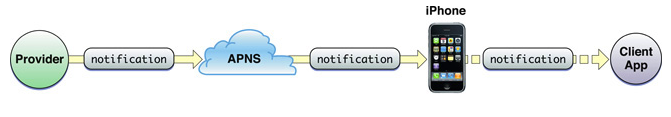
2. 注册-推送完整流程:
(1) App注册消息推送;
(2) iOS向APNS请求DeviceToken,App获取DeviceToken;
(3) App将DeviceToken发送至服务器;
(4) 若有消息通知,则服务器将消息连同DeviceToken发送至APNS;
(5) APNS查找设备,并且将消息推送至设备;
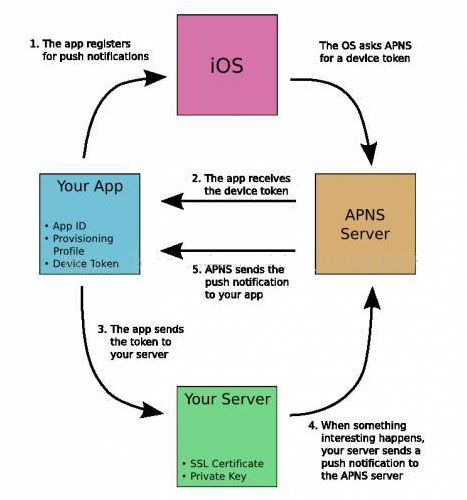
3. 推送证书生成流程(开发版本):
//(我这里证书全部新生成,若有可忽略,注意将以下步骤生成文件保存到同一个目录,方便确认和使用);
--mac
(1) 中使用钥匙串-->钥匙串访问-->证书助理-->从证书颁发机构申请证书,填写邮箱,选择保存到磁盘,将生产CSR文件;
--developer
(2) 在Identifiers中创建APPID,注意选择Explicit App ID,Bundle ID中不能包含通配符,必须是确定的ID;选择Push Notifications;
(3) 在Certificates中创建开发证书,选择iOS App Development,选择AppID,导入前面生成的CSR文件,生成后Download下载证书;
(4) 在Certificates中创建推送证书,选择App Push Notification service SSL (Sandbox),同样选择AppId,导入前面生成的CSR文件,生成后Download下载证书;
(5) Provising Profiles中创建配置文件,选择iOS App Development,选择前面的AppID,选择前面的开发证书,选择包含的设备,输入名称,生成后Download下载;
--mac
(6) 双击(3)(4)步骤中生成的证书,双击Provising Profile文件,在xCode中配置Code Signing,选择对应的developer和profile文件;
(7) 在钥匙串中找到(4)中证书Apple Devlopment IOS Push Services:xxxx,点击箭头展开,点击专有密钥,右键导出,输入密码如:hello123,保存,如testPush.p12;
(8) 确认下文件,此时目录文件包含,CertificateSigningRequest.certSigningRequest,ios_development.cer,aps_development.cer,testPush.p12;
(9) 将testPush.p12和aps_development.cer分别生成pem文件,注意生成testPush.p12对应的pem时候,需要输入密码,为了避免混淆,使用hello123;
openssl x509 -in aps_development.cer -inform der -out PushChatCert.pem
openssl pkcs12 -nocerts -out PushChatKey.pem -in testPush.p12
Enter Import Password:
MAC verified OK
Enter PEM pass phrase:
Verifying - Enter PEM pass phrase:
(10) 将两个pem文件合并保存到一个pem文件中;
cat PushChatCert.pem PushChatKey.pem > ck.pem
(11) 测试是否能够telnet到苹果服务器;
telnet gateway.sandbox.push.apple.com 2195
Trying 17.110.226.164... Connected to gateway.sandbox.push-apple.com.akadns.net. Escape character is '^]'. ^]
(12) 测试用生成的证书建立ssl安全连接到服务器,返回很多信息,表示成功了;
openssl s_client -connect gateway.sandbox.push.apple.com:2195 -cert PushChatCert.pem -key PushChatKey.pem
Enter pass phrase for PushChatKey.pem: CONNECTED(00000003) depth=1 /C=US/O=Entrust, Inc./OU=www.entrust.net/rpa is incorporated by reference/OU=(c) 2009 Entrust, Inc./CN=Entrust Certification Authority - L1C verify error:num=20:unable to get local issuer certificate verify return:0 --- Certificate chain 0 s:/C=US/ST=California/L=Cupertino/O=Apple Inc./CN=gateway.sandbox.push.apple.com i:/C=US/O=Entrust, Inc./OU=www.entrust.net/rpa is incorporated by reference/OU=(c) 2009 Entrust, Inc./CN=Entrust ... ... ... ... Key-Arg : None Start Time: 1458041365 Timeout : 300 (sec) Verify return code: 0 (ok) ---
(13) 在项目的AppDelegate.m中加入推送相关代码;
(14) 将ck.pem放到服务器,服务器创建消息推送服务,测试是否成功;
感谢:
https://developer.apple.com
http://blog.csdn.net/shenjie12345678/article/details/41120637
http://www.cocoachina.com/industry/20130321/5862.html