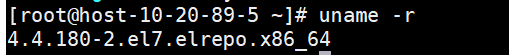0、查看操作系统内核版本
[root@host-10-20-89-5 default]# uname -r

1、安装ELRepo到CentOS
最好从官方网站获取最新版本(官网地址:http://elrepo.org/tiki/tiki-index.php),下面两个命令直接从官网上复制最新版的即可。
[root@host-10-20-89-5 default]# rpm --import https://www.elrepo.org/RPM-GPG-KEY-elrepo.org
[root@host-10-20-89-5 default]# yum install https://www.elrepo.org/elrepo-release-7.0-3.el7.elrepo.noarch.rpm

2、添加 repository 后, 列出可以使用的kernel包版本
[root@host-10-20-89-5 default]# yum --disablerepo="*" --enablerepo="elrepo-kernel" list available
3、安装需要的kernel版本,这里安装 kernel-lt
[root@host-10-20-89-5 default]# yum --enablerepo=elrepo-kernel install kernel-lt
内核版本介绍:
- lt:longterm的缩写:长期维护版;
- ml:mainline的缩写:最新稳定版;
4、检查kernel启动顺序
[root@host-10-20-89-5 default]# cat /boot/grub2/grub.cfg
5、查看到刚才安装的kernel版本处在第一个位置,修改/etc/default/grub文件是系统在运行时自动执行最新的kernel
[root@host-10-20-89-5 default]# vi /etc/default/grub
修改
GRUB_DEFAULT=0
6、重新创建kernel配置
[root@host-10-20-89-5 default]# grub2-mkconfig -o /boot/grub2/grub.cfg
7、重新启动服务器使用最新kernel
[root@host-10-20-89-5 default]# reboot