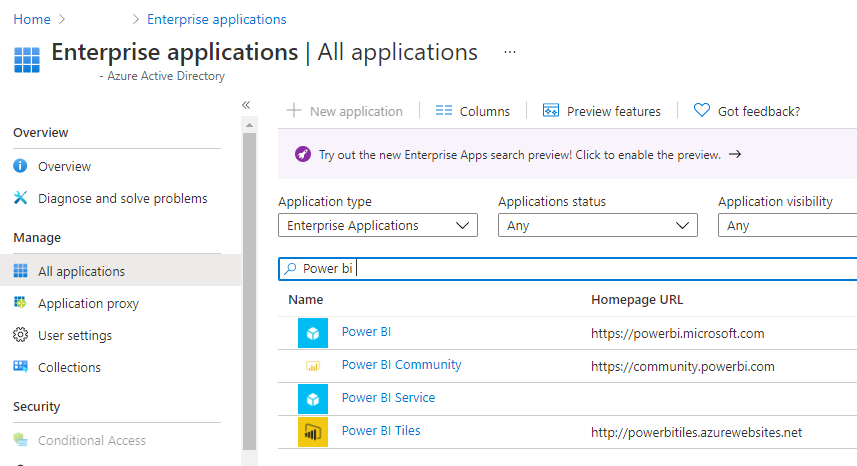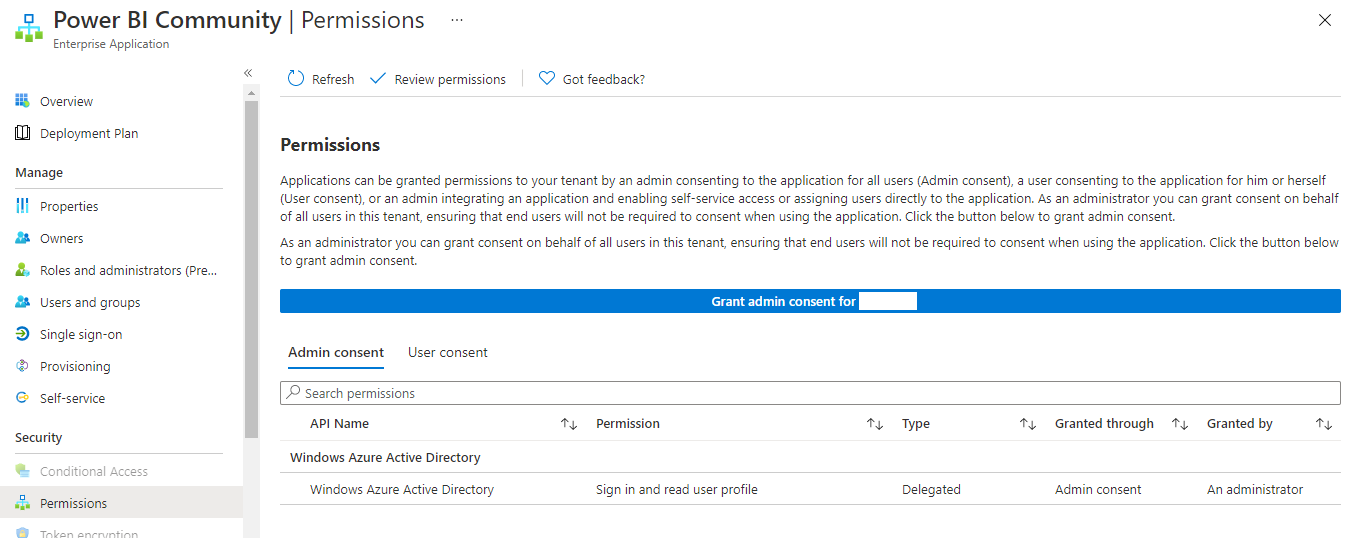ref: Community Account Support - Microsoft Power BI Community
所有情况都在上方的ref里。
'Need admin approval' message
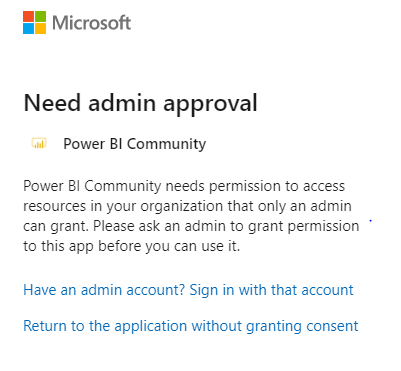
Message: Power BI Community needs permission to access resources in your organization that only an admin can grant. Please ask an admin to grant permission to this app before you can use it.
If you received this error, your tenant has a restriction on its members to give consent to third-party applications. Please have them contact their tenant admin and grant consent to the "Power BI Community" application.
The following steps can be used as a reference by the tenant admin if needed (screen UI may vary).
- Request your tenant admin to login to the Azure portal
- Select "Azure Active Directory" --> "Enterprise Applications"
- Search for "Power BI Community" and select it.
- Select Security -> Permissions --> User Consent
- Click 'Grant Admin consent for <tenant name>'
- Admin will be prompted to verify the login and give consent. After providing consent, the tenant Admin will be redirected to the Community (Please take the screenshot and share with us).
Now, you can sign in to the community from your browser.