Prerequisites:
- Windows 10
To keep our system simple and clear, always utilize embeded functions and features. For provision Virtual Machine on Windows 10, we don't need Virtual Box, VM Ware etc. It comes with Hyper-V !
Enable Hyper-V:
- Check if your CPU support virtualization
- From BIOS settings, enable your CPU virtualization
- Right click on the Windows button and select ‘Apps and Features’.
- Select Programs and Features on the right under related settings.
- Select Turn Windows Features on or off.
- Select Hyper-V and click OK.
- Once installation has completed, restart your computer.

-
Launch Hyper-V, click on Winodws button, enter Hyper-V, here is what Hyper-V looks like
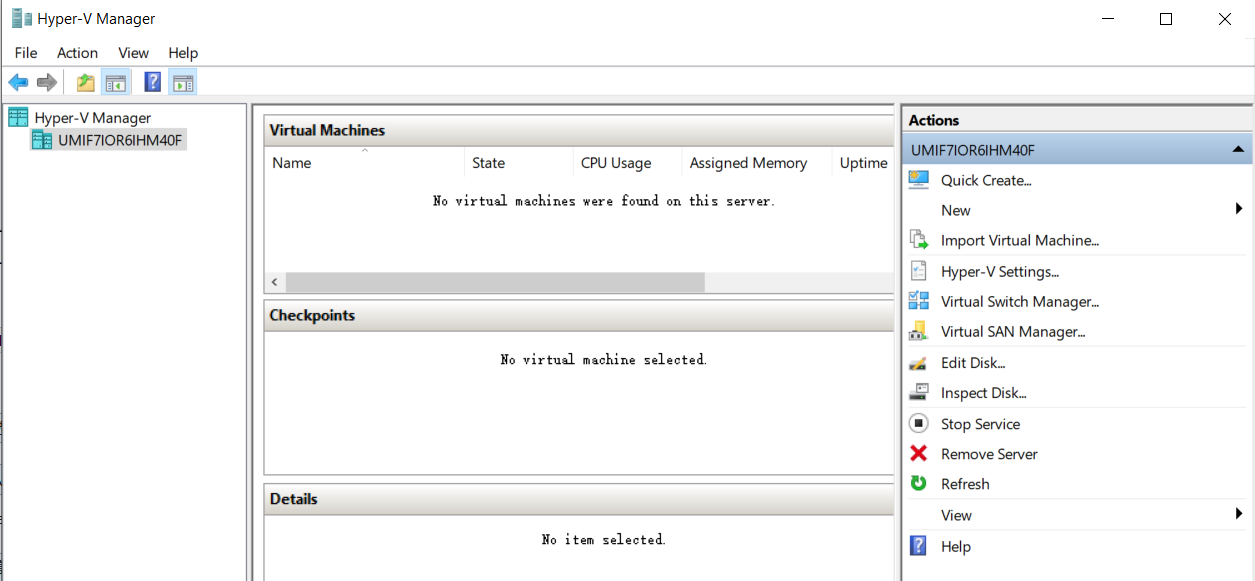
- Done, next we will provision Virtual machines with Hyper-V, and install CentOS7 with it.