vue的作者在vue2.0发布之后宣告---停止对vue-resource的更新,推荐使用axios
前段时间用了用,现在说说其基本用法.
一.准备阶段 ----如果你只是个前端不会写接口或者你们要前后分离的话,你需要知道mock
这里交个你一个超级简单的方式
1.创建一个mock文件夹
2.创建tree.json然后随便写点数据上去

3.修改dev-server里面的配置---记住修改这里的时候在你运行npm run build 的时候不会被build 所以需要你和后端人员协商好路径问题 避免 404
目录:bulid/dev-server

二 . 安装
//安装 npm install axios
三. 使用
在src/components文件夹下创建 RainAxios.vue
<template>
<div>
<div>msg: {{msg}}</div>
<button @click='fn("../123")'>点击</button>
<!--<audio autoplay="autoplay" src="audio/index.mp3"/>-->
</div>
</template>
<style scoped>
</style>
<script>
import Axios from 'axios'
export default{
data(){
return {
msg: 'hello Axios',
}
},
components: {},
methods: {
fn: function () {
var _this = this;
Axios.get("./mock/tree.json")
.then(function (rsp) {
_this.msg = rsp.data.name
})
}
}
}
</script>
这个组件的需求很简单 , 点击发送axios请求tree.json 并将返回值赋给msg
src/router/index.js
import Vue from 'vue' import Router from 'vue-router' import Axios1 from '@/components/RainAxios' Vue.use(Router) export default new Router({ routes: [ { path: '/', name: 'Axios', component: Axios1 } ] })
不用我结识了吧 ----这是我最后一次写如此详细的教程了
以后只要是vue的东西都需要想想是否需要改router里面的东西

点击后值改变
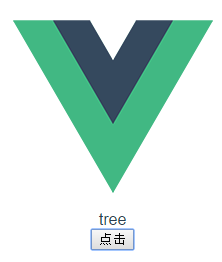
如果你完成了上述功能 ---- 现在正式谈谈axios的用法了哦!!
axios提供了以下方法
axios.request(config) axios.get(url[, config]) axios.delete(url[, config]) axios.head(url[, config]) axios.post(url[, data[, config]]) axios.put(url[, data[, config]]) axios.patch(url[, data[, config]])
能看懂吧!
不解释了!!!
建议最好配置一下相关配置 ----英文不好就不帮你们翻译了免得误导你们
{ // “URL”是用于请求的服务器URL url: '/user', // 是在请求时使用的请求方法 method: 'get', // 默认 // baseURL baseURL: 'https://some-domain.com/api/', // ` transformrequest ` 允许修改请求的数据后再发送到服务器 transformRequest: [function (data) { // 做一些你想做的数据的改变 return data; }], // `transformResponse` allows changes to the response data to be made before // it is passed to then/catch transformResponse: [function (data) { // Do whatever you want to transform the data return data; }], // `headers` are custom headers to be sent headers: {'X-Requested-With': 'XMLHttpRequest'}, // `params` are the URL parameters to be sent with the request // Must be a plain object or a URLSearchParams object params: { ID: 12345 }, // `paramsSerializer` is an optional function in charge of serializing `params` // (e.g. https://www.npmjs.com/package/qs, http://api.jquery.com/jquery.param/) paramsSerializer: function(params) { return Qs.stringify(params, {arrayFormat: 'brackets'}) }, // `data` is the data to be sent as the request body // Only applicable for request methods 'PUT', 'POST', and 'PATCH' // When no `transformRequest` is set, must be of one of the following types: // - string, plain object, ArrayBuffer, ArrayBufferView, URLSearchParams // - Browser only: FormData, File, Blob // - Node only: Stream data: { firstName: 'Fred' }, // `timeout` specifies the number of milliseconds before the request times out. // If the request takes longer than `timeout`, the request will be aborted. timeout: 1000, // `withCredentials` indicates whether or not cross-site Access-Control requests // should be made using credentials withCredentials: false, // default // `adapter` allows custom handling of requests which makes testing easier. // Return a promise and supply a valid response (see [response docs](#response-api)). adapter: function (config) { /* ... */ }, // `auth` indicates that HTTP Basic auth should be used, and supplies credentials. // This will set an `Authorization` header, overwriting any existing // `Authorization` custom headers you have set using `headers`. auth: { username: 'janedoe', password: 's00pers3cret' }, // `responseType` indicates the type of data that the server will respond with // options are 'arraybuffer', 'blob', 'document', 'json', 'text', 'stream' responseType: 'json', // default // `xsrfCookieName` is the name of the cookie to use as a value for xsrf token xsrfCookieName: 'XSRF-TOKEN', // default // `xsrfHeaderName` is the name of the http header that carries the xsrf token value xsrfHeaderName: 'X-XSRF-TOKEN', // default // `onUploadProgress` allows handling of progress events for uploads onUploadProgress: function (progressEvent) { // Do whatever you want with the native progress event }, // `onDownloadProgress` allows handling of progress events for downloads onDownloadProgress: function (progressEvent) { // Do whatever you want with the native progress event }, // `maxContentLength` defines the max size of the http response content allowed maxContentLength: 2000, // `validateStatus` defines whether to resolve or reject the promise for a given // HTTP response status code. If `validateStatus` returns `true` (or is set to `null` // or `undefined`), the promise will be resolved; otherwise, the promise will be // rejected. validateStatus: function (status) { return status >= 200 && status < 300; // default }, // `maxRedirects` defines the maximum number of redirects to follow in node.js. // If set to 0, no redirects will be followed. maxRedirects: 5, // default // `httpAgent` and `httpsAgent` define a custom agent to be used when performing http // and https requests, respectively, in node.js. This allows to configure options like // `keepAlive` that are not enabled by default. httpAgent: new http.Agent({ keepAlive: true }), httpsAgent: new https.Agent({ keepAlive: true }), // 'proxy' defines the hostname and port of the proxy server // `auth` indicates that HTTP Basic auth should be used to connect to the proxy, and supplies credentials. // This will set an `Proxy-Authorization` header, overwriting any existing `Proxy-Authorization` custom headers you have set using `headers`. proxy: { host: '127.0.0.1', port: 9000, auth: : { username: 'mikeymike', password: 'rapunz3l' } }, // `cancelToken` specifies a cancel token that can be used to cancel the request // (see Cancellation section below for details) cancelToken: new CancelToken(function (cancel) { }) }
感觉没啥区别 玩不转的可以继续 jquery--$.ajax
个人感觉npm中的教程不错 不过没有配合 vue-cli+webpack使用
个人觉得使用vue使用express静态服务器有点low 然后来看看 如何使用json-server http://www.cnblogs.com/web-Rain/p/6520238.html