将一个小图放置在一个小盒子里,当鼠标在小盒子里移动时,出现一个移动块,右侧出现一个大盒子,显示出小盒子中移动块所在区域的等比例放大的图片内容。需要实现的效果如下:
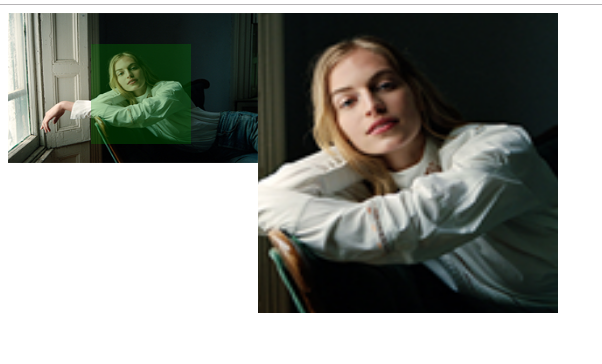
基本实现思路为:右侧大盒子为一个可视区域,有左侧小盒子中的图片的等比例放大图片,通过计算图片需要移动的距离来显示出想要放大的内容,超出部分设置为隐藏。
HTML和CSS内容如下:
<head> <meta charset="UTF-8"> <title>放大镜</title> <style type="text/css" media="screen"> img { width: 250px; height: 150px; } #pic_wrap { position: relative; width: 250px; height: 150px; float: left; } #float_box { width: 100px; height: 100px; background-color: green; filter: opacity(alpha: 30); opacity: 0.3; position: absolute; display: none; } #big_img { background-image: url(images/Layer14.png); height: 450px; width: 750px; background-repeat: no-repeat; background-size: cover; position: relative; } #show { width: 300px; height: 300px; float: left; background-color: white; opacity: 1; filter: opacity(alpha:1); overflow: hidden; display: none; } </style> </head> <body> <!-- 原始图片区域 --> <div id="pic_wrap"> <!-- 放大镜所示区域 --> <div id="float_box"></div> <img src="images/Layer14.png" alt=""> </div> <div id="show"> <!-- 预留的放大后的图片 --> <img src="images/Layer14.png" id="big_img"> </div> </body>
HTML和CSS写好之后,利用js给放大镜加交互效果
- 当鼠标移入的时候,放大镜能够显示出来!需要加onmouseover事件。
- 当鼠标没有移除,且鼠标在图片内不停地移动, 需要加onmousemove事件。
- 当鼠标完全移除后,需要加onmouseout事件。
- onmouseover事件需要让放大镜和可视窗口显示出来。
- onmousemove事件,让放大镜和可视窗口中的图片同时移动。
- onmouseout时间,让放大镜和可是窗口消失!
JS代码如下:
var pic_wrap = document.getElementById('pic_wrap'), float_box = document.getElementById("float_box"), show = document.getElementById('show'); big_img = document.getElementById("big_img"); //鼠标移入事件,让放大镜和放大区显示! pic_wrap.onmouseover = function() { float_box.style.display = "block"; show.style.display = "block"; } //鼠标不断移动时触发,实时更新放大镜得到的图片 pic_wrap.onmousemove = function(event) { floatMove(float_box, pic_wrap, event); showPic(); } //鼠标移出后,放大镜和放大区隐藏 pic_wrap.onmouseout = function() { float_box.style.display = "none"; show.style.display = "none"; } //由于offset方法包括边框,在使用的时候很容易出现问题,所以用style来实时获取attr! function getStyle(obj, attr) { if (window.currentStyle) { return parseInt(obj.currentStyle[attr]); } else { return parseInt(getComputedStyle(obj,null)[attr]); } } //运动框架,控制放大镜在原图中的位置! function floatMove(argu1, argu2, event) { var e = event ||window.event; var minLeft = getStyle(argu1, "width"); var maxLeft = getStyle(argu2, "width") - minLeft/2; var minHeight = getStyle(argu1, "height"); var maxHeight = getStyle(argu2, "height") - minHeight/2; console.log(maxLeft); console.log(maxLeft - minLeft/2); if (e.clientX < minLeft/2) { float_box.style.left = "0px";//防止放大镜超出左边框 } else if (e.clientX > maxLeft) { float_box.style.left = getStyle(argu2, "width") - getStyle(argu1, "width") + "px";//防止放大镜超出右边框 } else { float_box.style.left = event.clientX - minLeft/2 + "px"; //放大镜完全在图片内时正常移动 } if (e.clientY < minHeight/2) { float_box.style.top = "0px"; //防止放大镜超出上边框 } else if (e.clientY > maxHeight) { float_box.style.top = getStyle(argu2, "height") - getStyle(argu1, "height") + "px"; //防止放大镜超出下边框 } else { float_box.style.top = event.clientY - minLeft/2 + "px"; } } //用来显示放大镜得到的图片,利用坐标计算!实时更新可视区域 function showPic() { var iCurLeft = getStyle(float_box,"left"); var iCurTop = getStyle(float_box,"top"); var a = getStyle(pic_wrap,"width") - getStyle(float_box,"width"); var b = getStyle(big_img,"width") - getStyle(show,"width"); var moveWidth = -(iCurLeft/a)*b; big_img.style.left = moveWidth + "px"; var c = getStyle(pic_wrap,"height") - getStyle(float_box,"height"); var d = getStyle(big_img,"height") - getStyle(show,"height"); var moveHigth = -(iCurTop/c)*d; big_img.style.top = moveHigth + "px"; }