<script> $(document).ready(function(){ $("button").click(function(){ $("div").scrollTop(100); }); }); </script> </head> <body> <div style="border:1px solid black;100px;height:550px;overflow:auto"> This is some text. This is some text. This is some text. This isis is some text. This is some text. This is some text. This iis is some text. T his is some text. This is some text. This iis is some text. This is some text. This is some text. This iis is some text. This is some text. This i s some text. This iis is some text. This is some text. This is some text. This i some text. This is some text. This is some text. This is some text. This is some text. This is some text. </div><br> <button>垂直滚动条的位置设置为100px</button>
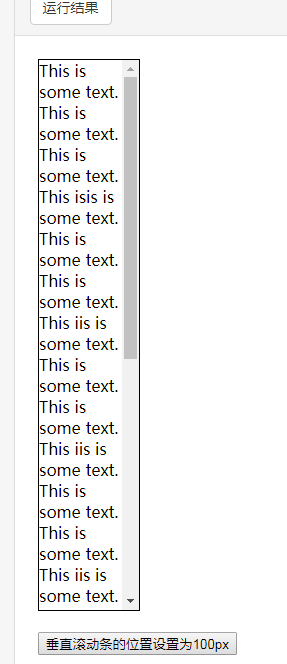

返回垂直滚动条位置:
$(selector).scrollTop()
设置垂直滚动条位置:
$(selector).scrollTop(position)
offset() 方法设置或返回被选元素相对于文档的偏移坐标。
返回偏移坐标:
$(selector).offset()
设置偏移坐标:
$(selector).offset({top:value,left:value})
使用函数设置偏移坐标:
$(selector).offset(function(index,currentoffset))
height() 方法设置或返回被选元素的高度。
该方法不包含 padding、border 或 margin。

on() 方法在被选元素及子元素上添加一个或多个事件处理程序。
如需移除事件处理程序,请使用 off() 方法。
提示:如需添加只运行一次的事件然后移除,请使用 one() 方法。