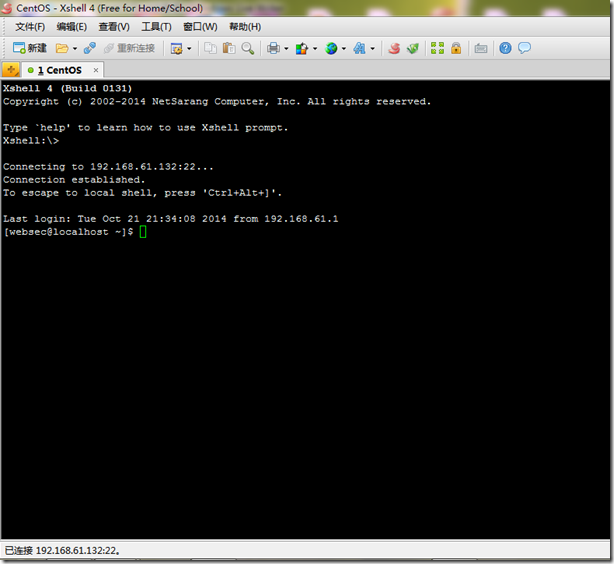一、一些废话。
在高三的时候曾经接触过Linux,被其帅气的终端所打动,从此走上了和Linux斗争的道路,其中有辛酸,但更多的是快乐。刚开始之所以接触Linux其实是因为BackTrack,然后学习了一些Linux下面的基本操作。最近这段时间想系统的学一下Linux安全方面的东西,准备把自己在这段时间当中的所学所想记录下来,为折腾Linux的同学提供一些借鉴,当然如果你们看得上的话 ![]()
二、SSH简介。
简单说,SSH是一种网络协议,用于计算机之间的加密登录。
如果一个用户从本地计算机,使用SSH协议登录另一台远程计算机(多用于Linux之间),我们就可以认为,这种登录是安全的,即使被中途截获,密码也不会泄露。 (事实真的是这样吗?)
最早的时候,互联网通信都是明文通信,一旦被截获,内容就暴露无疑。1995年,芬兰学者Tatu Ylonen设计了SSH协议,将登录信息全部加密,成为互联网安全的一个基本解决方案,迅速在全世界获得推广,目前已经成为Linux系统的标准配置。
需要指出的是,SSH只是一种协议,存在多种实现,既有商业实现,也有开源实现。本文针对的实现是OpenSSH,它是自由软件,应用非常广泛。
此外,本文只讨论SSH在Linux Shell中的用法。如果要在Windows系统中使用SSH,会用到另一种软件putty或者xshell之类。
三、简单的使用方法。
1、如果你是Linux用户,那么很方面的:打开终端,输入:ssh websec@192.168.61.132。其中websec为我的用户名、192.168.61.132为主机地址。具体使用过程中替换相应用户名和主机地址即可即可。接下来,回车,这个时候输入密码再回车就可以登录了。
2、如果你是windows用户,那么你需要使用类似xshell的东西去连接,具体过程不赘述,登录成功后截图如下:
三、ssh配置。
CenOS的ssh配置文件在:/etc/ssh/ssh_config
# $OpenBSD: ssh_config,v 1.25 2009/02/17 01:28:32 djm Exp $ # This is the ssh client system-wide configuration file. See # ssh_config(5) for more information. This file provides defaults for # users, and the values can be changed in per-user configuration files # or on the command line. # Configuration data is parsed as follows: # 1. command line options # 2. user-specific file # 3. system-wide file # Any configuration value is only changed the first time it is set. # Thus, host-specific definitions should be at the beginning of the # configuration file, and defaults at the end. # Site-wide defaults for some commonly used options. For a comprehensive # list of available options, their meanings and defaults, please see the # ssh_config(5) man page. # Host * # ForwardAgent no # ForwardX11 no # RhostsRSAAuthentication no # RSAAuthentication yes # PasswordAuthentication yes # HostbasedAuthentication no # GSSAPIAuthentication no # GSSAPIDelegateCredentials no # GSSAPIKeyExchange no # GSSAPITrustDNS no # BatchMode no # CheckHostIP yes # AddressFamily any # ConnectTimeout 0 # StrictHostKeyChecking ask # IdentityFile ~/.ssh/identity # IdentityFile ~/.ssh/id_rsa # IdentityFile ~/.ssh/id_dsa # Port 22 # Protocol 2,1 # Cipher 3des # Ciphers aes128-ctr,aes192-ctr,aes256-ctr,arcfour256,arcfour128,aes128-cbc,3des-cbc # MACs hmac-md5,hmac-sha1,umac-64@openssh.com,hmac-ripemd160 # EscapeChar ~ # Tunnel no # TunnelDevice any:any # PermitLocalCommand no # VisualHostKey no Host * GSSAPIAuthentication yes # If this option is set to yes then remote X11 clients will have full access # to the original X11 display. As virtually no X11 client supports the untrusted # mode correctly we set this to yes. ForwardX11Trusted yes # Send locale-related environment variables SendEnv LANG LC_CTYPE LC_NUMERIC LC_TIME LC_COLLATE LC_MONETARY LC_MESSAGES SendEnv LC_PAPER LC_NAME LC_ADDRESS LC_TELEPHONE LC_MEASUREMENT SendEnv LC_IDENTIFICATION LC_ALL LANGUAGE SendEnv XMODIFIERS
当你想启用某一项配置的时候只需要将前面的#号去掉就可以了。
Host *
表示所有的主机都可以连接
PasswordAuthentication yes
“PasswordAuthentication”设置是否使用口令验证。
BatchMode no
“BatchMode”如果设为“yes”,passphrase/password(交互式输入口令)的提示将被禁止。当不能交互式输入口令的时候,这个选项对脚本文件和批处理任务十分有用。
CheckHostIP yes
“CheckHostIP”设置ssh是否查看连接到服务器的主机的IP地址以防止DNS欺骗。建议设置为“yes”。
Port 22
“Port”设置连接到远程主机的端口。