这是接着上一篇纯css自定义复选框checkbox的第二篇,自定义一个radio单选按钮,同样,采用css伪类和“+”css选择器为思路,下面是预览图:
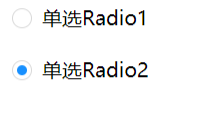
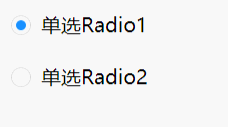
下面直入主题放代码:HTML部分
<!--两个name相同的radio--> <input type="radio" id="my_radio1" class="my_radio" name="my_radio"> <label for="my_radio1">单选Radio1</label> <br /> <input type="radio" id="my_radio2" class="my_radio" name="my_radio"> <label for="my_radio2">单选Radio2</label>
HTML代码没什么说的,就是普通的label和input,定义相同的name即可。
下面为CSS部分:
/*radio单选主要样式*/ .my_radio{opacity: 0;} .my_radio+label::before { content: ""; display: block; width: 16px; height: 16px; border-radius: 100%; border: 1px solid #d9d9d9; position: absolute; top: 3px; left: -24px; box-sizing: border-box; } .my_radio:hover+label::before { -webkit-transition: all .3s; transition: all .3s; border-color: #1890ff } .my_radio:checked+label::after { content: ""; display: block; width: 8px; height: 8px; border-radius: 100%; background-color: #1890ff; position: absolute; top: 7px; left: -20px; border-color: #1890ff; -webkit-transition: all .3s; transition: all .3s; }
四行css,第二行为radio最外层的圆圈,第四行为radio最里面选中时的实心圆。第三行为radio hover时的效果。其他样式自己可根据需要修改。