1. 收集文档
1.1 SAP HANA Rules Framework by the SAP HANA Academy link
1.2 HANA Rules Framework (HRF) blog of blogs link
1.3 SAP HANA Rules Framework link
1.4 2455694 - SAP HANA Rules Framework 1.0 SPS 11 Release Note
| SAP HRF Version | SAP HANA Releases | SAP HANA Studio Releases |
| SAP HRF 1.0 SP11 Patch 0 to Patch 4 | SPS 12 rev 122.08, 122.09, 122.10 | 2.3.19, 2.3.22 |
| SAP HANA 2.0 SPS00 Database Revision 002 (2.00.002.00) | 2.3.19 | |
| SAP HRF 1.0 SP11 Patch 5 to Patch 9 | SPS 12 rev. 122.14, 122.15, 122.16, 122.17, 122.19, 122.21, 122.23, 122.25 |
2.3.31, 2.3.32, 2.3.34, 2.3.38, 2.3.39, 2.3.42, 2.3.44 |
|
SAP HANA 2.0 SPS02 Database Revision 23, 24, 24.01, 24.02,24.03, 24.05, 24.06, 24.07, 24.08, 24.09, 24.10 |
2.3.31, 2.3.33, 2.3.36, 2.3.37, 2.3.40, 2.3.41, 2.3.43, 2.3.45 | |
|
SAP HANA 2.0 SPS03 Database Revision 30, 31, 32, 33, 34, 35, 36, 37, 37.02 |
2.3.35, 2.3.39, 2.3.41, 2.3.42, 2.3.43, 2.3.45 | |
|
SAP HANA 2.0 SPS04 Database Revision 40, 41 |
2.3.43, 2.3.44 |
2. 下载软件
3. Deploying the SAP HANA Rules Framework Software Component
3.1 Prerequisites
-
-
You have reviewed the software and hardware requirements and the release note for this release.
- You have installed the SAP HANA client.
For more information, see the SAP HANA Client Installation and Update Guide at http://help.sap.com/hana_platform.
- You have an SAP HANA database user.
- The SAP HANA sap.hana.xs.lm.roles::Administrator user role is assigned to your SAP HANA database user.
-
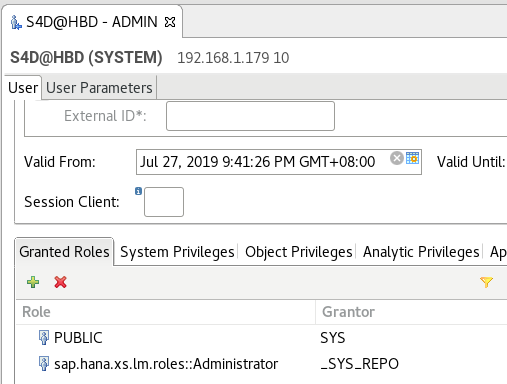
-
- You have downloaded the HRF software component from the SAP Support Portal.
3.2 Procedure
Windows:
set HDBALM_USER=ADMIN set HDBALM_PASSWD=****** set HDBALM_HOST=s4hanahost set HDBALM_PORT=8010
set HTTP_PROXY=
set HTTPS_PROXY=
Linux:
export HDBALM_USER=ADMIN export HDBALM_PASSWD=****** export HDBALM_HOST=s4hanahost export HDBALM_PORT=8010
export HTTP_PROXY=
export HTTPS_PROXY=
3.3 Execute the hdbalm installation command with the required options, command options, or parameters to deploy the software component of SAP HANA rules framework.
ExampleC:Program FilesSAPhdbclient_101>hdbalm.bat -v install C:TEMPHCORULEFW05P_3.ZIP
/usr/sap/S4D/hdbclient/hdbalm -v install /hana/sapcd/HCORULEFW11P_9-20011528.ZIP
报错:
hbdadm@s4hana:/usr/sap/HBD/HDB10> /usr/sap/S4D/hdbclient/hdbalm -v install /hana/sapcd/HCORULEFW11P_9-20011528.ZIP
DEBUG:root:Request: GET /sap/hana/xs/lm/xsts/ping.xsjs
DEBUG:root:Opening http://boschs4hana:8010/sap/hana/xs/lm/xsts/ping.xsjs?HDBALM_VERSION=1.1.11
Http error: Forbidden
DEBUG:root:Finished with return code 1
解决过程:
Can you please set parameter webdispatcher.ini [profile] wdisp/system_auto_configuration to true?
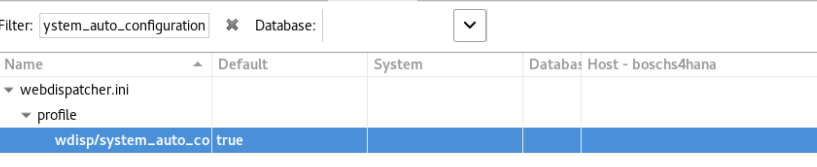
Can you please run this statement from both, the SYSTEMDB and the tenant?
select * from m_inifile_contents where file_name = 'xsengine.ini' and section = 'public_urls';
Also, please run this other statement from the SYSTEMDB:
select key, value, layer_name from sys.m_inifile_contents where file_name = 'webdispatcher.ini' and section = 'profile' and key like 'wdisp/system%';
And run this one from the tenant only:
select * from "_SYS_XS"."RUNTIME_CONFIGURATION";
So I will be expecting 4 result sets in total. Please export the results in .csv format (you can right-click the result set in the Studio and select "Export Result...") and attach them to the incident.
4. Setting Up a Technical User
Procedure
CREATE USER HRF_TECH_USER PASSWORD <password> NO FORCE_FIRST_PASSWORD_CHANGE;
ALTER USER HRF_TECH_USER DISABLE PASSWORD LIFETIME;
2. If you are consuming rule services via REST, XSJS Lib function call, or the SAP HRF web application, the HRF_TECH_USER must be granted the following:
-
execute and/or select privileges on the application runtime schema
-
select privilege on the schema where the data is located
3.As a result of the new user authorization mechanism provided in SAP HANA Rules Framework 1.0 SPS 07, when upgrading from SAP HANA Rules Framework 1.0 SPS 06 or before to this release, you must update the existing permissions of business users that perform editing tasks (create, update, or delete) to the various HRF resources (rules, rule services, vocabularies, and rule templates) so that they include the necessary privileges that permit the required CUD operations.
5.Configuring SAP HANA Rules Framework
Procedure
|
URL |
Enter the following URL in the REST client request: http://<full_domain_name>:80<instance_number>/sap/hrf/service/configurationhttp://boschs4hana:8010/sap/hrf/service/configuration |
|
Method |
Enter the following method in the REST client request: POST |
|
Authorization |
(Basic Authentication) Enter the user credentials of SAP HANA user to whom the sap.hrf.role.model::HrfAdmin role was assigned in Step 1. |
|
Body (Type: application/json) |
Enter the following request body in the REST client request: {
"timeZoneCode": "<ID>",
"webApplicationConfigurations": "default",
"runtimeSchema": "<SCHEMA_NAME>"
}
The following table provides more information about these parameters. |

 (
(