先上效果图
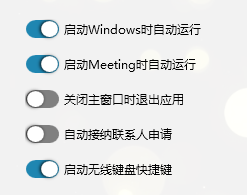
样式很简单,供新手学习
以下是样式代码:
1 <Style x:Key="CheckRadioFocusVisual"> 2 <Setter Property="Control.Template"> 3 <Setter.Value> 4 <ControlTemplate> 5 <Rectangle Margin="14,0,0,0" SnapsToDevicePixels="true" Stroke="{DynamicResource {x:Static SystemColors.ControlTextBrushKey}}" StrokeThickness="1" StrokeDashArray="1 2"/> 6 </ControlTemplate> 7 </Setter.Value> 8 </Setter> 9 </Style> 10 <Style x:Key="SliderCheckBox" TargetType="{x:Type CheckBox}"> 11 <Setter Property="Foreground" Value="{DynamicResource {x:Static SystemColors.ControlTextBrushKey}}"/> 12 <Setter Property="BorderThickness" Value="1"/> 13 <Setter Property="Cursor" Value="Hand" /> 14 <Setter Property="Template"> 15 <Setter.Value> 16 <ControlTemplate TargetType="{x:Type CheckBox}"> 17 <ControlTemplate.Resources> 18 <Storyboard x:Key="StoryboardIsChecked"> 19 <DoubleAnimationUsingKeyFrames Storyboard.TargetProperty="(UIElement.RenderTransform).(TransformGroup.Children)[3].(TranslateTransform.X)" Storyboard.TargetName="CheckFlag"> 20 <EasingDoubleKeyFrame KeyTime="0" Value="0"/> 21 <EasingDoubleKeyFrame KeyTime="0:0:0.2" Value="14"/> 22 </DoubleAnimationUsingKeyFrames> 23 </Storyboard> 24 <Storyboard x:Key="StoryboardIsCheckedOff"> 25 <DoubleAnimationUsingKeyFrames Storyboard.TargetProperty="(UIElement.RenderTransform).(TransformGroup.Children)[3].(TranslateTransform.X)" Storyboard.TargetName="CheckFlag"> 26 <EasingDoubleKeyFrame KeyTime="0" Value="14"/> 27 <EasingDoubleKeyFrame KeyTime="0:0:0.2" Value="0"/> 28 </DoubleAnimationUsingKeyFrames> 29 </Storyboard> 30 </ControlTemplate.Resources> 31 <BulletDecorator Background="Transparent" SnapsToDevicePixels="true"> 32 <BulletDecorator.Bullet> 33 <Border x:Name="ForegroundPanel" BorderThickness="1" Width="35" Height="20" CornerRadius="10"> 34 <Canvas> 35 <Border Background="White" x:Name="CheckFlag" CornerRadius="10" VerticalAlignment="Center" BorderThickness="1" Width="19" Height="18" RenderTransformOrigin="0.5,0.5"> 36 <Border.RenderTransform> 37 <TransformGroup> 38 <ScaleTransform/> 39 <SkewTransform/> 40 <RotateTransform/> 41 <TranslateTransform/> 42 </TransformGroup> 43 </Border.RenderTransform> 44 <Border.Effect> 45 <DropShadowEffect ShadowDepth="1" Direction="180" /> 46 </Border.Effect> 47 </Border> 48 </Canvas> 49 </Border> 50 </BulletDecorator.Bullet> 51 <ContentPresenter HorizontalAlignment="{TemplateBinding HorizontalContentAlignment}" Margin="{TemplateBinding Padding}" RecognizesAccessKey="True" SnapsToDevicePixels="{TemplateBinding SnapsToDevicePixels}" VerticalAlignment="Center"/> 52 </BulletDecorator> 53 <ControlTemplate.Triggers> 54 <Trigger Property="HasContent" Value="true"> 55 <Setter Property="FocusVisualStyle" Value="{StaticResource CheckRadioFocusVisual}"/> 56 <Setter Property="Padding" Value="4,0,0,0"/> 57 </Trigger> 58 <Trigger Property="IsEnabled" Value="false"> 59 <Setter Property="Foreground" Value="{DynamicResource {x:Static SystemColors.GrayTextBrushKey}}"/> 60 </Trigger> 61 <Trigger Property="IsChecked" Value="True"> 62 <Setter TargetName="ForegroundPanel" Property="Background" Value="{DynamicResource Accent}" /> 63 <Trigger.EnterActions> 64 <BeginStoryboard x:Name="BeginStoryboardCheckedTrue" Storyboard="{StaticResource StoryboardIsChecked}" /> 65 <RemoveStoryboard BeginStoryboardName="BeginStoryboardCheckedFalse" /> 66 </Trigger.EnterActions> 67 </Trigger> 68 <Trigger Property="IsChecked" Value="False"> 69 <Setter TargetName="ForegroundPanel" Property="Background" Value="Gray" /> 70 <Trigger.EnterActions> 71 <BeginStoryboard x:Name="BeginStoryboardCheckedFalse" Storyboard="{StaticResource StoryboardIsCheckedOff}" /> 72 <RemoveStoryboard BeginStoryboardName="BeginStoryboardCheckedTrue" /> 73 </Trigger.EnterActions> 74 </Trigger> 75 </ControlTemplate.Triggers> 76 </ControlTemplate> 77 </Setter.Value> 78 </Setter> 79 </Style>
套用样式方法:
1 <UserControl.Resources> 2 <ResourceDictionary> 3 <ResourceDictionary.MergedDictionaries> 4 <ResourceDictionary Source="../Controls/CResource/SliderCheckBox.xaml" /> 5 </ResourceDictionary.MergedDictionaries> 6 </ResourceDictionary> 7 </UserControl.Resources> 8 <StackPanel> 9 <CheckBox Style="{DynamicResource SliderCheckBox}" Content="启动Windows时自动运行"
IsChecked="{Binding WindowsAutomatically, Mode=TwoWay}" Margin="0,0,0,15"/> 10 </StackPanel>