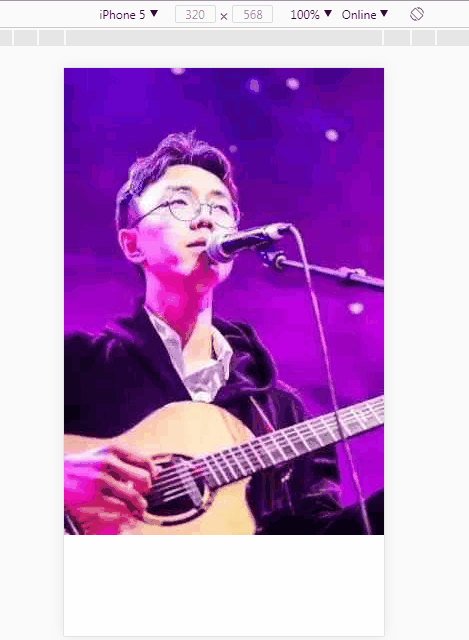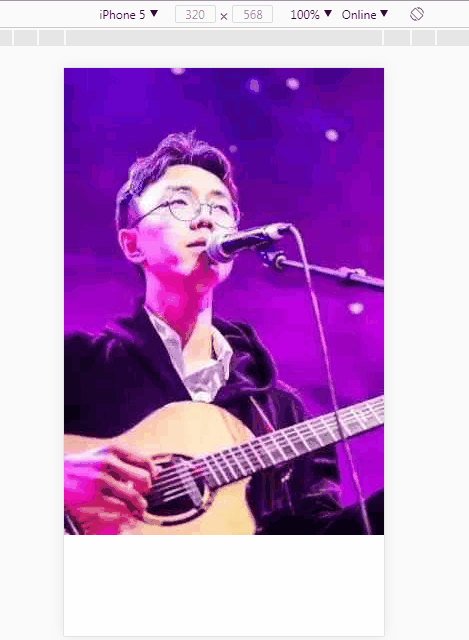
<!DOCTYPE html>
<html lang="en">
<head>
<meta charset="UTF-8">
<title>Document</title>
<meta name="viewport" content="width=device-width, user-scalable=no, initial-scale=1.0, maximum-scale=1.0, minimum-scale=1.0">
</head>
<style type="text/css">
body{overflow: hidden}
*{margin:0;padding:0;list-style: none}
/*img{ 50%}*/
}
</style>
<body>
<div class="add_photo">
<ul>
<li class="li_images">
<img src="20171217155857.jpg" class="item_img">
</li>
<li class="li_images">
<img src="images/2.jpg" class="item_img">
</li>
</ul>
</div>
<script src='jquery-1.11.3.js'></script>
<script type="text/javascript">
$.fn.ImgZoomIn = function () {
var window_h = $(window).height();
var scroll_h = $(window).scrollTop();
bgstr = '<div id="ImgZoomInBG" style="position: absolute;filter:Alpha(Opacity=70); opacity:0.7;z-index: 10000;background-color: #000;display: none;"></div>';
imgstr = '<img id="ImgZoomInImage" src="' + $(this).attr('src')+'" style="cursor:pointer; display:none; position:absolute; z-index:10001;" />';
if ($('#ImgZoomInBG').length < 1) {
$('body').append(bgstr);
}
if ($('#ImgZoomInImage').length < 1) {
$('body').append(imgstr);
}
else {
$('#ImgZoomInImage').attr('src', $(this).attr('src'));
}
$('#ImgZoomInBG').css('top', scroll_h+'px');
$('#ImgZoomInBG').css('width', '100%');
$('#ImgZoomInBG').css('height', window_h+'px');
$('#ImgZoomInImage').css('width', '100%');
$('#ImgZoomInImage').css('height', (window_h/2)+'px');
$('#ImgZoomInImage').css('top', (scroll_h+window_h/4)+'px');
$('#ImgZoomInBG').show();
$('#ImgZoomInImage').show();
};
// PC端
$(document).ready(function () {
$(document).on('click','.item_img',function (){
$(this).ImgZoomIn();
$(document.body).css({
"overflow-x":"hidden",
"overflow-y":"hidden"
});
});
$(document).on('click','#ImgZoomInImage',function(){
$('#ImgZoomInImage').hide();
$('#ImgZoomInBG').hide();
$(document.body).css({
"overflow-x":"auto",
"overflow-y":"auto"
});
});
});
// 手机端
$(document).ready(function () {
$(document).on('touchend','.item_img',function (t){
$(this).ImgZoomIn();
document.ontouchstart=function(){
return false;
}
t.preventDefault();
});
$(document).on('touchend','#ImgZoomInImage',function(t){
$('#ImgZoomInImage').hide();
$('#ImgZoomInBG').hide();
document.ontouchstart=function(){
return true;
}
t.preventDefault();
});
});
</script>
</body>
</html>