CSS伪元素
-
:first-line;
-
:first-letter
-
:before
-
:after
:first-line 伪元素
- "first-line" 伪元素用于向文本的首行设置特殊样式。
<html>
<head>
<style type="text/css">
p:first-line
{
color: #ff0000;
font-variant: small-caps
}
</style>
</head>
<body>
<p>
浏览器会根据 "first-line" 伪元素中的样式对 p 元素的第一行文本进行格式化:第一行文字设置样式为红色,第二行为默认样式
</p>
</body>
</html>
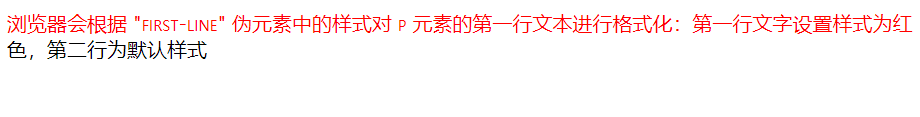
注释:"first-line" 伪元素只能用于块级元素。
注释:下面的属性可应用于 "first-line" 伪元素:
- font
- color
- background
- word-spacing
- letter-spacing
- text-decoration
- vertical-align
- text-transform
- line-height
- clear
:first-letter 伪元素
- "first-letter" 伪元素用于向文本的首字母设置特殊样式:
<html>
<head>
<style type="text/css">
p:first-letter
{
color: #ff0000;
font-size:xx-large
}
</style>
</head>
<body>
<p>
第一个文字设置样式
</p>
</body>
</html>

注释:"first-letter" 伪元素只能用于块级元素。
注释:下面的属性可应用于 "first-letter" 伪元素:
- font
- color
- background
- margin
- padding
- border
- text-decoration
- vertical-align (仅当 float 为 none 时)
- text-transform
- line-height
- float
- clear
:before 伪元素
- ":before" 伪元素可以在元素的内容前面插入新内容
<html>
<head>
<style type="text/css">
h1:before {content:"///////";
color:red;
font-size:small;}
</style>
</head>
<body>
<h1>This is a heading</h1>
</body>
</html>

:after 伪元素
- ":after" 伪元素可以在元素的内容之后插入新内容。
<html>
<head>
<style type="text/css">
h1:after {content:".......";
color:red;
font-size:small;}
</style>
</head>
<body>
<h1>This is a heading</h1>
</body>
</html>

伪元素与 CSS 类
- 伪元素可以与 CSS 类配合使用:
<html>
<head>
<style type="text/css">
p.article:first-letter{color: red;}
</style>
</head>
<body>
<p class="article">This is a paragraph in an article。</p>
</body>
</html>

多重伪元素
- 可以结合多个伪元素来使用。
<html>
<head>
<style type="text/css">
p.article:first-line{color: blue;}
p.article:first-letter{color: red;}
p.article:after
{
content:".....";
font-size:xx-large;
}
</style>
</head>
<body>
<p class="article">This is a paragraph in an article。</p>
</body>
</html>

- :first-letter与:before混合使用时:first-letter会失效
<html>
<head>
<style type="text/css">
p.article:first-line{color: blue;}
p.article:first-letter{color: red;}
p.article:before
{
content:"/////";
font-size:xx-large;
}
</style>
</head>
<body>
<p class="article">This is a paragraph in an article。</p>
</body>
</html>
