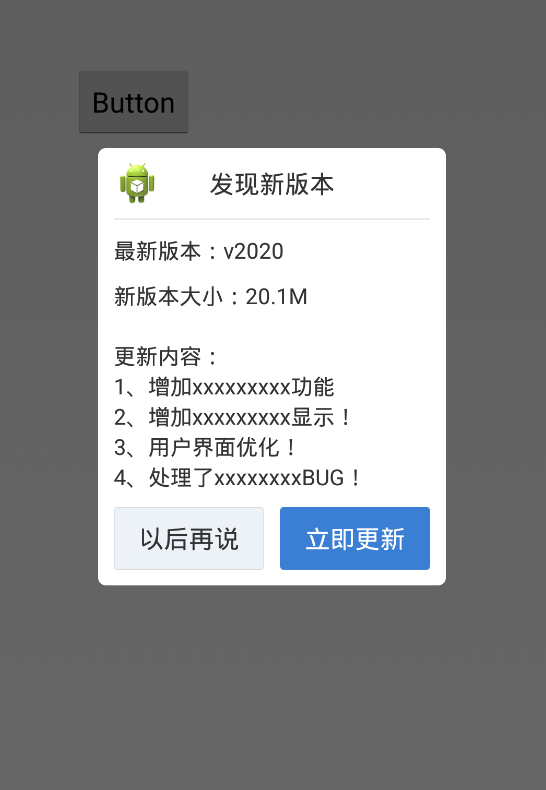
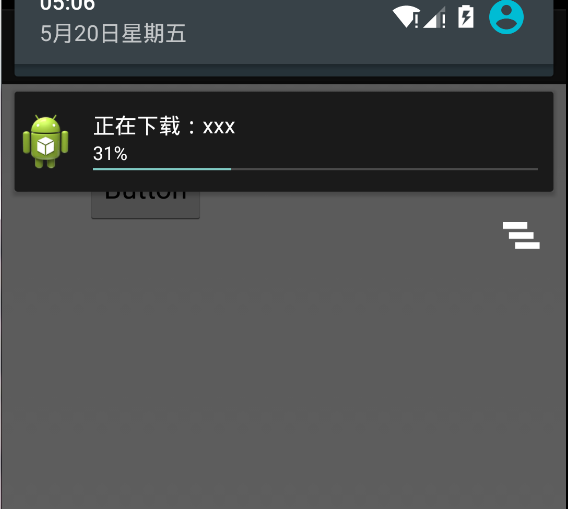

源码下载地址:csdn下载地址:http://download.csdn.net/download/csdn576038874/9526085
博客园下载地址:http://files.cnblogs.com/files/wenjie123/updateversion.rar
1、检测是否有新版本
public class MainActivity extends Activity { private Button button; @Override protected void onCreate(Bundle savedInstanceState) { super.onCreate(savedInstanceState); setContentView(R.layout.activity_main); button = (Button) findViewById(R.id.button1); button.setOnClickListener(new OnClickListener() { @Override public void onClick(View v) { //本地测试检测是否有新版本发布 UpdateVersionUtil.localCheckedVersion(MainActivity.this,new UpdateListener() { @Override public void onUpdateReturned(int updateStatus, VersionInfo versionInfo) { //判断回调过来的版本检测状态 switch (updateStatus) { case UpdateStatus.YES: //弹出更新提示 UpdateVersionUtil.showDialog(MainActivity.this,versionInfo); break; case UpdateStatus.NO: //没有新版本 ToastUtils.showToast(getApplicationContext(), "已经是最新版本了!"); break; case UpdateStatus.NOWIFI: //当前是非wifi网络 ToastUtils.showToast(getApplicationContext(), "只有在wifi下更新!"); // DialogUtils.showDialog(MainActivity.this, "温馨提示","当前非wifi网络,下载会消耗手机流量!", "确定", "取消",new DialogOnClickListenner() { // @Override // public void btnConfirmClick(Dialog dialog) { // dialog.dismiss(); // //点击确定之后弹出更新对话框 // UpdateVersionUtil.showDialog(SystemActivity.this,versionInfo); // } // // @Override // public void btnCancelClick(Dialog dialog) { // dialog.dismiss(); // } // }); break; case UpdateStatus.ERROR: //检测失败 ToastUtils.showToast(getApplicationContext(), "检测失败,请稍后重试!"); break; case UpdateStatus.TIMEOUT: //链接超时 ToastUtils.showToast(getApplicationContext(), "链接超时,请检查网络设置!"); break; } } }); /** * //访问服务器 试检测是否有新版本发布 UpdateVersionUtil.localCheckedVersion(MainActivity.this,new UpdateListener() { @Override public void onUpdateReturned(int updateStatus, VersionInfo versionInfo) { //判断回调过来的版本检测状态 switch (updateStatus) { case UpdateStatus.YES: //弹出更新提示 UpdateVersionUtil.showDialog(MainActivity.this,versionInfo); break; case UpdateStatus.NO: //没有新版本 ToastUtils.showToast(getApplicationContext(), "已经是最新版本了!"); break; case UpdateStatus.NOWIFI: //当前是非wifi网络 ToastUtils.showToast(getApplicationContext(), "只有在wifi下更新!"); // DialogUtils.showDialog(MainActivity.this, "温馨提示","当前非wifi网络,下载会消耗手机流量!", "确定", "取消",new DialogOnClickListenner() { // @Override // public void btnConfirmClick(Dialog dialog) { // dialog.dismiss(); // //点击确定之后弹出更新对话框 // UpdateVersionUtil.showDialog(SystemActivity.this,versionInfo); // } // // @Override // public void btnCancelClick(Dialog dialog) { // dialog.dismiss(); // } // }); break; case UpdateStatus.ERROR: //检测失败 ToastUtils.showToast(getApplicationContext(), "检测失败,请稍后重试!"); break; case UpdateStatus.TIMEOUT: //链接超时 ToastUtils.showToast(getApplicationContext(), "链接超时,请检查网络设置!"); break; } } }); */ } }); } }
2、版本检测的工具类
/** * * @author wenjie * 版本更新的工具类 */ public class UpdateVersionUtil{ /** * 接口回调 * @author wenjie * */ public interface UpdateListener{ void onUpdateReturned(int updateStatus,VersionInfo versionInfo); } public UpdateListener updateListener; public void setUpdateListener(UpdateListener updateListener) { this.updateListener = updateListener; } /** * 网络测试 检测版本 * @param context 上下文 */ public static void checkVersion(final Context context,final UpdateListener updateListener){ HttpRequest.get(ServerReqAddress.UPDATA_VERSION_REQ, new RequestCallBackListener() { @Override public void onSuccess(String resultData) { try { JSONObject jsonObject = JsonUtil.stringToJson(resultData); JSONArray array = jsonObject.getJSONArray("data"); VersionInfo mVersionInfo = JsonUtil.jsonToBean(array.getJSONObject(0).toString(), VersionInfo.class); int clientVersionCode = ApkUtils.getVersionCode(context); int serverVersionCode = mVersionInfo.getVersionCode(); //有新版本 if(clientVersionCode < serverVersionCode){ int i = NetworkUtil.checkedNetWorkType(context); if(i == NetworkUtil.NOWIFI){ updateListener.onUpdateReturned(UpdateStatus.NOWIFI,mVersionInfo); }else if(i == NetworkUtil.WIFI){ updateListener.onUpdateReturned(UpdateStatus.YES,mVersionInfo); } }else{ //无新本 updateListener.onUpdateReturned(UpdateStatus.NO,null); } } catch (Exception e) { e.printStackTrace(); updateListener.onUpdateReturned(UpdateStatus.ERROR,null); } } @Override public void onFailure(String error) { updateListener.onUpdateReturned(UpdateStatus.TIMEOUT,null); } }); } /** * 本地测试 */ public static void localCheckedVersion(final Context context,final UpdateListener updateListener){ try { // JSONObject jsonObject = JsonUtil.stringToJson(resultData); // JSONArray array = jsonObject.getJSONArray("data"); // VersionInfo mVersionInfo = JsonUtil.jsonToBean(array.getJSONObject(0).toString(), VersionInfo.class); VersionInfo mVersionInfo = new VersionInfo(); mVersionInfo.setDownloadUrl("http://gdown.baidu.com/data/wisegame/57a788487345e938/QQ_358.apk"); mVersionInfo.setVersionDesc(" 更新内容: 1、增加xxxxxxxxx功能 2、增加xxxxxxxxx显示! 3、用户界面优化! 4、处理了xxxxxxxxBUG!"); mVersionInfo.setVersionCode(2); mVersionInfo.setVersionName("v2020"); mVersionInfo.setVersionSize("20.1M"); mVersionInfo.setId("1"); int clientVersionCode = ApkUtils.getVersionCode(context); int serverVersionCode = mVersionInfo.getVersionCode(); //有新版本 if(clientVersionCode < serverVersionCode){ int i = NetworkUtil.checkedNetWorkType(context); if(i == NetworkUtil.NOWIFI){ updateListener.onUpdateReturned(UpdateStatus.NOWIFI,mVersionInfo); }else if(i == NetworkUtil.WIFI){ updateListener.onUpdateReturned(UpdateStatus.YES,mVersionInfo); } }else{ //无新本 updateListener.onUpdateReturned(UpdateStatus.NO,null); } } catch (Exception e) { e.printStackTrace(); updateListener.onUpdateReturned(UpdateStatus.ERROR,null); } } /** * 弹出新版本提示 * @param context 上下文 * @param versionInfo 更新内容 */ public static void showDialog(final Context context,final VersionInfo versionInfo){ final Dialog dialog = new AlertDialog.Builder(context).create(); final File file = new File(SDCardUtils.getRootDirectory()+"/updateVersion/gdmsaec-app.apk"); dialog.setCancelable(true);// 可以用“返回键”取消 dialog.setCanceledOnTouchOutside(false);// dialog.show(); View view = LayoutInflater.from(context).inflate(R.layout.version_update_dialog, null); dialog.setContentView(view); final Button btnOk = (Button) view.findViewById(R.id.btn_update_id_ok); Button btnCancel = (Button) view.findViewById(R.id.btn_update_id_cancel); TextView tvContent = (TextView) view.findViewById(R.id.tv_update_content); TextView tvUpdateTile = (TextView) view.findViewById(R.id.tv_update_title); final TextView tvUpdateMsgSize = (TextView) view.findViewById(R.id.tv_update_msg_size); tvContent.setText(versionInfo.getVersionDesc()); tvUpdateTile.setText("最新版本:"+versionInfo.getVersionName()); if(file.exists() && file.getName().equals("gdmsaec-app.apk")){ tvUpdateMsgSize.setText("新版本已经下载,是否安装?"); }else{ tvUpdateMsgSize.setText("新版本大小:"+versionInfo.getVersionSize()); } btnOk.setOnClickListener(new OnClickListener() { @Override public void onClick(View v) { dialog.dismiss(); if(v.getId() == R.id.btn_update_id_ok){ //新版本已经下载 if(file.exists() && file.getName().equals("gdmsaec-app.apk")){ Intent intent = ApkUtils.getInstallIntent(file); context.startActivity(intent); }else{ //没有下载,则开启服务下载新版本 Intent intent = new Intent(context,UpdateVersionService.class); intent.putExtra("downloadUrl", versionInfo.getDownloadUrl()); context.startService(intent); } } } }); btnCancel.setOnClickListener(new OnClickListener() { @Override public void onClick(View v) { dialog.dismiss(); } }); } /** * 收起通知栏 * @param context */ public static void collapseStatusBar(Context context) { try{ Object statusBarManager = context.getSystemService("statusbar"); Method collapse; if (Build.VERSION.SDK_INT <= 16){ collapse = statusBarManager.getClass().getMethod("collapse"); }else{ collapse = statusBarManager.getClass().getMethod("collapsePanels"); } collapse.invoke(statusBarManager); }catch (Exception localException){ localException.printStackTrace(); } } }
3、版本检测的状态类
/** * * @author wenjie * 检测版本的状态类 */ public interface UpdateStatus { /** * 没有新版本 */ public static int NO = 1; /** * 有新版本 */ public static int YES = 2; /** * 链接超时 */ public static int TIMEOUT = 3; /** * 没有wifi */ public static int NOWIFI = 4; /** * 数据解析出错 */ public static int ERROR = -1; }
4、版本更新的service
/** * * @author wenjie * 下载新版本的服务类 */ public class UpdateVersionService extends Service { private NotificationManager nm; private Notification notification; //标题标识 private int titleId = 0; //安装文件 private File updateFile; private static HttpHandler<File> httpHandler; private HttpUtils httpUtils; private long initTotal = 0;//文件的总长度 @Override public void onCreate() { super.onCreate(); httpUtils = new HttpUtils(); updateFile = new File(SDCardUtils.getRootDirectory()+"/updateVersion/gdmsaec-app.apk"); nm = (NotificationManager) getSystemService(NOTIFICATION_SERVICE); notification = new Notification(); notification.icon = R.drawable.ic_launcher; notification.tickerText = "开始下载"; notification.when = System.currentTimeMillis(); notification.contentView = new RemoteViews(getPackageName(), R.layout.notifycation); } @Override public int onStartCommand(Intent intent, int flags, int startId) { // VersionInfo versionInfo = (VersionInfo) intent.getSerializableExtra("versionInfo"); // String url = versionInfo.getDownloadUrl(); Bundle bundle = intent.getExtras(); String url = bundle.getString("downloadUrl"); PreferenceUtils.setString(UpdateVersionService.this, "apkDownloadurl", url); nm.notify(titleId, notification); downLoadFile(url); return super.onStartCommand(intent, flags, startId); } public void downLoadFile(String url){ httpHandler = httpUtils.download(url,updateFile.getAbsolutePath(), true, false, new RequestCallBack<File>() { @Override public void onSuccess(ResponseInfo<File> response) { // 更改文字 notification.contentView.setTextViewText(R.id.msg, "下载完成!点击安装"); // notification.contentView.setViewVisibility(R.id.btnStartStop, View.GONE); // notification.contentView.setViewVisibility(R.id.btnCancel,View.GONE); // 发送消息 nm.notify(0, notification); stopSelf(); //收起通知栏 UpdateVersionUtil.collapseStatusBar(UpdateVersionService.this); //自动安装新版本 Intent installIntent = ApkUtils.getInstallIntent(updateFile); startActivity(installIntent); } @Override public void onFailure(HttpException error, String msg) { //网络连接错误 if(error.getExceptionCode() == 0 ){ // 更改文字 notification.contentView.setTextViewText(R.id.msg, "网络异常!请检查网络设置!"); }else if(error.getExceptionCode() == 416){//文件已经下载完毕 // 更改文字 notification.contentView.setTextViewText(R.id.msg, "xxx"); // 更改文字 notification.contentView.setTextViewText(R.id.bartext, "检测到新版本已经下载完成,点击即安装!"); // 隐藏进度条 notification.contentView.setViewVisibility(R.id.progressBar1, View.GONE); Intent intent = ApkUtils.getInstallIntent(updateFile); PendingIntent pendingIntent = PendingIntent.getActivity(UpdateVersionService.this, 0, intent, 0); notification.flags = Notification.FLAG_AUTO_CANCEL;//点击通知栏之后 消失 notification.contentIntent = pendingIntent;//启动指定意图 } // 发送消息 nm.notify(0, notification); } @Override public void onLoading(long total, long current, boolean isUploading) { if(initTotal == 0){//说明第一次开始下载 initTotal = total; } if(initTotal != total){//说明下载过程中暂停过,文件的总长度出现问题 就把初始的文件的长度赋值给他重新计算已经下载的比例 total = initTotal; } long l = current*100/total; notification.contentView.setTextViewText(R.id.msg, "正在下载:xxx"); // 更改文字 notification.contentView.setTextViewText(R.id.bartext, l+ "%"); // 更改进度条 notification.contentView.setProgressBar(R.id.progressBar1, 100,(int)l, false); // 发送消息 nm.notify(0, notification); // Intent intent = new Intent(); // intent.setAction("cancel"); // PendingIntent pendingIntent = PendingIntent.getBroadcast(getApplicationContext(), 0, intent, 0); // notification.contentView.setOnClickPendingIntent(R.id.btnStartStop, pendingIntent); } @Override public void onStart() { notification.contentView.setTextViewText(R.id.msg, "开始下载:智慧海事"); nm.notify(titleId, notification); } }); } public static HttpHandler<File> getHandler(){ return httpHandler; } @Override public void onDestroy() { //下载完成时,清楚该通知,自动安装 nm.cancel(titleId); System.out.println("UpdateVersionService----onDestroy"); // try { // GdmsaecApplication.db.deleteAll(VersionInfo.class); // } catch (DbException e) { // e.printStackTrace(); // } super.onDestroy(); } @Override public IBinder onBind(Intent intent) { return null; } }
5、吐司的工具类
public class ToastUtils { private static String oldMsg; protected static Toast toast = null; private static long oneTime=0; private static long twoTime=0; /** * 吐出一个显示时间较短的提示 * @param context 上下文 * @param s 文本内容 */ public static void showToast(Context context, String s){ if(toast==null){ toast =Toast.makeText(context, s, Toast.LENGTH_SHORT); toast.show(); oneTime=System.currentTimeMillis(); }else{ twoTime=System.currentTimeMillis(); if(s.equals(oldMsg)){ if(twoTime-oneTime>Toast.LENGTH_SHORT){ toast.show(); } }else{ oldMsg = s; toast.setText(s); toast.show(); } } oneTime=twoTime; } }
6、获取sdcard根目录
public static String getState(){ return Environment.getExternalStorageState(); } /** * SD卡是否可用 * @return 只有当SD卡已经安装并且准备好了才返回true */ public static boolean isAvailable(){ return getState().equals(Environment.MEDIA_MOUNTED); } /** * 获取SD卡的根目录 * @return null:不存在SD卡 */ public static File getRootDirectory(){ return isAvailable()?Environment.getExternalStorageDirectory():null; }
7、版本检测的实体类
public class VersionInfo implements Serializable{ /** * */ private static final long serialVersionUID = 1L; private String id; private String versionName;//版本名 private int versionCode;//版本号 private String versionDesc;//版本描述信息内容 private String downloadUrl;//新版本的下载路径 private String versionSize;//版本大小 public String getId() { return id; } public void setId(String id) { this.id = id; } public String getVersionSize() { return versionSize; } public void setVersionSize(String versionSize) { this.versionSize = versionSize; } public String getVersionName() { return versionName; } public void setVersionName(String versionName) { this.versionName = versionName; } public int getVersionCode() { return versionCode; } public void setVersionCode(int versionCode) { this.versionCode = versionCode; } public String getVersionDesc() { return versionDesc; } public void setVersionDesc(String versionDesc) { this.versionDesc = versionDesc; } public String getDownloadUrl() { return downloadUrl; } public void setDownloadUrl(String downloadUrl) { this.downloadUrl = downloadUrl; } }
8、网络监测
* 网络检查 * @author 00 * */ public class NetworkUtil { /** * 没有网络 */ public static final int NONETWORK = 0; /** * 当前是wifi连接 */ public static final int WIFI = 1; /** * 不是wifi连接 */ public static final int NOWIFI = 2; /** * 检测当前网络的类型 是否是wifi * @param context * @return */ public static int checkedNetWorkType(Context context){ if(!checkedNetWork(context)){ return NONETWORK; } ConnectivityManager cm = (ConnectivityManager) context.getSystemService(Context.CONNECTIVITY_SERVICE); if(cm.getNetworkInfo(ConnectivityManager.TYPE_WIFI).isConnectedOrConnecting() ){ return WIFI; }else{ return NOWIFI; } } /** * 检查是否连接网络 * @param context * @return */ public static boolean checkedNetWork(Context context){ // 1.获得连接设备管理器 ConnectivityManager cm = (ConnectivityManager) context.getSystemService(Context.CONNECTIVITY_SERVICE); if(cm == null) return false; /** * 获取网络连接对象 */ NetworkInfo networkInfo = cm.getActiveNetworkInfo(); if(networkInfo == null || !networkInfo.isAvailable()){ return false; } return true; } }
9、json解析类
/** * json 和 实体类之间的相互转换 * @author 00 * */ public class JsonUtil { /** * 将一个实体对象 转换成一个json字符串 提示对象中可包含集合 * @param t 实体类 * @return */ public static <T> String beanToJson(T t){ Gson gson = new Gson(); String json = gson.toJson(t); return json; } /** * 将一个json字符串 转换成一个实体类对象 可包含list * @param json * @param t * @return */ public static <T> T jsonToBean(String json,Class<T> class1) throws InstantiationException, IllegalAccessException{ Gson gson = new Gson(); T t = class1.newInstance(); t=gson.fromJson(json, class1); return t; } /** * 将json字符串转换成一个json对象 * @param str * @return */ public static JSONObject stringToJson(String str){ try { return new JSONObject(str); } catch (JSONException e) { e.printStackTrace(); return null; } } public static String getString(InputStream is){ try { ByteArrayOutputStream baos = new ByteArrayOutputStream(); byte[] buffer = new byte[1024]; int len = -1; while((len = is.read(buffer)) != -1){ baos.write(buffer, 0, len); } byte[] byteArray = baos.toByteArray(); //String str = new String(byteArray); return new String(byteArray,"utf-8"); } catch (IOException e) { e.printStackTrace(); } return ""; } /** * 从assert文件夹中读取json文件,然后转化为json对象 * @throws Exception */ public static JSONObject getJsonDataFromAssets(Context context,String jsonFileName) throws Exception{ JSONObject mJsonObj = null; StringBuffer sb = new StringBuffer(); InputStream is = context.getAssets().open(jsonFileName); int len = -1; byte[] buf = new byte[1024]; while ((len = is.read(buf)) != -1){ sb.append(new String(buf, 0, len, "UTF-8")); } is.close(); mJsonObj = new JSONObject(sb.toString()); return mJsonObj; } }
10、http请求类
/** * http 请求工具类 * @author winfo-wj * */ public class HttpRequest { private static HttpUtils http = new HttpUtils(); /** * 请求回调接口 * @author winfo-wj * */ public interface RequestCallBackListener{ /** * 请求成功 * @param resultData 服务器返回的结果数据 */ public void onSuccess(String resultData); /** * 请求失败 * @param error 错误信息 */ public void onFailure(String error); } /** * get请求 * @param url 请求路径 * @param requestCallBackListener 请求回调 */ public static void get(String url , final RequestCallBackListener requestCallBackListener){ http.configTimeout(1000*10); http.send(HttpMethod.GET, url, new RequestCallBack<String>() { @Override public void onSuccess(ResponseInfo<String> response) { requestCallBackListener.onSuccess(response.result); } @Override public void onFailure(HttpException error, String msg) { requestCallBackListener.onFailure(msg); } }); } /** * post请求 * @param url 请求地址 * @param params 请求参数 * @param requestCallBackListener 请求回调 */ public static void post(String url ,RequestParams params , final RequestCallBackListener requestCallBackListener){ http.configTimeout(1000*10); http.send(HttpMethod.POST, url, params, new RequestCallBack<String>() { @Override public void onSuccess(ResponseInfo<String> response) { requestCallBackListener.onSuccess(response.result); } @Override public void onFailure(HttpException error, String msg) { requestCallBackListener.onFailure(msg); } }); } }
12、通知栏的布局
<LinearLayout xmlns:android="http://schemas.android.com/apk/res/android" android:layout_width="fill_parent" android:orientation="vertical" android:layout_height="fill_parent" > <LinearLayout android:layout_width="match_parent" android:layout_height="match_parent" android:orientation="horizontal" > <LinearLayout android:layout_width="wrap_content" android:layout_height="wrap_content" android:orientation="horizontal" android:layout_gravity="center_vertical" > <ImageView android:layout_width="40dp" android:layout_height="40dp" android:layout_gravity="center" android:src="@drawable/ic_launcher" /> </LinearLayout> <LinearLayout android:layout_width="match_parent" android:layout_height="wrap_content" android:orientation="vertical" android:weightSum="3" android:paddingLeft="10dp" android:paddingRight="10dp" android:layout_gravity="center_vertical" > <TextView android:id="@+id/msg" android:text="正在下载:xxx" android:layout_width="wrap_content" android:layout_height="wrap_content" android:textColor="#ffffff" android:textSize="14sp" /> <TextView android:id="@+id/bartext" android:layout_width="wrap_content" android:layout_height="wrap_content" android:text="0%" android:textColor="#ffffff" android:textSize="12sp" /> <ProgressBar android:id="@+id/progressBar1" style="?android:attr/progressBarStyleHorizontal" android:layout_width="match_parent" android:layout_height="5dp" /> <!-- <LinearLayout android:layout_width="match_parent" android:layout_height="wrap_content" android:orientation="horizontal" > <Button android:id="@+id/btnStartStop" android:layout_width="0dp" android:layout_weight="1" android:layout_height="25dp" android:text="暂停" android:textSize="12sp" android:textColor="#ffffff" /> <Button android:id="@+id/btnCancel" android:layout_width="0dp" android:layout_weight="1" android:layout_height="25dp" android:text="取消" android:textSize="12sp" android:textColor="#ffffff" /> </LinearLayout> --> </LinearLayout> </LinearLayout> </LinearLayout>
13、按本更新提示的对话框布局文件
<RelativeLayout xmlns:android="http://schemas.android.com/apk/res/android" android:layout_width="match_parent" android:layout_height="wrap_content" > <LinearLayout android:layout_width="match_parent" android:layout_height="wrap_content" android:layout_marginLeft="60dp" android:layout_centerInParent="true" android:layout_marginRight="60dp" android:background="@drawable/dialog_bg" android:orientation="vertical" > <!-- Title --> <RelativeLayout android:layout_width="fill_parent" android:layout_height="45dp" > <ImageView android:id="@+id/umeng_wifi_indicator" android:layout_width="30dp" android:layout_height="30dp" android:layout_centerVertical="true" android:layout_marginLeft="10dp" android:src="@drawable/ic_launcher" /> <TextView android:layout_width="wrap_content" android:layout_height="wrap_content" android:layout_centerInParent="true" android:text="发现新版本" android:textSize="@dimen/normal_text_size" android:textAppearance="?android:attr/textAppearanceLarge" android:textColor="@color/black" /> </RelativeLayout> <!-- split --> <View android:layout_width="fill_parent" android:layout_height="0.5dp" android:layout_marginLeft="10dp" android:layout_marginRight="10dp" android:background="#d8d8d8" /> <!-- Content --> <ScrollView android:layout_width="fill_parent" android:layout_height="0dp" android:padding="10dp" android:layout_weight="1" > <LinearLayout android:layout_width="fill_parent" android:layout_height="wrap_content" android:orientation="vertical" > <TextView android:id="@+id/tv_update_title" android:layout_width="match_parent" android:layout_height="wrap_content" android:text="最新版本:xxxv2.2.1" android:textColor="@color/black" android:textSize="@dimen/medium_text_size" /> <TextView android:id="@+id/tv_update_msg_size" android:layout_width="match_parent" android:layout_height="wrap_content" android:text="新版本大小:19.07M" android:textSize="@dimen/medium_text_size" android:layout_marginTop="10dp" android:textColor="@color/black" /> <TextView android:id="@+id/tv_update_content" android:layout_width="fill_parent" android:layout_height="wrap_content" android:minHeight="60dp" android:textSize="@dimen/medium_text_size" android:lineSpacingExtra="3dp" android:textColor="@color/black" /> </LinearLayout> </ScrollView> <!-- Ignore CheckBox --> <!-- OK&Cancel Button --> <LinearLayout android:layout_width="fill_parent" android:orientation="horizontal" android:layout_height="wrap_content" > <Button android:id="@+id/btn_update_id_cancel" android:layout_width="0dp" android:layout_height="40dp" android:layout_weight="1" android:background="@drawable/dialog_cancel_btn_bg" android:text="以后再说" android:layout_marginLeft="10dp" android:layout_marginRight="5dp" android:layout_marginBottom="10dp" android:textSize="@dimen/normal_text_size" android:textColor="@color/black" /> <Button android:id="@+id/btn_update_id_ok" android:layout_width="0dp" android:layout_marginLeft="5dp" android:layout_marginRight="10dp" android:layout_marginBottom="10dp" android:layout_height="40dp" android:layout_weight="1" android:textSize="@dimen/normal_text_size" android:background="@drawable/dialog_ok_btn_bg" android:text="立即更新" android:textColor="@color/white" /> </LinearLayout> </LinearLayout> </RelativeLayout>
14对话框按钮的.9图
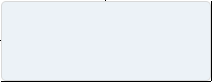



15、
<!-- 黑色 --> <color name="black">#333333</color> 17、字体大小文件 <dimen name="title_text_size">18sp</dimen><!-- 标题字体大小 --> <dimen name="normal_text_size">16sp</dimen><!-- 通常字体大小 --> <dimen name="medium_text_size">14sp</dimen><!-- 中等字体大小 --> <dimen name="small_text_size">12sp</dimen><!-- 小号字体大小 -->