1. JSON.parse(jsonString): 在一个字符串中解析出JSON对象
var str = '[{"href":"baidu.com","text":"test","orgId":123,"dataType":"curry","activeClass":"haha"}]';
JSON.parse(str);
结果:
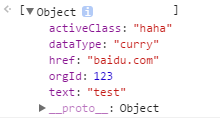
2. JSON.stringify(obj) : 将一个JSON对象转换成字符串
var obj = [{"href":"baidu.com","text":"test","orgId":123,"dataType":"curry","activeClass":"haha"}];
JSON.stringify(obj);
结果:
"[{"href":"baidu.com","text":"test","orgId":123,"dataType":"curry","activeClass":"haha"}]"
3. jQuery.parseJSON(jsonString) : 将格式完好的JSON字符串转为与之对应的JavaScript对象
var str = '[{"href":"baidu.com","text":"test","orgId":123,"dataType":"curry","activeClass":"haha"}]';
jQuery.parseJSON(str);
结果:
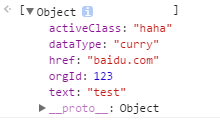
4.JSON.parse()和jQuery.parseJSON()的区别:
有的浏览器不支持JSON.parse()方法,使用jQuery.parseJSON()方法时,在浏览器支持时会返回执行JSON.parse()方法的结果,否则会返回类似执行eval()方法的结果,以上结论参考jquery 1.9.1 得出:
parseJSON: function( data ) {
// Attempt to parse using the native JSON parser first
if ( window.JSON && window.JSON.parse ) {
return window.JSON.parse( data );
}
if ( data === null ) {
return data;
}
if ( typeof data === "string" ) {
// Make sure leading/trailing whitespace is removed (IE can't handle it)
data = jQuery.trim( data );
if ( data ) {
// Make sure the incoming data is actual JSON
// Logic borrowed from http://json.org/json2.js
if ( rvalidchars.test( data.replace( rvalidescape, "@" )
.replace( rvalidtokens, "]" )
.replace( rvalidbraces, "")) ) {
return ( new Function( "return " + data ) )();
}
}
}
jQuery.error( "Invalid JSON: " + data );
},