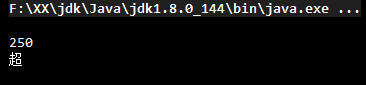Spring集合的注入
步骤一:导入依赖
<!-- https://mvnrepository.com/artifact/org.springframework/spring-beans --> <dependency> <groupId>org.springframework</groupId> <artifactId>spring-beans</artifactId> <version>5.1.5.RELEASE</version> </dependency> <!-- https://mvnrepository.com/artifact/org.springframework/spring-context --> <dependency> <groupId>org.springframework</groupId> <artifactId>spring-context</artifactId> <version>5.1.5.RELEASE</version> </dependency> <!--切面--> <dependency> <groupId>org.aspectj</groupId> <artifactId>aspectjweaver</artifactId> <version>1.7.0</version> </dependency>
步骤二:创建实体类
public class Studenttest { //数组 private String [] arrays; //list集合 private List<Integer> liats; //set集合 private Set<String> sets; //map集合 private Map<String,Object> maps; //配置 private Properties properties; @Override public String toString() { return "Studenttest{" + "arrays=" + Arrays.toString(arrays) + ", liats=" + liats + ", sets=" + sets + ", maps=" + maps + ", properties=" + properties + '}'; } public String[] getArrays() { return arrays; } public void setArrays(String[] arrays) { this.arrays = arrays; } public List<Integer> getLiats() { return liats; } public void setLiats(List<Integer> liats) { this.liats = liats; } public Set<String> getSets() { return sets; } public void setSets(Set<String> sets) { this.sets = sets; } public Map<String, Object> getMaps() { return maps; } public void setMaps(Map<String, Object> maps) { this.maps = maps; } public Properties getProperties() { return properties; } public void setProperties(Properties properties) { this.properties = properties; } }
步骤三:创建大配置文件
<?xml version="1.0" encoding="UTF-8"?> <beans xmlns="http://www.springframework.org/schema/beans" xmlns:xsi="http://www.w3.org/2001/XMLSchema-instance" xmlns:aop="http://www.springframework.org/schema/aop" xmlns:p="http://www.springframework.org/schema/p" xsi:schemaLocation="http://www.springframework.org/schema/beans http://www.springframework.org/schema/beans/spring-beans.xsd http://www.springframework.org/schema/aop http://www.springframework.org/schema/aop/spring-aop.xsd"> <!--给集合属性赋值--> <bean id="diTest" class="com.SpringMckz.di.Studenttest"> <property name="arrays"> <array> <value>梅</value> <value>川</value> <value>酷</value> <value>子</value> </array> </property> <property name="liats"> <list> <value>1</value> <value>2</value> <value>3</value> <value>4</value> </list> </property> <property name="sets"> <set> <value>1</value> <value>2</value> <value>3</value> <value>4</value> </set> </property> <property name="maps"> <map> <entry key="阿斯顿" value="1234"></entry> <entry key="阿1" value="21321"></entry> </map> </property> <property name="properties"> <props> <prop key="jdbc.driver">com.mysql.jdbc.Driver</prop> </props> </property> </bean> </beans>
步骤四:测试
@Test public void studenttest(){ ApplicationContext atc=new ClassPathXmlApplicationContext("applicationContext.xml"); Studenttest sss = (Studenttest)atc.getBean("diTest"); System.out.println(sss.toString()); }

域属性自动注入
byName与byType
步骤一:创建两个实体类
public class Student { private Integer stuid; private String stuName; private Teacher teacher; public Teacher getTeacher() { return teacher; } public void setTeacher(Teacher teacher) { this.teacher = teacher; } public Integer getStuid() { return stuid; } public void setStuid(Integer stuid) { this.stuid = stuid; } public String getStuName() { return stuName; } public void setStuName(String stuName) { this.stuName = stuName; } }
public class Teacher { private Integer tid; private String tname; public Integer getTid() { return tid; } public void setTid(Integer tid) { this.tid = tid; } public String getTname() { return tname; } public void setTname(String tname) { this.tname = tname; } }
步骤二:创建大配置文件(在bean节点中增加autowire属性,设值为byType)
要求:给Teacher赋值的bean节点的id与域属性的名字相同
<?xml version="1.0" encoding="UTF-8"?> <beans xmlns="http://www.springframework.org/schema/beans" xmlns:xsi="http://www.w3.org/2001/XMLSchema-instance" xmlns:aop="http://www.springframework.org/schema/aop" xmlns:p="http://www.springframework.org/schema/p" xsi:schemaLocation="http://www.springframework.org/schema/beans http://www.springframework.org/schema/beans/spring-beans.xsd http://www.springframework.org/schema/aop http://www.springframework.org/schema/aop/spring-aop.xsd"> <bean id="stuentity" class="com.SpringMckz.entity.Student" autowire="byName"> <property name="stuid" value="123"></property> <property name="stuName" value="梅川酷子"></property> </bean> <bean id="teacher" class="com.SpringMckz.entity.Teacher"> <property name="tid" value="250"></property> <property name="tname" value="超"></property> </bean> </beans>
步骤四:测试(autowire="byName")
@Test public void testsentitu(){ ApplicationContext atc=new ClassPathXmlApplicationContext("applicationContext.xml"); Student sss = (Student)atc.getBean("stuentity"); System.out.println(sss.getTeacher().getTid()); System.out.println(sss.getTeacher().getTname()); }
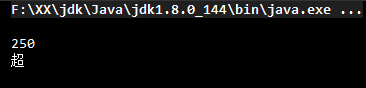
步骤五:测试(autowire="byType")
要求:保证域属性的类型与bean的类型一致,与其相兼容的类型也不可以
<?xml version="1.0" encoding="UTF-8"?> <beans xmlns="http://www.springframework.org/schema/beans" xmlns:xsi="http://www.w3.org/2001/XMLSchema-instance" xmlns:aop="http://www.springframework.org/schema/aop" xmlns:p="http://www.springframework.org/schema/p" xsi:schemaLocation="http://www.springframework.org/schema/beans http://www.springframework.org/schema/beans/spring-beans.xsd http://www.springframework.org/schema/aop http://www.springframework.org/schema/aop/spring-aop.xsd"> <bean id="stuentity" class="com.SpringMckz.entity.Student" autowire="byType"> <property name="stuid" value="123"></property> <property name="stuName" value="梅川酷子"></property> </bean> <bean id="teacher" class="com.SpringMckz.entity.Teacher"> <property name="tid" value="250"></property> <property name="tname" value="超"></property> </bean> </beans>
@Test public void testsentitu(){ ApplicationContext atc=new ClassPathXmlApplicationContext("applicationContext.xml"); Student sss = (Student)atc.getBean("stuentity"); System.out.println(sss.getTeacher().getTid()); System.out.println(sss.getTeacher().getTname()); }