使用app.UseFileServer
在 public void Configure(){}中,修改或添加
1 app.UseFileServer(new FileServerOptions() 2 { 3 FileProvider =new PhysicalFileProvider 4 ( 5 Path.Combine(Directory.GetCurrentDirectory(),@"StaticFile/Image")), //实际目录地址
6 RequestPath=new Microsoft.AspNetCore.Http.PathString("/Image"), //用户访问地址
7 EnableDirectoryBrowsing=true //开启目录浏览 9 });
EnableDirectoryBrowsing=true 表示是否开启目录浏览,当为true时,访问该目录,会列出文件列表,如图
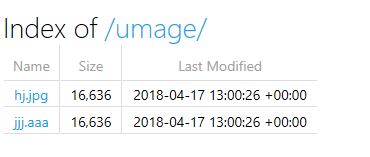
这样用户访问http://url/Image时,实际访问的是 StaticFile/Image。
app.UseFileServer包含了
app.UseStaticFiles //静态文件访问
app.UseDefaultFiles //默认文件设置
app.UseDirectoryBrowsing //开启目录浏览
亦可使用 app.UseStaticFiles,在public void Configure(){}中修改或添加
1 app.UseStaticFiles(new StaticFileOptions() 2 { 3 FileProvider = new PhysicalFileProvider 4 (
5 Path.Combine(Directory.GetCurrentDirectory(),@"StaticFile/Image")), //实际目录地址
6 RequestPath=new Microsoft.AspNetCore.Http.PathString("/Image"), //用户访问地址
7 });