需求:
flask中使用ajax 处理前端请求,每隔一段时间请求一次,并展示在页面
使用 setInterval(function(){},1000)方法
结果展示:
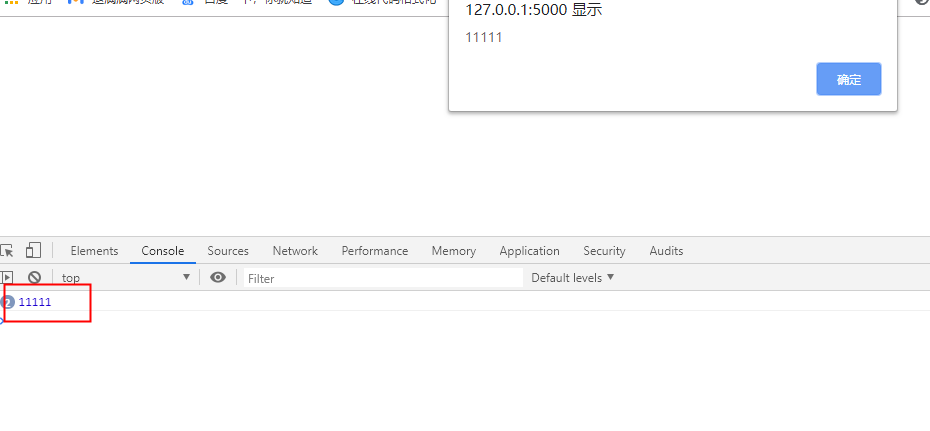
html:(test.html)
1 <!DOCTYPE html> 2 <html lang="en"> 3 <head> 4 <meta charset="UTF-8"> 5 <title>2221</title> 6 </head> 7 8 <body> 9 10 11 {#根据实际路径填写#} 12 <script type="text/javascript" src="static/js/jquery.min.js"></script> 13 14 <script type="text/javascript"> 15 setInterval( 16 function(){ 17 $.ajax({ 18 type: "POST", 19 dataType: "json", 20 url: "/test112",//后端请求url地址 21 data: '11',//后端请求参数 22 success: function (result) { 23 console.log(result); 24 { 25 alert(result) 26 } 27 }, 28 error: function (result) { 29 console.log(result); 30 { 31 alert(result); 32 } 33 } 34 }) 35 } 36 37 , 5000); // 5秒后再次调用 38 </script> 39 </body> 40 </html>
后端flask:
1 @app.route('/test',methods=['GET','POST']) 2 def test(): 3 return render_template("test/test.html") 4 5 6 @app.route('/test112',methods=['GET','POST']) 7 def test112(): 8 res = 11111 9 return jsonify(res)