在NDK中测量时间,有四种方法。
LINUX系统方法
gettimeofday
以秒和微秒的形式返回自从Epoch(1970-01-01 00:00:00 +0000 (UTC))时间以来,系统已经经过了多少时间。这个函数会受到系统的时间跳变的影响,比如系统管理员重新设置了系统时间。clock_gettime则不受这个的影响(使用特定的时钟时)。
从POSIX.1-2008开始,这个函数被标记为弃用,并推荐使用clock_gettime
#include <sys/time.h>
//时间通过tv返回
//tz参数已经被废弃,必须设置为NULL
//若获取失败,则函数返回-1,否则函数返回0
int gettimeofday(struct timeval *tv, struct timezone *tz);
struct timeval {
time_t tv_sec; /* seconds */
suseconds_t tv_usec; /* microseconds */
};
//使用示例:
struct timeval t1, t2;
gettimeofday(&t1, NULL); //begin
//do something...
gettimeofday(&t2, NULL); //end
int sec = t2.tv_sec - t1.tv_sec; //秒
int usec = t2.tv_usec - t1.tv_usec; //微秒
double ms = sec * 1000.0 + usec / 1000.0; //毫秒
printf("time:%f ms", ms);
clock_gettime
以秒和纳秒的形式返回自从Epoch以来经过了多少时间。
https://linux.die.net/man/2/clock_gettime
#include <time.h>
//时间通过tp返回
//clk_id指定使用的clock id
//若获取成功,函数返回0,失败返回-1
int clock_gettime(clockid_t clk_id, struct timespec *tp);
struct timespec {
time_t tv_sec; /* seconds */
long tv_nsec; /* nanoseconds */
};
//使用
#include <time.h>
struct timespec time1 = {0, 0};
struct timespec time2 = {0, 0};
clock_gettime(CLOCK_REALTIME, &time1);
//do somethings...
clock_gettime(CLOCK_REALTIME, &time2);
cout << "time passed is: " <<
(time2.tv_sec - time1.tv_sec)*1000 +
(time2.tv_nsec - time1.tv_nsec)/1000000 << "ms" << endl;
各种时钟:clockid_t
- CLOCK_REALTIME:测量系统真实的时间,比如wall-clock,会受系统管理员调整系统时间的影响
- CLOCK_REALTIME_COARSE :CLOCK_REALTIME的快速但低精度版本
- CLOCK_MONOTONIC:从某个不确定的点开始计时的单调递增的时间,比如开机,不受系统管理调整时间等的时间跳变的影响,但是如果adjtime使得时间增长,那么会受影响,也会受NTP的影响。
- CLOCK_MONOTONIC_COARSE:CLOCK_MONOTONIC的快速低精度版本
- CLOCK_MONOTONIC_RAW:与CLOCK_MONOTONIC类似,但是是基于硬件的时间,且不受adjtime和NTP的影响。
- CLOCK_BOOTTIME:和CLOCK_MONOTONIC类似,但是会包括suspended时间,即suspended也在计时。
- CLOCK_PROCESS_CPUTIME_ID:高精度的统计进程的CPU时间。
- CLOCK_THREAD_CPUTIME_ID:统计线程的CPU时间
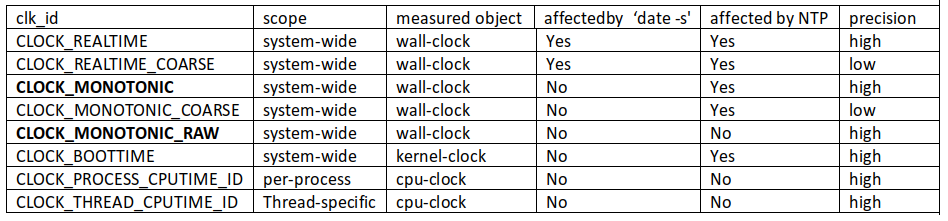
time
获取自从Eroph以来,以秒为单位的时间。
#include <time.h>
//返回值:以秒为单位的时间
//t:若非NULL,则与返回值同义
time_t time(time_t *t);
语言提供
clock
C和C++都提供这个函数
//C
//Defined in header <time.h>
clock_t clock(void);
//C++
//Defined in header <ctime>
std::clock_t clock();
这个函数返回程序一个大概的CPU耗时,至于起点则不一定和程序的开始点一致,和具体的实现相关。所以,这个函数单一的调用返回值没有意义,只有两次调用之间的差值才有意义。
这个函数的计时可能比wall clock快或者慢。当本程序与另外的程序共享CPU时,那么就会比wall clock慢;当本程序在多线程执行时,那么就会比wall clock快,因为,比如每一秒内,本程序实际上耗费了多个(多线程)一秒的CPU时间.
//c++版本
#include <iostream>
#include <iomanip>
#include <chrono>
#include <ctime>
#include <thread>
// the function f() does some time-consuming work
void f()
{
volatile double d = 0;
for(int n=0; n<10000; ++n)
for(int m=0; m<10000; ++m)
d += d*n*m;
}
int main()
{
std::clock_t c_start = std::clock();
auto t_start = std::chrono::high_resolution_clock::now();
std::thread t1(f);
std::thread t2(f); // f() is called on two threads
t1.join();
t2.join();
std::clock_t c_end = std::clock();
auto t_end = std::chrono::high_resolution_clock::now();
std::cout << std::fixed << std::setprecision(2) << "CPU time used: "
<< 1000.0 * (c_end-c_start) / CLOCKS_PER_SEC << " ms
"
<< "Wall clock time passed: "
<< std::chrono::duration<double, std::milli>(t_end-t_start).count()
<< " ms
";
}
//输出:
CPU time used: 1590.00 ms //因为本程序多线程,所以比wall clock快
Wall clock time passed: 808.23 ms
std::chrono::steady_clock
返回一个单调递增的时间,和CLOCK_MONOTONIC类似,最适合用来测量时间间隔
#include <iostream>
#include <vector>
#include <numeric>
#include <chrono>
volatile int sink;
int main()
{
for (auto size = 1ull; size < 1000000000ull; size *= 100) {
// record start time
auto start = std::chrono::steady_clock::now();
// do some work
std::vector<int> v(size, 42);
sink = std::accumulate(v.begin(), v.end(), 0u); // make sure it's a side effect
// record end time
auto end = std::chrono::steady_clock::now();
std::chrono::duration<double> diff = end-start;
std::cout << "Time to fill and iterate a vector of "
<< size << " ints : " << diff.count() << " s
";
}
}
//out:
Time to fill and iterate a vector of 1 ints : 2.43e-07 s
Time to fill and iterate a vector of 100 ints : 4.1e-07 s
Time to fill and iterate a vector of 10000 ints : 2.519e-05 s
Time to fill and iterate a vector of 1000000 ints : 0.00207669 s
Time to fill and iterate a vector of 100000000 ints : 0.423087 s
//简单使用示例:
#include <chrono>
#include <ctime> //CLOCKS_PER_SEC定义
auto start = std::chrono::steady_clock::now();
auto end = std::chrono::steady_clock::now();
printf("time: %f ms", 1000.0 * (c_end-c_start) / CLOCKS_PER_SEC); //打印毫秒
std::chrono::high_resolution_clock::now
只有C++有,并且从C++11开始. 使用见上例
#include <chrono>
static std::chrono::time_point<std::chrono::high_resolution_clock> now() noexcept;
//since C++11
std::chrono::system_clock
获取系统时间。
打印时间 std::ctime
#include <ctime>
#include <iostream>
int main()
{
std::time_t result = std::time(nullptr);
std::cout << std::ctime(&result);
}
//Output:
Tue Dec 27 17:21:29 2011