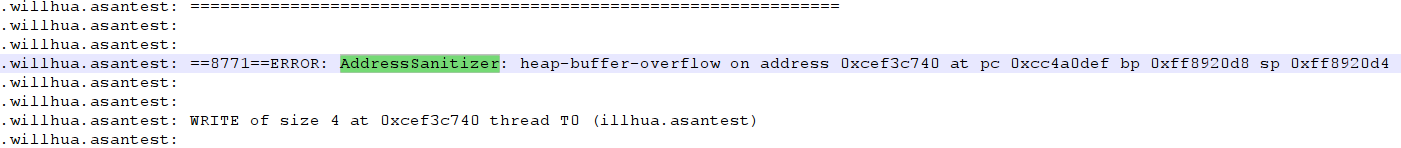在AndroidStudio上使用AddressSanitizer
AddressSanitizer是Google主导的一个开源内存问题检测工具。现在也开始支持Android平台,且受Google推荐来替代之前的Valgrind。目前AddressSanitizer能够发现如下问题:
- Out-of-bounds accesses to heap, stack and globals
- Use-after-free
- Use-after-return (runtime flag ASAN_OPTIONS=detect_stack_use_after_return=1)
- Use-after-scope (clang flag -fsanitize-address-use-after-scope)
- Double-free, invalid free
- Memory leaks (experimental)
其中,值得一提的是Memory leaks,现在还是experiment,准确的说,现在还只支持Linux平台,并不支持Android。所以,想写一个内存泄露来检验AddressSanitizer是否生效就要注意了,就像本人一样,其实AddressSanitizer都已经正常运行了,然后一直没有检测出来Memory leaks就以为没有生效,导致浪费了很多时间。
For more information on leak detector in AddressSanitizer, see LeakSanitizer. The leak detection is turned on by default on Linux, and can be enabled using
ASAN_OPTIONS=detect_leaks=1on OS X; however, it is not yet supported on other platforms.
也许有人会说,Android不也是Linux嘛。这个的话,从它的Supported Platforms:
- Linux i386/x86_64 (tested on Ubuntu 12.04)
- OS X 10.7 - 10.11 (i386/x86_64)
- iOS Simulator
- Android ARM
- NetBSD i386/x86_64
- FreeBSD i386/x86_64 (tested on FreeBSD 11-current)
就可以看出来,Linux和Android是不同的。而且这里还注明了必须ARM,也就是说如果用非ARM的Android设备可能就不支持。个人认为这和AddressSanitizer的实现机制有关。因为它是通过重写比如malloc之类的函数,构造shadow Memory来实现的检测。而这些函数可能都是汇编语言写的,所以不同的CPU硬件就需要不同的实现版本。
AS中的应用
编译指令
其实很简单,就两点,开启AddressSanitizer标志和使用clang编译器。
- 开启AddressSanitizer标志:在CMakeLists.txt中添加如下语句:
SET (CMAKE_CXX_FLAGS "${CMAKE_CXX_FLAGS} -O0 -g -fsanitize=address -fno-omit-frame-pointer")
SET (CMAKE_C_FLAGS "${CMAKE_C_FLAGS} -O0 -g -fsanitize=address -fno-omit-frame-pointer")
SET (CMAKE_SHARED_LINKER_FLAGS "${CMAKE_SHARED_LINKER_FLAGS} -fsanitize=address")
SET (CMAKE_ANDROID_ARM_MODE ARM)
- 使用clang编译:在build.gradle的cmake模块下面添加:
arguments "-DANDROID_TOOLCHAIN=clang"
在设备中安装ASAN
要点:
- 设备需要root
- 运行ndk中的asan_device_setup脚本
关于asan_device_setup脚本,在AS自带的ndk-bundle中,其脚本路径为ndk-bundle/toolchains/llvm/prebuilt/linux-x86_64/lib64/clang/7.0.2/bin/asan_device_setup,而如果是自己单独安装的NDK,那么其路径为NDKROOT/toolchains/llvm/prebuilt/linux-x86_64/bin/asan_device_setup。如果脚本执行成功,那么设备就会自动重启,在本人实践中,最后部分信息如下:
>> Pushing files to the device
Installing /system/lib/libclang_rt.asan-arm-android.so 644
[100%] /system/lib/libclang_rt.asan-arm-android.so
Installing /system/lib64/libclang_rt.asan-aarch64-android.so 644
[100%] /system/lib64/libclang_rt.asan-aarch64-android.so
Installing /system/bin/app_process32 755 u:object_r:zygote_exec:s0
[100%] /system/bin/app_process32
Installing /system/bin/app_process32.real 755 u:object_r:zygote_exec:s0
[100%] /system/bin/app_process32.real
Installing /system/bin/app_process64 755 u:object_r:zygote_exec:s0
[100%] /system/bin/app_process64
Installing /system/bin/app_process64.real 755 u:object_r:zygote_exec:s0
[100%] /system/bin/app_process64.real
Installing /system/bin/asanwrapper 755
[100%] /system/bin/asanwrapper
Installing /system/bin/asanwrapper64 755
[100%] /system/bin/asanwrapper64
>> Restarting shell (asynchronous)
>> Please wait until the device restarts
测试
有了前面两步,就可以实验了,其实还是很简单的。
使用AS新建一个C++支持的默认Android项目,然后修改其native函数如下:
extern "C" JNIEXPORT jstring
JNICALL
Java_com_example_willhua_asantest_MainActivity_stringFromJNI(
JNIEnv *env,
jobject /* this */) {
std::string hello = "Hello from C++";
int *ptr = (int*)malloc(sizeof(int) * 3);
ptr[4] = 6;
return env->NewStringUTF(hello.c_str());
}
然后在注意Build Variant为debug,点击启动就OK啦。然后在log中可以看到检测到了heap-buffer-overflow:
参考
clang: AddressSanitizer
Android Native内存检测
内存检测工具
AddressSanitizerOnAndroid