今天主要讲解一下SpringBoot如何整合JDBC,没啥理论好说的,直接上代码,看项目整体结构
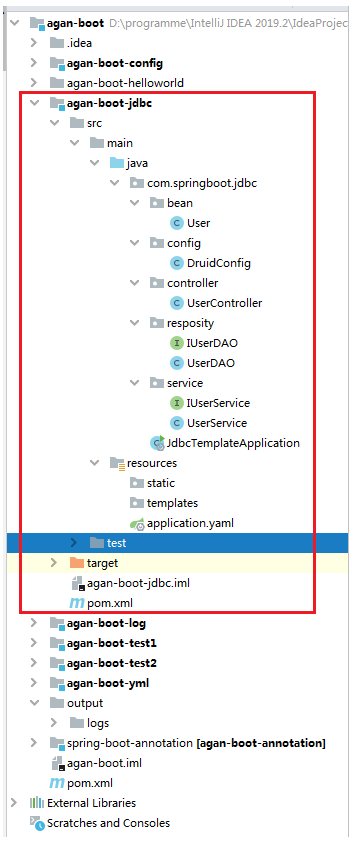
查看对应的pom.xml(父节点)
<?xml version="1.0" encoding="UTF-8"?> <project xmlns="http://maven.apache.org/POM/4.0.0" xmlns:xsi="http://www.w3.org/2001/XMLSchema-instance" xsi:schemaLocation="http://maven.apache.org/POM/4.0.0 https://maven.apache.org/xsd/maven-4.0.0.xsd"> <modelVersion>4.0.0</modelVersion> <parent> <groupId>org.springframework.boot</groupId> <artifactId>spring-boot-starter-parent</artifactId> <version>2.2.6.RELEASE</version> <relativePath/> <!-- lookup parent from repository --> </parent> <groupId>com.agan.boot</groupId> <artifactId>agan-boot</artifactId> <version>1.0.0-SNAPSHOT</version> <name>agan-boot</name> <description>Demo project for Spring Boot</description> <properties> <java.version>1.8</java.version> </properties> <dependencies> </dependencies> <modules> <module>agan-boot-config</module> <module>agan-boot-test1</module> <module>agan-boot-yml</module> <module>agan-boot-log</module> <module>agan-boot-test2</module> <module>agan-boot-jdbc</module> </modules> <build> <plugins> <plugin> <groupId>org.springframework.boot</groupId> <artifactId>spring-boot-maven-plugin</artifactId> </plugin> </plugins> </build> </project>
查看对应的pom.xml(子节点)
<?xml version="1.0" encoding="UTF-8"?>
<project xmlns="http://maven.apache.org/POM/4.0.0" xmlns:xsi="http://www.w3.org/2001/XMLSchema-instance"
xsi:schemaLocation="http://maven.apache.org/POM/4.0.0 https://maven.apache.org/xsd/maven-4.0.0.xsd">
<modelVersion>4.0.0</modelVersion>
<parent>
<groupId>com.agan.boot</groupId>
<artifactId>agan-boot</artifactId>
<version>1.0.0-SNAPSHOT</version>
</parent>
<groupId>com.agan.boot</groupId>
<artifactId>agan-boot-jdbc</artifactId>
<version>1.0.0-SNAPSHOT</version>
<properties>
<project.build.sourceEncoding>UTF-8</project.build.sourceEncoding>
<project.reporting.outputEncoding>UTF-8</project.reporting.outputEncoding>
<java.version>1.8</java.version>
</properties>
<dependencies>
<dependency>
<groupId>org.springframework.boot</groupId>
<artifactId>spring-boot-starter-jdbc</artifactId>
</dependency>
<dependency>
<groupId>mysql</groupId>
<artifactId>mysql-connector-java</artifactId>
<version>5.1.36</version>
<scope>runtime</scope>
</dependency>
<!--阿里巴巴数据源-->
<dependency>
<groupId>com.alibaba</groupId>
<artifactId>druid</artifactId>
<version>1.1.5</version>
</dependency>
<dependency>
<groupId>org.springframework.boot</groupId>
<artifactId>spring-boot-starter-web</artifactId>
</dependency>
<dependency>
<groupId>org.springframework.boot</groupId>
<artifactId>spring-boot-starter-test</artifactId>
<scope>test</scope>
<exclusions>
<exclusion>
<groupId>org.junit.vintage</groupId>
<artifactId>junit-vintage-engine</artifactId>
</exclusion>
</exclusions>
</dependency>
</dependencies>
<build>
<plugins>
<plugin>
<groupId>org.springframework.boot</groupId>
<artifactId>spring-boot-maven-plugin</artifactId>
</plugin>
</plugins>
</build>
</project>
定义User.java
package com.springboot.jdbc.bean; import java.math.BigDecimal; public class User { public User(Long id, String username) { super(); this.id = id; this.username = username; } public User() { super(); } private Long id; private String username; public Long getId() { return this.id; } public void setId(Long id) { this.id = id; } public String getUsername() { return this.username; } public void setUsername(String username) { this.username = username; } }
定义数据源配置,这里使用druid,所以需要写一个配置类
package com.springboot.jdbc.config; import java.sql.SQLException; import javax.sql.DataSource; import com.springboot.jdbc.resposity.UserDAO; import org.slf4j.Logger; import org.slf4j.LoggerFactory; import org.springframework.beans.factory.annotation.Value; import org.springframework.boot.web.servlet.FilterRegistrationBean; import org.springframework.boot.web.servlet.ServletRegistrationBean; import org.springframework.context.annotation.Bean; import org.springframework.context.annotation.Configuration; import org.springframework.context.annotation.Primary; import com.alibaba.druid.pool.DruidDataSource; import com.alibaba.druid.support.http.StatViewServlet; import com.alibaba.druid.support.http.WebStatFilter; /** * @Function druid配置 */ @Configuration public class DruidConfig { private static final Logger log = (Logger) LoggerFactory.getLogger(UserDAO.class); @Value("${spring.datasource.url}") private String dbUrl; @Value("${spring.datasource.username}") private String username; @Value("${spring.datasource.password}") private String password; @Value("${spring.datasource.driver-class-name}") private String driverClassName; @Value("${spring.datasource.initialSize}") private int initialSize; @Value("${spring.datasource.minIdle}") private int minIdle; @Value("${spring.datasource.maxActive}") private int maxActive; @Value("${spring.datasource.maxWait}") private int maxWait; @Value("${spring.datasource.timeBetweenEvictionRunsMillis}") private int timeBetweenEvictionRunsMillis; @Value("${spring.datasource.minEvictableIdleTimeMillis}") private int minEvictableIdleTimeMillis; @Value("${spring.datasource.validationQuery}") private String validationQuery; @Value("${spring.datasource.testWhileIdle}") private boolean testWhileIdle; @Value("${spring.datasource.testOnBorrow}") private boolean testOnBorrow; @Value("${spring.datasource.testOnReturn}") private boolean testOnReturn; @Value("${spring.datasource.poolPreparedStatements}") private boolean poolPreparedStatements; @Value("${spring.datasource.filters}") private String filters; @Value("${spring.datasource.logSlowSql}") private String logSlowSql; @Bean @Primary //选择默认的数据源 public DataSource dataSource(){ //log.info("打桩 : 进入方法 dataSource "); DruidDataSource datasource = new DruidDataSource(); datasource.setUrl(dbUrl); datasource.setUsername(username); datasource.setPassword(password); datasource.setDriverClassName(driverClassName); datasource.setInitialSize(initialSize); datasource.setMinIdle(minIdle); datasource.setMaxActive(maxActive); datasource.setMaxWait(maxWait); datasource.setTimeBetweenEvictionRunsMillis(timeBetweenEvictionRunsMillis); datasource.setMinEvictableIdleTimeMillis(minEvictableIdleTimeMillis); datasource.setValidationQuery(validationQuery); datasource.setTestWhileIdle(testWhileIdle); datasource.setTestOnBorrow(testOnBorrow); datasource.setTestOnReturn(testOnReturn); datasource.setPoolPreparedStatements(poolPreparedStatements); //log.info("打桩 : *1*"); try { //log.info("打桩 : *2*"); datasource.setFilters(filters); //log.info("打桩 : *3*"); } catch (SQLException e) { e.printStackTrace(); } //log.info("打桩 : 退出方法 dataSource "); return datasource; } /** * * @return 添加登录权限 */ @Bean public ServletRegistrationBean druidServlet() { ServletRegistrationBean reg = new ServletRegistrationBean(); reg.setServlet(new StatViewServlet()); reg.addUrlMappings("/druid/*"); reg.addInitParameter("loginUsername", username); reg.addInitParameter("loginPassword", password); reg.addInitParameter("logSlowSql", logSlowSql); return reg; } /** * 过滤规则 * @return */ @Bean public FilterRegistrationBean filterRegistrationBean() { FilterRegistrationBean filterRegistrationBean = new FilterRegistrationBean(); filterRegistrationBean.setFilter(new WebStatFilter()); filterRegistrationBean.addUrlPatterns("/*"); filterRegistrationBean.addInitParameter("exclusions", "*.js,*.gif,*.jpg,*.png,*.css,*.ico,/druid/*"); filterRegistrationBean.addInitParameter("profileEnable", "true"); return filterRegistrationBean; } }
上面指定druid的属性配置,和用户登录的账号信息以及对应的过滤规则:
下面定义数据访问接口和对应的实现:
package com.springboot.jdbc.resposity; import com.springboot.jdbc.bean.User; public interface IUserDAO { User findUserById(long id); }
package com.springboot.jdbc.resposity; import com.springboot.jdbc.bean.User; import org.springframework.beans.factory.annotation.Autowired; import org.springframework.jdbc.core.BeanPropertyRowMapper; import org.springframework.jdbc.core.JdbcTemplate; import org.springframework.stereotype.Repository; import java.util.List; import org.slf4j.Logger; import org.slf4j.LoggerFactory; @Repository public class UserDAO implements IUserDAO { private static final Logger log = (Logger) LoggerFactory.getLogger(UserDAO.class); /*public UserDAO(){ log.info("打桩 : 进入UserDAO的无参构造方法。"); }*/ @Autowired private JdbcTemplate jdbcTemplate; // 这个是系统自带的 @Override public User findUserById(long id) { //log.info("进入findUserById"); List<User> list = jdbcTemplate.query("select * from user where id = ?", new Object[]{id}, new BeanPropertyRowMapper(User.class)); if(list!=null && list.size()>0){ User account = list.get(0); return account; }else{ return null; } } }
数据访问层很简单,直接注入JdbcTemplate模板即可,下面再看对应的service和实现
package com.springboot.jdbc.service; import com.springboot.jdbc.bean.User; public interface IUserService { User findUser(long id); }
package com.springboot.jdbc.service; import com.springboot.jdbc.bean.User; import com.springboot.jdbc.resposity.IUserDAO; import org.springframework.beans.factory.annotation.Autowired; import org.springframework.stereotype.Service; @Service public class UserService implements IUserService { @Autowired private IUserDAO userDAO; @Override public User findUser(long id) { return userDAO.findUserById(id); } }
写一个测试的controller:
package com.springboot.jdbc.controller; import com.springboot.jdbc.bean.User; import com.springboot.jdbc.service.IUserService; import org.springframework.beans.factory.annotation.Autowired; import org.springframework.web.bind.annotation.GetMapping; import org.springframework.web.bind.annotation.PathVariable; import org.springframework.web.bind.annotation.RestController; @RestController public class UserController { @Autowired private IUserService userService; @GetMapping("/findUser/{id}") public User findUser(@PathVariable long id){ return userService.findUser(id); } }
对应的application.yaml配置文件
server: port: 8888 spring: datasource: driver-class-name: com.mysql.jdbc.Driver filters: stat、wall、log4j (踩过的坑,不能写成 ) initialSize: 5 maxActive: 20 maxOpenPreparedStatements: 20 maxWait: 60000 minEvictableIdleTimeMillis: 300000 minIdle: 1 password: 123 poolPreparedStatements: true testOnBorrow: false testOnReturn: false testWhileIdle: true timeBetweenEvictionRunsMillis: 60000 type: com.alibaba.druid.pool.DruidDataSource url: jdbc:mysql://127.0.0.1:3306/emp username: root validationQuery: select 'x' logSlowSql: true
filters: stat、wall、log4j (踩过的坑,不能写成 stat,wall,log4j , 用顿号,而不能用逗号)
写一个启动应用类:
package com.springboot.jdbc; import org.springframework.boot.SpringApplication; import org.springframework.boot.autoconfigure.SpringBootApplication; @SpringBootApplication public class JdbcTemplateApplication { public static void main(String[] args) { SpringApplication.run(JdbcTemplateApplication.class,args); } }
到此为止代码和配置文件都讲解完了,接下来进行创建数据库和数据表:
-- ---------------------------- -- Table structure for `user` -- ---------------------------- DROP TABLE IF EXISTS `user`; CREATE TABLE `user` ( `id` int(11) NOT NULL AUTO_INCREMENT, `username` varchar(255) DEFAULT NULL, UNIQUE KEY `id_x` (`id`) USING BTREE ) ENGINE=InnoDB AUTO_INCREMENT=5 DEFAULT CHARSET=utf8; -- ---------------------------- -- Records of user -- ---------------------------- INSERT INTO `user` VALUES ('1', 'jiahp'); INSERT INTO `user` VALUES ('2', 'wangli'); INSERT INTO `user` VALUES ('3', 'guoyanbin'); INSERT INTO `user` VALUES ('4', 'yaodong');
等应用成功启动成功之后,在浏览器端访问 http://localhost:8888/findUser/1 对应结果如下:
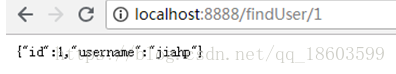
当然可以都访问几个id,然后再访问druid的监控页面 在浏览器端访问http://localhost:8888/druid/login.html
会弹出登录对话框,输入配置文件里面的用户名和密码就会登录成功,然后跳转到下面这样的页面

这上面的功能很多,比如sql监控:可以看到查询了哪些sql语句

还有url监控 可以查询对应sql调用的api:

还有其他功能,可以自己都点点看,还是蛮强大的,好了到此为止springboot和jdbc的整合就介绍完了
代码路径 : https://files.cnblogs.com/files/william-dai/agan-boot.rar
参考文档: https://blog.csdn.net/qq_18603599/article/details/81169198