在asp.net中,我们可以使用HttpModule扩展自己的相关业务。可以在HttpApplication的19个管道事件中注入我们自己的业务逻辑代码。
闲话不说,代码先上。
一、新建网站项目
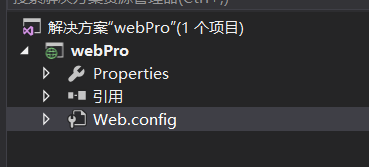
我们可以在该新建的网站项目里面做自己想要做的开发。
二、新建一个HttpModule扩展
我们可以在当前网站项目中自定义自己的HttpModule扩展类,也可以新建一个类库。这两种方式唯一的区别,就是在web.config文件中配置的时候,如果是新建的类库,需要在类全名后面打一个逗号,加上程序集名称。接下来请看:
新建一个类库,命名为MyHttpModule。
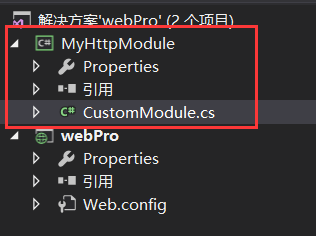
在MyHttpModule类库中添加System.Web的引用。因为HttpModule的扩展类需要继承IHttpModule接口。
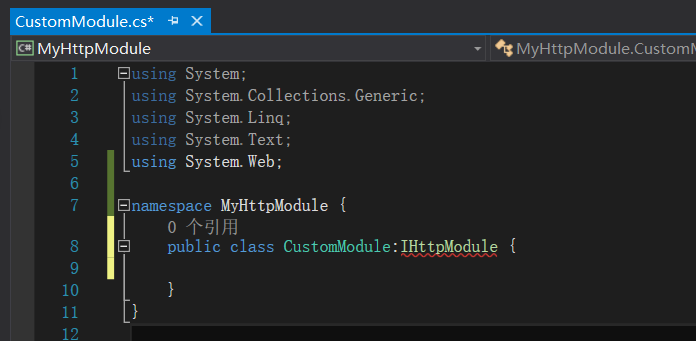
接下来我们就可以在CustomeModule类中为所欲为啦!!!
IhttpModule有两个方法,即Init和Dispose。
Init方法接收一个HttpApplication实例对象,HttpApplication实例对象代表了当前的应用程序。我们可以在Init方法内部注册HttpApplication暴露出来的任何事件。
请看:
using System; using System.Collections.Generic; using System.Linq; using System.Text; using System.Web; namespace MyHttpModule { public class CustomModule:IHttpModule { //可以在Init方法中注册事件,至于事件的实现需要另外定义 public void Init(HttpApplication context) { //注册19个事件中的任意事件,也可以注册其他的事件,只要能获取到 context.BeginRequest += Context_BeginRequest; context.EndRequest += Context_EndRequest; } private void Context_BeginRequest(object sender, EventArgs e) { //只要能获取HttpApplication实例对象,就可以为所欲为 HttpApplication application = sender as HttpApplication; //获取HttpContext对象 HttpContext httpContext = application.Context; //获取HttpRequest HttpRequest request = httpContext.Request; //获取HttpResponse HttpResponse response = httpContext.Response; //获取其他需要的... //Get more... response.Write("<h3 style='color:white;background-color:black;text-align:center;'>开始处理请求...</h3>"); } private void Context_EndRequest(object sender, EventArgs e) { //只要能获取HttpApplication实例对象,就可以为所欲为 HttpApplication application = sender as HttpApplication; //获取HttpContext对象 HttpContext httpContext = application.Context; //获取HttpRequest HttpRequest request = httpContext.Request; //获取HttpResponse HttpResponse response = httpContext.Response; //获取其他需要的... //Get more... response.Write("<h3 style='color:white;background-color:black;text-align:center;'>请求处理完毕!</h3>"); } public void Dispose() { } } }
接下来,编译并生成该类库的dll文件。
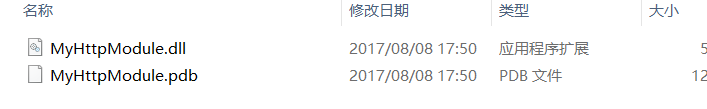
将MyHttpModule.dll复制到网站项目的bin文件夹中。因为网站项目需要用到该dll文件。

接着再配置网站项目的web.config。
<?xml version="1.0" encoding="utf-8"?> <!-- 有关如何配置 ASP.NET 应用程序的详细信息,请访问 http://go.microsoft.com/fwlink/?LinkId=169433 --> <configuration> <system.web> <compilation debug="true" targetFramework="4.0" /> <!-- 在system.web的httpModules节配置我们刚才写的HttpModule扩展类--> <httpModules> <!--name="自定义模块名称" type="模块类的完全限定名(即需要加上命名空间),外部程序集名称(即dll的名称)--> <add name="MyModule" type="MyHttpModule.CustomModule,MyHttpModule"/> <!--如果是在当前网站项目中编写的HttpModule扩展类,不需要加上程序集名称--> <!--<add name="MyModule" type="MyHttpModule.CustomModule"/>--> </httpModules> </system.web> </configuration>
接下来让我们见证一下效果,估计会有惊喜:
首先在网站项目中添加一个Default.aspx文件,在该文件中随便输入一些文字。如下:
<%@ Page Language="C#" AutoEventWireup="true" CodeBehind="Default.aspx.cs" Inherits="webPro.Default" %> <!DOCTYPE html> <html xmlns="http://www.w3.org/1999/xhtml"> <head runat="server"> <meta http-equiv="Content-Type" content="text/html; charset=utf-8"/> <title></title> </head> <body> <div> 这是Default.aspx页面的信息 </div> </body> </html>
接着运行该页面。
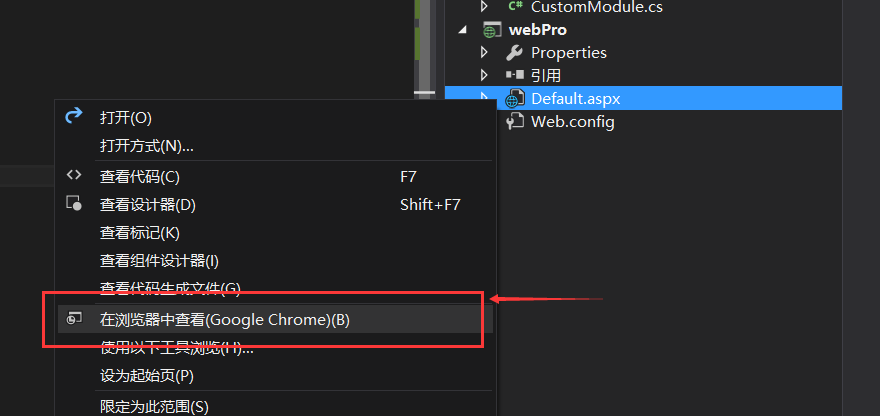
页面运行效果图:
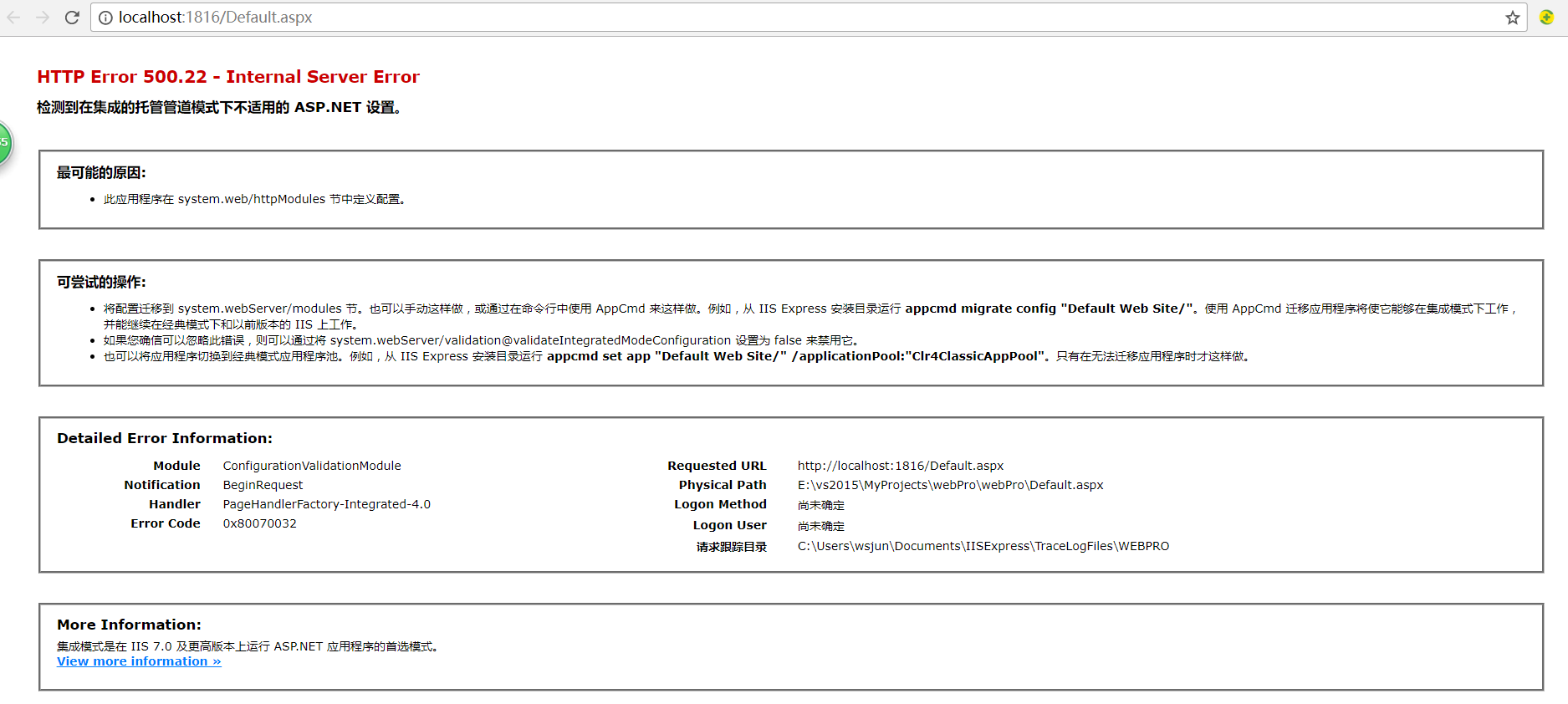
我勒个去,果然有惊吓。于是根据其相关提示,在web.config文件中,将httpModules节配置移动到system.webServer节点里面。
<?xml version="1.0" encoding="utf-8"?> <!-- 有关如何配置 ASP.NET 应用程序的详细信息,请访问 http://go.microsoft.com/fwlink/?LinkId=169433 --> <configuration> <system.web> <compilation debug="true" targetFramework="4.0" /> <httpModules> </httpModules> </system.web> <system.webServer> <modules> <!--name="自定义模块名称" type="模块类的完全限定名(即需要加上命名空间),外部程序集名称(即dll的名称)--> <add name="MyModule" type="MyHttpModule.CustomModule,MyHttpModule"/> <!--如果是在当前网站项目中编写的HttpModule扩展类,不需要加上程序集名称--> <!--<add name="MyModule" type="MyHttpModule.CustomModule"/>--> </modules> </system.webServer> </configuration>
再次运行Default.aspx页面,效果如下:

由此看来,我们确实可以在外部程序集中通过继承IHttpModule接口来实现我们自己的HttpModule类,并扩展相应的业务。