bootstrap中popover.js(弹出框)使用总结+案例
*转载请注明出处:
作者:willingtolove;
http://www.cnblogs.com/willingtolove/p/4694573.html
*bootstrap官方说明:http://v3.bootcss.com/javascript/#popovers
一. popover常用配置参数:
1 //常用配置参数: 2 $(document).ready(function() { 3 $('#temp').popover( 4 { 5 trigger:'click', //触发方式 6 template: '', //你自定义的模板 7 title:"标题",//设置 弹出框 的标题 8 html: true, // 为true的话,data-content里就能放html代码了 9 content:"",//这里可以直接写字符串,也可以 是一个函数,该函数返回一个字符串; 10 } 11 ); 12 } 13 //常用方法: 14 $('#element').popover('show'); 15 $('#element').popover('hide'); 16 $('#element').popover('destroy')
二. 案例分析:
1. 案例要求:动态产生一个按钮,并给页面中所有具有data-toggle="popover"属性的元素绑定popover(弹出框)效果,触发方式:当鼠标指针放到元素上时弹出弹出框,离开元素时,弹出框消失;弹出框内容要求:一定要包含该触发弹窗元素的文本信息;
2. html代码:(注意引入bootstrap.js和样式)
1 <body> 2 <a id="temp1" tabindex="0" class="btn btn-lg btn-danger" role="button" data-toggle="popover" title="Dismissible popover" >弹出框1</a> 3 <a id="temp2" tabindex="0" class="btn btn-lg btn-danger" role="button" data-toggle="popover">弹出框2</a> 4 5 <div id="LinkDIV" style="float:left;200px"> 6 </div> 7 </body>
3. js代码:
<script> $(function () { $("#LinkDIV").html('<button type="btn btn-lg btn-primary" data-toggle="popover" id="temp3">弹出框3</button>'); $('[data-toggle="popover"]').each(function () { var element = $(this); var id = element.attr('id'); var txt = element.html(); element.popover({ trigger: 'manual', placement: 'bottom', //top, bottom, left or right title: txt, html: 'true', content: ContentMethod(txt), }).on("mouseenter", function () { var _this = this; $(this).popover("show"); $(this).siblings(".popover").on("mouseleave", function () { $(_this).popover('hide'); }); }).on("mouseleave", function () { var _this = this; setTimeout(function () { if (!$(".popover:hover").length) { $(_this).popover("hide") } }, 100); }); }); }); function ContentMethod(txt) { return '<table class="table table-bordered"><tr><td>' + txt + '</td><td>BB</td><td>CC</td><td>DD</td></tr>' + '<tr><td>' + txt + '</td><td>BB</td><td>CC</td><td>DD</td></tr>' + '<tr><td>' + txt + '</td><td>BB</td><td>CC</td><td>DD</td></tr>'+ '<tr><td>AAAAAAAAAAAAAAAAAAAAAAAAAAAAAAAAAAAAAAAAAAAAAAAAA</td><td>BB</td><td>CC</td><td>DD</td></tr></table>'; } </script>
4. 效果图:
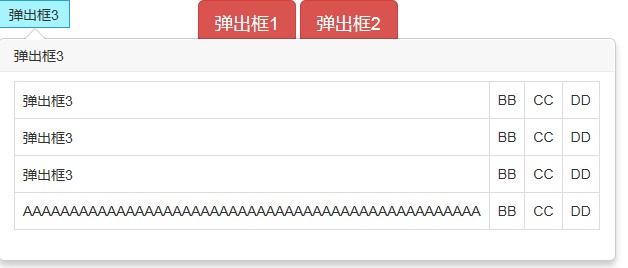
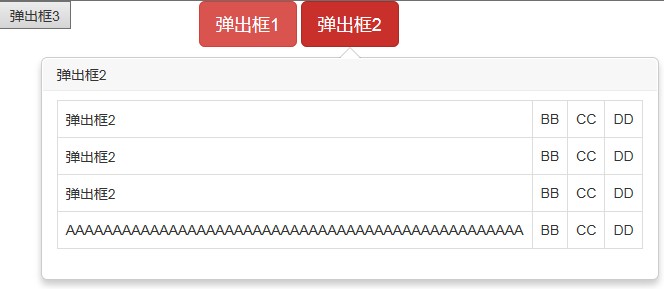
*tips:
1. 弹出框的最大宽度有默认值:275px;(bootstrap.min.css)
1 .popover { 2 position: absolute; 3 top: 0; 4 left: 0; 5 z-index: 1060; 6 display: none; 7 max-width: 2000px;//我改为了2000px 8 padding: 1px; 9 font-family: "Helvetica Neue",Helvetica,Arial,sans-serif; 10 font-size: 14px; 11 font-style: normal; 12 font-weight: 400; 13 line-height: 1.42857143; 14 text-align: left; 15 text-align: start; 16 text-decoration: none; 17 text-shadow: none; 18 text-transform: none; 19 letter-spacing: normal; 20 word-break: normal; 21 word-spacing: normal; 22 word-wrap: normal; 23 white-space: normal; 24 background-color: #fff; 25 -webkit-background-clip: padding-box; 26 background-clip: padding-box; 27 border: 1px solid #ccc; 28 border: 1px solid rgba(0,0,0,.2); 29 border-radius: 6px; 30 -webkit-box-shadow: 0 5px 10px rgba(0,0,0,.2); 31 box-shadow: 0 5px 10px rgba(0,0,0,.2); 32 line-break: auto; 33 }