静态路由
路由选择原理
什么是路由?
就如同去某一个地方,会有很多种路线,每一条路线经都可以称之为路由;
路由器中会维护一张路由表,每一个表项都是一条路由,也就是去往某个网络的路径,然后将对应的数据包从相应的接口送出去。
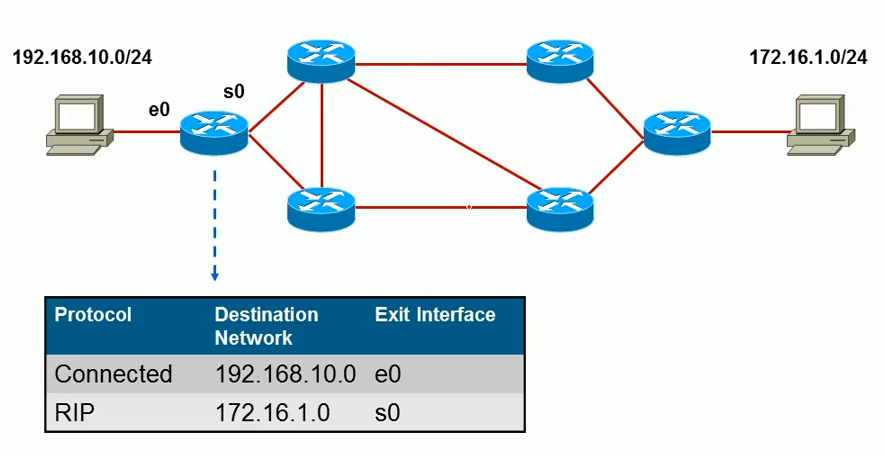
路由器的工作内容
- 路由器知道目的地址
- 发现到达目标地址的可能的路由
- 选择最佳路径(路由表)
- 维护路由信息
可以通过在特权模式中使用show ip route命令来查看路由表。
概念:
- 被动路由协议(Routed protocols):用来在路由器之间传递用户的信息
- 主动路由协议(routing protocols):用于维护路由器的路由表
路由的来源
- 直连路由 - 直接连接到路由器上的网络
- 静态路由 - 管理员手工构建的路由表
- 动态路由 - 路由器之间动态学习到的路由表
静态路由
静态路由就是工程师手工配置的条目,来告诉路由器,去往某一个网络如何走。
静态路由的配置:
静态路由配置有两种配置,第一种是配置下一跳的方式,第二种是配置出接口的方式。
注意:通信是双向的,因此要注意往返流量。
默认路由
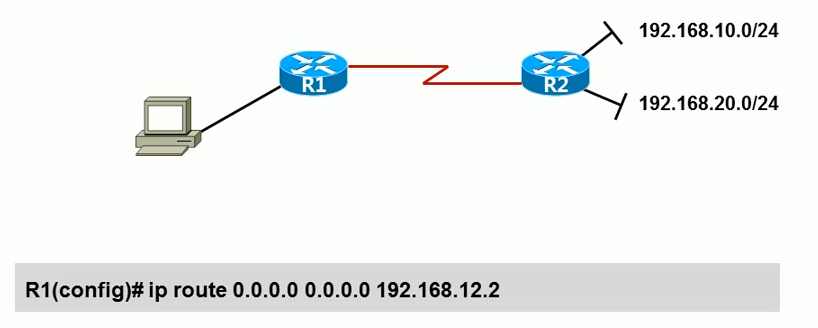
R1(config)#ip route 0.0.0.0 0.0.0.0 192.168.12.2
上机实验手动配置静态路由
根据下图配置
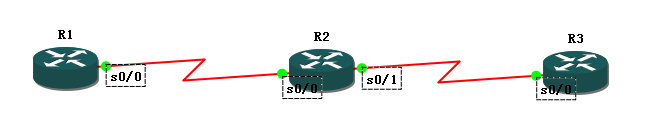
首先配置R1:
R1>en
R1#conf t
R1(config)#int s 0/0
R1(config-if)#ip add 192.168.1.1 255.255.255.0
R1(config-if)#no sh
R1(config-if)#exit
R1(config)#ip route 192.168.2.0 255.255.255.0 192.168.1.2
再配置R2:
R2>en
R2#conf t
R2(config)#int s 0/0
R2(config-if)#ip add 192.168.1.2 255.255.255.0
R2(config-if)#no sh
R2(config-if)#exit
R2(config)#int s 0/1
R2(config-if)#ip add 192.168.2.1 255.255.255.0
R2(config-if)#no sh
R2(config-if)#end
R2#show ip route
Codes: C - connected, S - static, R - RIP, M - mobile, B - BGP
D - EIGRP, EX - EIGRP external, O - OSPF, IA - OSPF inter area
N1 - OSPF NSSA external type 1, N2 - OSPF NSSA external type 2
E1 - OSPF external type 1, E2 - OSPF external type 2
i - IS-IS, su - IS-IS summary, L1 - IS-IS level-1, L2 - IS-IS level-2
ia - IS-IS inter area, * - candidate default, U - per-user static route
o - ODR, P - periodic downloaded static route
Gateway of last resort is not set
C 192.168.1.0/24 is directly connected, Serial0/0
C 192.168.2.0/24 is directly connected, Serial0/1
最后配置R3:
R3>en
R3#conf t
R3(config)#int s 0/0
R3(config-if)#ip add 192.168.2.2 255.255.255.0
R3(config-if)#no sh
R3(config-if)#exit
R3(config)#ip route 192.168.1.0 255.255.255.0 192.168.2.1
验证:
R1:
R1#show ip route
Codes: C - connected, S - static, R - RIP, M - mobile, B - BGP
D - EIGRP, EX - EIGRP external, O - OSPF, IA - OSPF inter area
N1 - OSPF NSSA external type 1, N2 - OSPF NSSA external type 2
E1 - OSPF external type 1, E2 - OSPF external type 2
i - IS-IS, su - IS-IS summary, L1 - IS-IS level-1, L2 - IS-IS level-2
ia - IS-IS inter area, * - candidate default, U - per-user static route
o - ODR, P - periodic downloaded static route
Gateway of last resort is not set
C 192.168.1.0/24 is directly connected, Serial0/0
S 192.168.2.0/24 [1/0] via 192.168.1.2
R1#ping 192.168.2.2
Type escape sequence to abort.
Sending 5, 100-byte ICMP Echos to 192.168.2.2, timeout is 2 seconds:
!!!!!
Success rate is 100 percent (5/5), round-trip min/avg/max = 8/22/68 ms
从R1路由器上可以看到,静态路由是正常的,并且可以ping通192.168.2.0/24段;
R3:
R3#show ip rout
*Mar 1 00:02:35.907: %SYS-5-CONFIG_I: Configured from console by console
R3#show ip route
Codes: C - connected, S - static, R - RIP, M - mobile, B - BGP
D - EIGRP, EX - EIGRP external, O - OSPF, IA - OSPF inter area
N1 - OSPF NSSA external type 1, N2 - OSPF NSSA external type 2
E1 - OSPF external type 1, E2 - OSPF external type 2
i - IS-IS, su - IS-IS summary, L1 - IS-IS level-1, L2 - IS-IS level-2
ia - IS-IS inter area, * - candidate default, U - per-user static route
o - ODR, P - periodic downloaded static route
Gateway of last resort is not set
S 192.168.1.0/24 [1/0] via 192.168.2.1
C 192.168.2.0/24 is directly connected, Serial0/0
R3#ping 192.168.1.2
Type escape sequence to abort.
Sending 5, 100-byte ICMP Echos to 192.168.1.2, timeout is 2 seconds:
!!!!!
Success rate is 100 percent (5/5), round-trip min/avg/max = 4/20/56 ms
从R3路由器上可以看到,静态路由是正常的,并且可以ping通192.168.1.0/24段;
动态路由协议RIP
什么是路由?
当路由器收到一个数据包
三层,会查看包中的目标地址,在根据目标地址,查看本地的路由表,这个路由表要不是动态获取的、或者是是手动配置的静态路由,如果有,则进行再封包转发,如果没有,则直接丢弃。
路由可以通过show ip route命令进行查看路由表;
R1#show ip route
Gateway of last resort is nt set
2.0.0.0/24 is subnetted, 1 subnets
O 2.2.2.0 [110/65] via 9.9.12.2, 00:00:02, Serial0/0
9.0.0.0/24 is subnetted, 1 subnets
C 9.9.12.0 is directly connected, Serial0/0
其中以O开头的表示以动态路由协议获取的;
C表示直连网络;
via 9.9.12.2表示下一跳的地址;
Serial0/0 表示路由的对端接口;
路由协议分类:
- 静态路由
由管理员根据数据访问需求手工在每台设备上进行添加和维护路由
- 动态路由
路由器自动进行路由信息的更新合同部,并且当网络拓扑变更时,能够自动收敛;
静态路由协议
优势:
- 不占用链路上的带宽
- 不消耗
CPU和RAm资源
劣势:
- 在大型网络中配置复杂
- 无法感知到网络拓扑中的情况
动态路由协议
优势:
- 相比静态路由协议,大型网络中,配置简单
- 能够动态的感知到网络拓扑的情况
劣势:
- 占用
CPU和RAM的资源 - 占用链路上一定的带宽
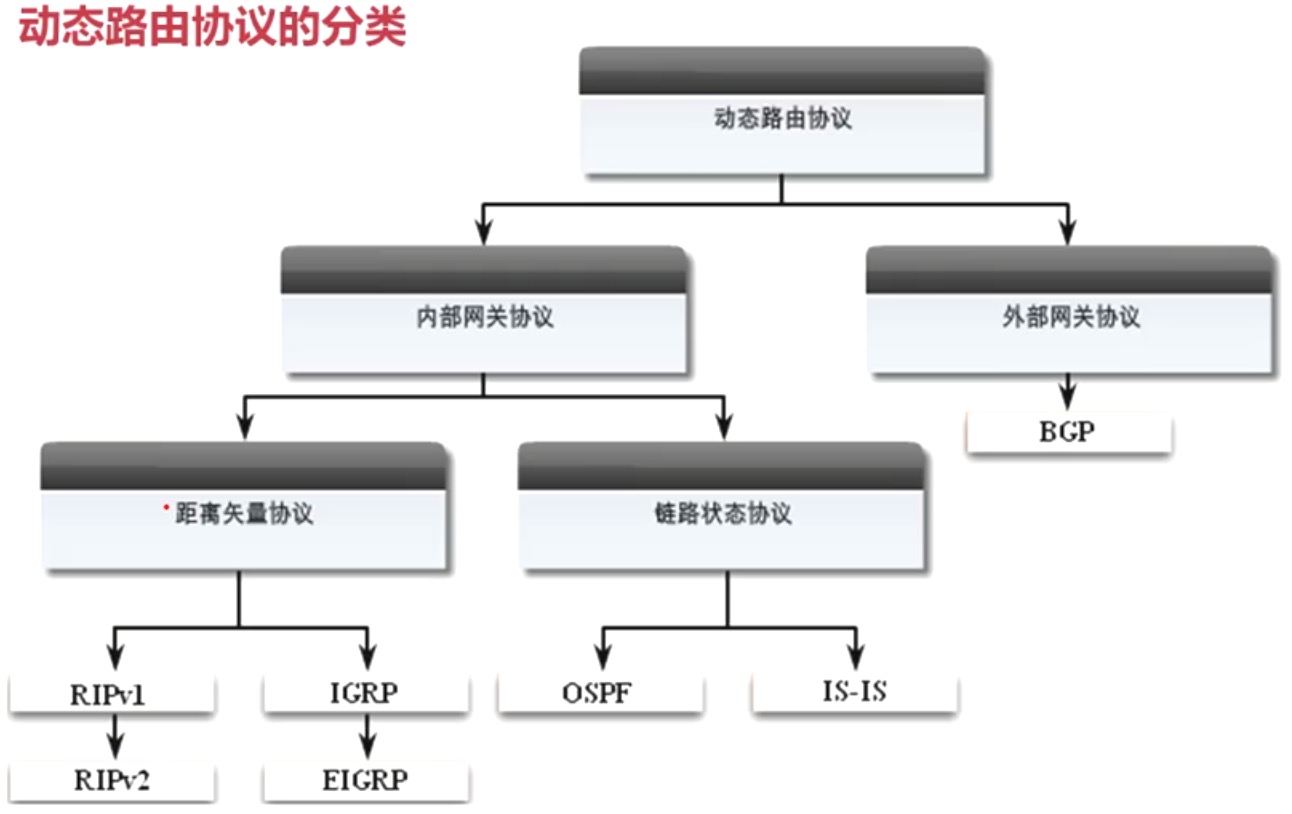
动态路由分为两大类:
- 内部网关协议
- 外部网关协议
区别是:AS号,自治愈系统;
距离矢量路由协议
距离矢量的定义:
使用距离矢量路由协议的路由器并不了解到达目的网络的整条路径。
该路由器只知道:
- 自身与目的网络之间的距离
多少跳- 应该往哪个方向或使用哪个接口转发数据包
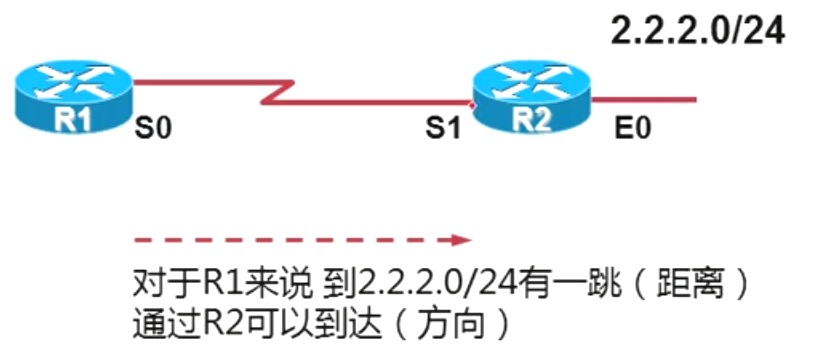
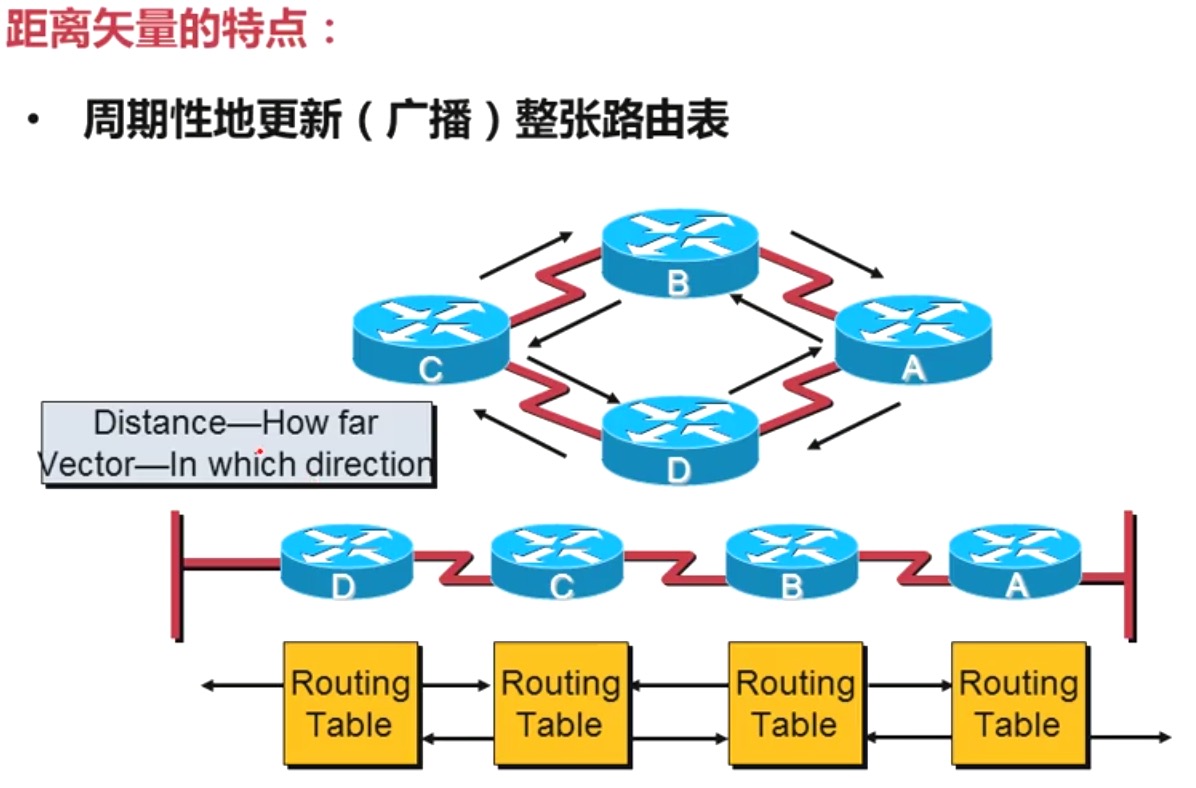
RIP使用广播的方式来更新整张路由表;
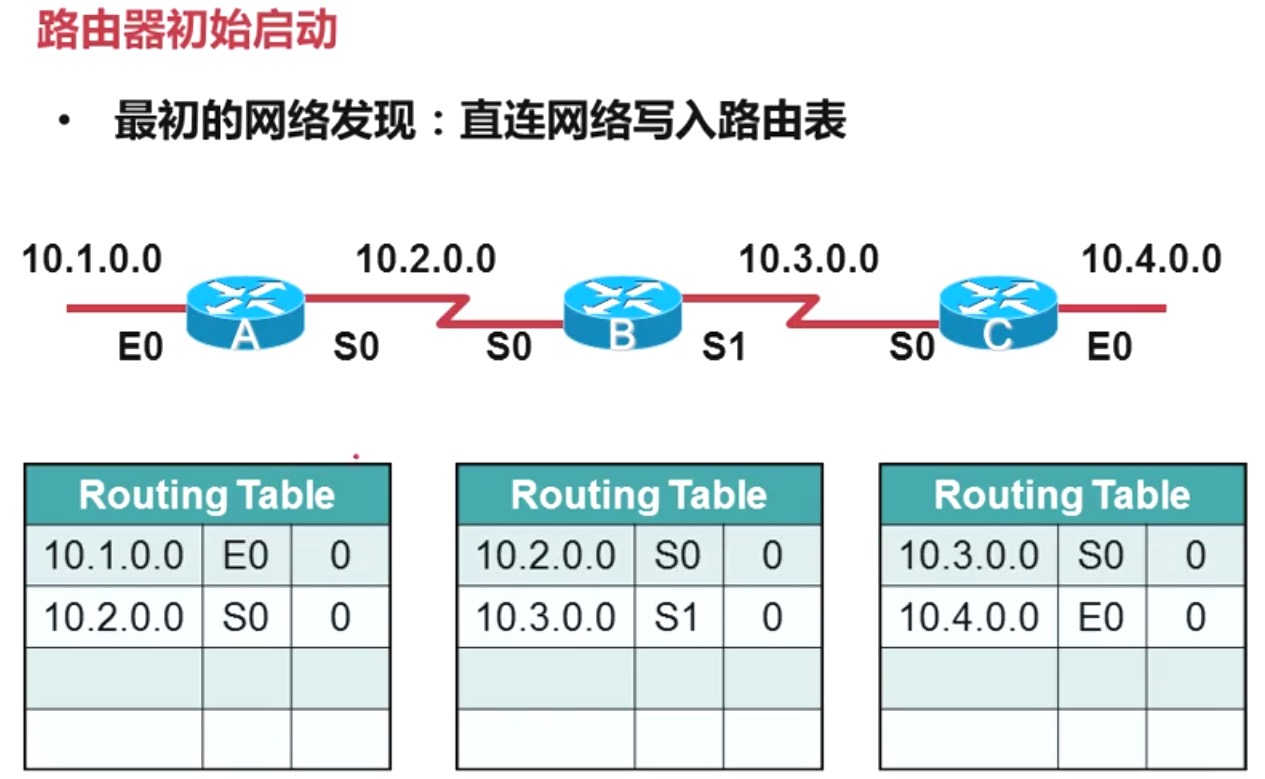
Metric 度量值
RIP以跳数作为metric
动态路由协议中,所有的协议都是以Metric度量值来衡量路由的好、坏、优、劣。
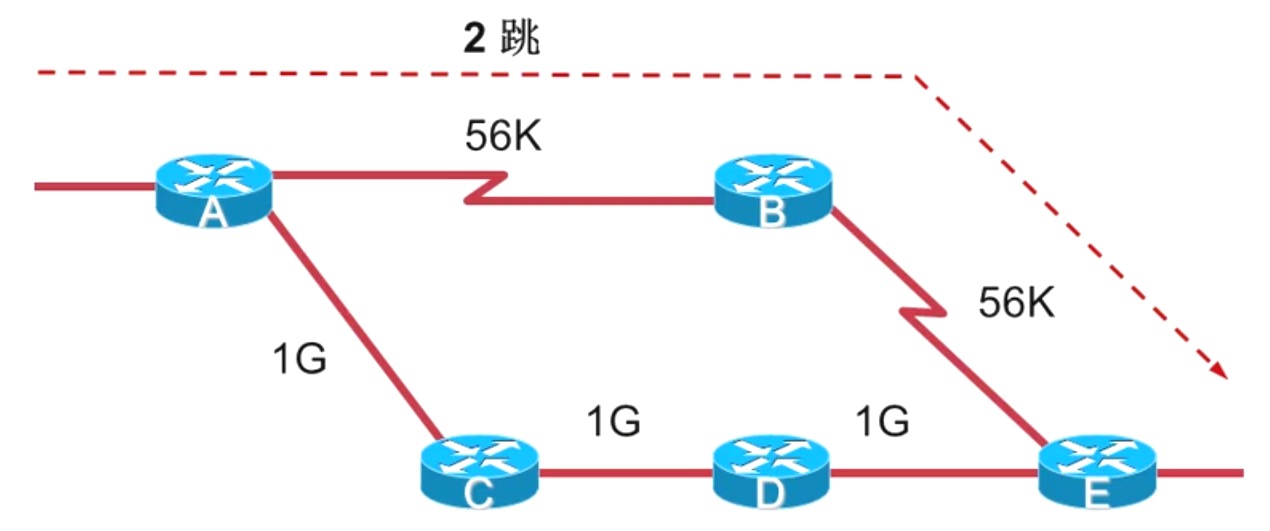
同一台route,学习到同一种动态路由协议的去往同一个目的地的route,会比较Metric值,会以最优的Metric值的路由写进路由表中。
这里指的最优,也就是最小的跳数。
当有两条相同的也是最优的Metric值,则会同时使用,这个就是负载均衡。
通过show ip route命令,来查看RIP的Metric度量值。
R1#show ip route
C 192.168.12.0/24 is directly connected, Serial0/0
R 192.168.23.0/24 [120/1] via 192.168.12.2, 00:00:08, Serial0/0
上面加粗的1,表示Metric度量值
管理距离(AD值)
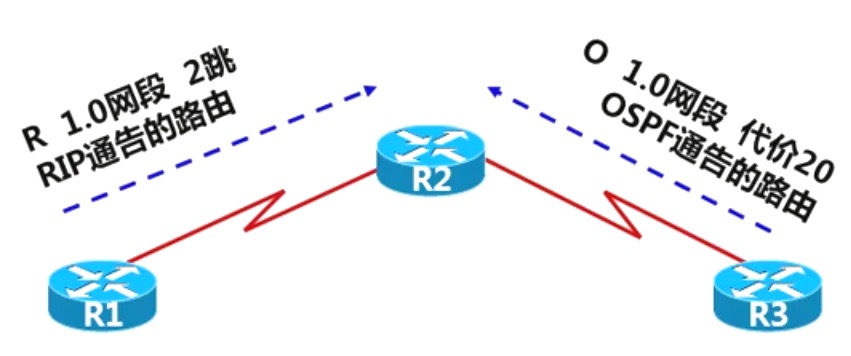
每一种动态路由协议,都有一个AD值。
同一台
route,学习到不同的动态路由协议去往同一个目的地的route,会比较AD值最小的路由,把最小的路由写进路由表中。
只有当最优的路线宕掉的时候,才会出现另一跳路径。
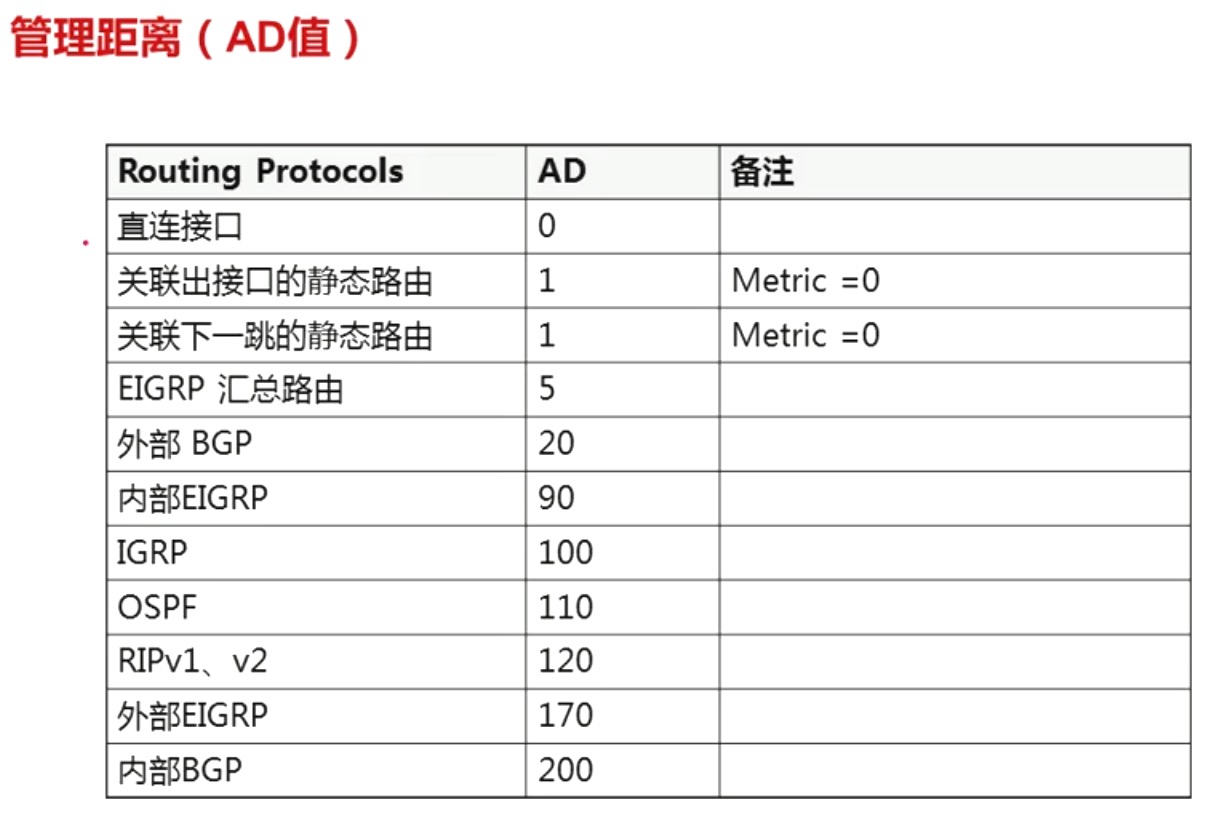
目前有多种机制可以消除路由环路。这些机制包括:
- 定义最大度量以防止技术至无穷大
- 水平分割
- 抑制计时器
- 路由毒化或毒性反转
- 触发更新
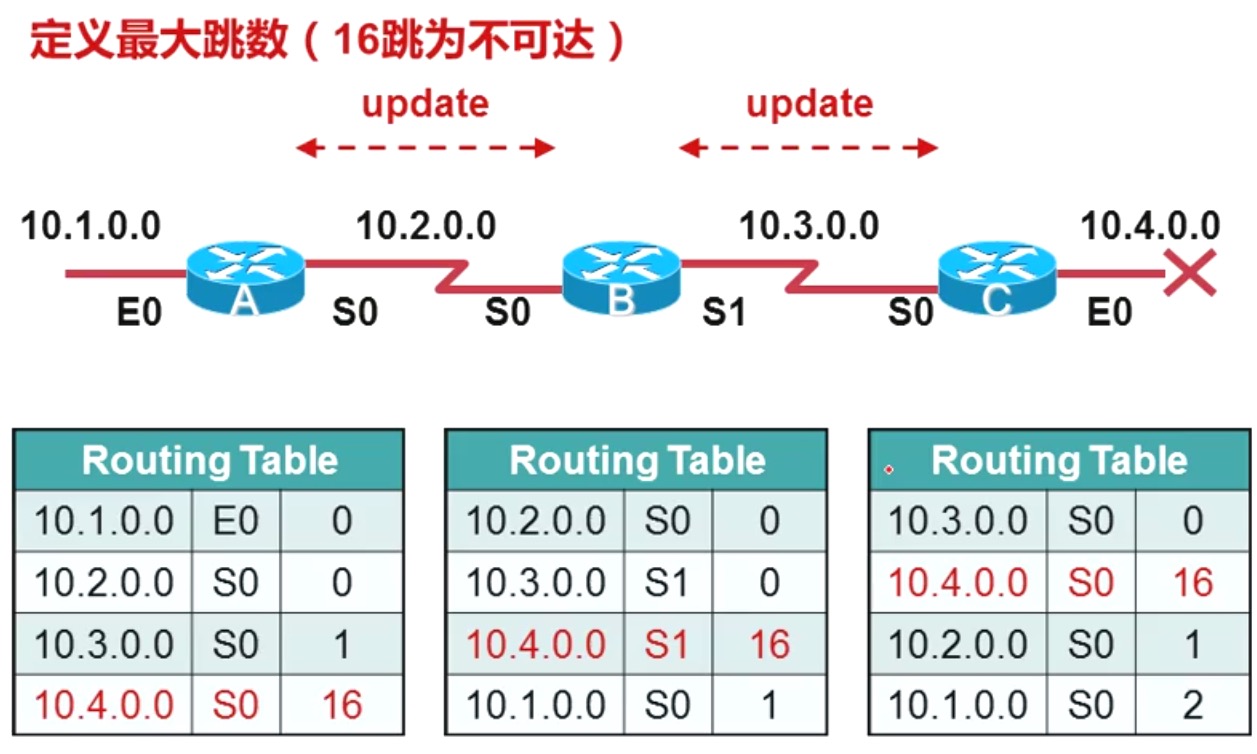
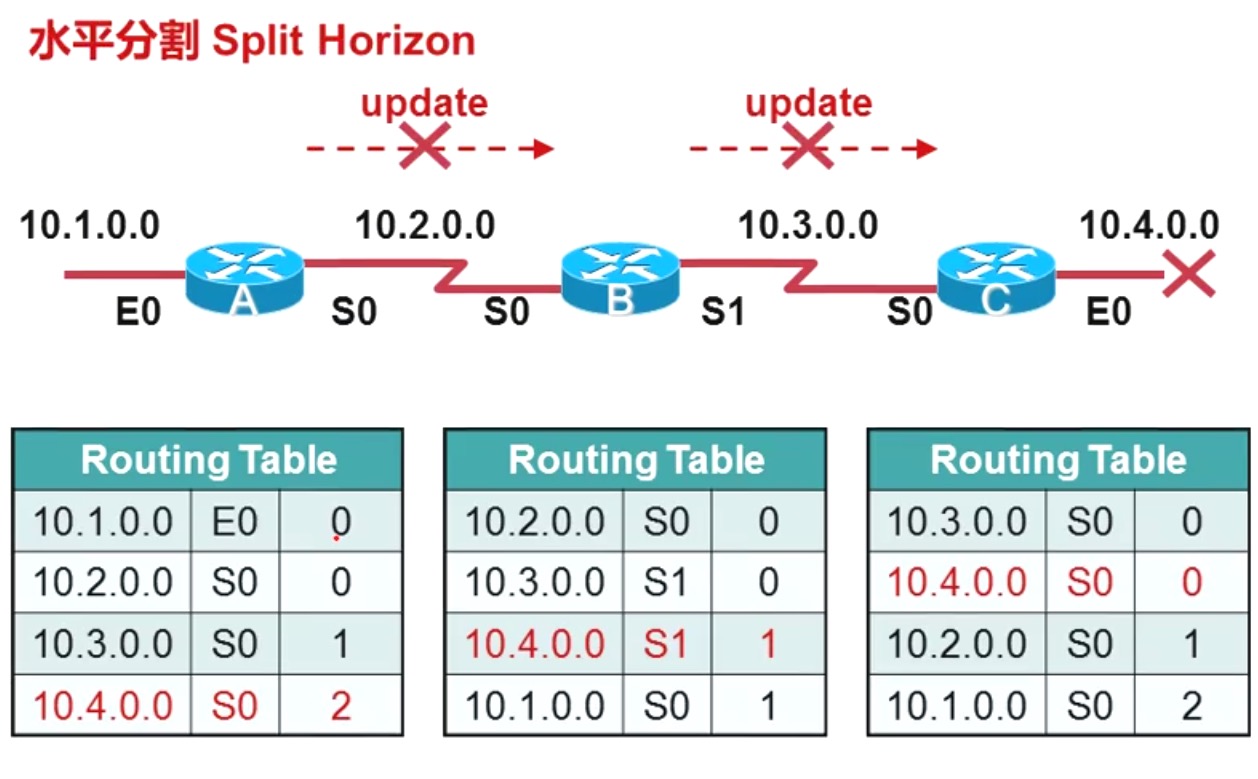
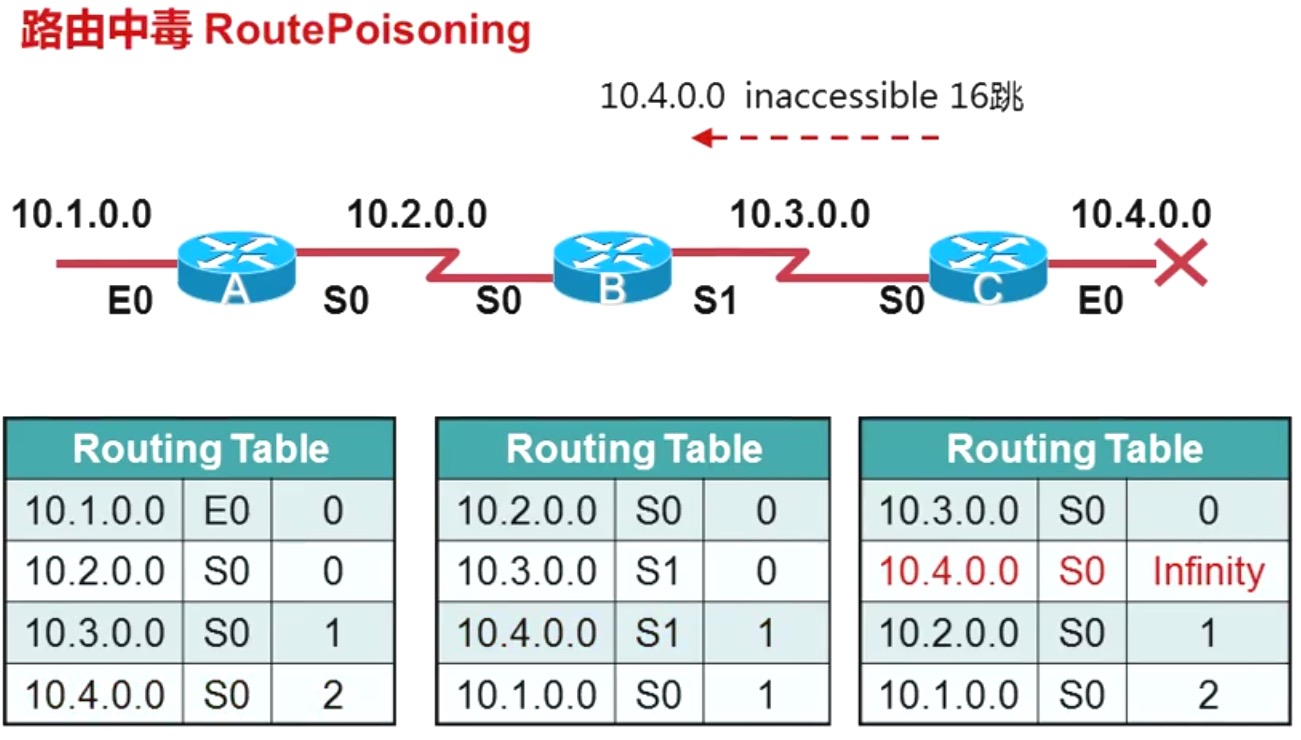
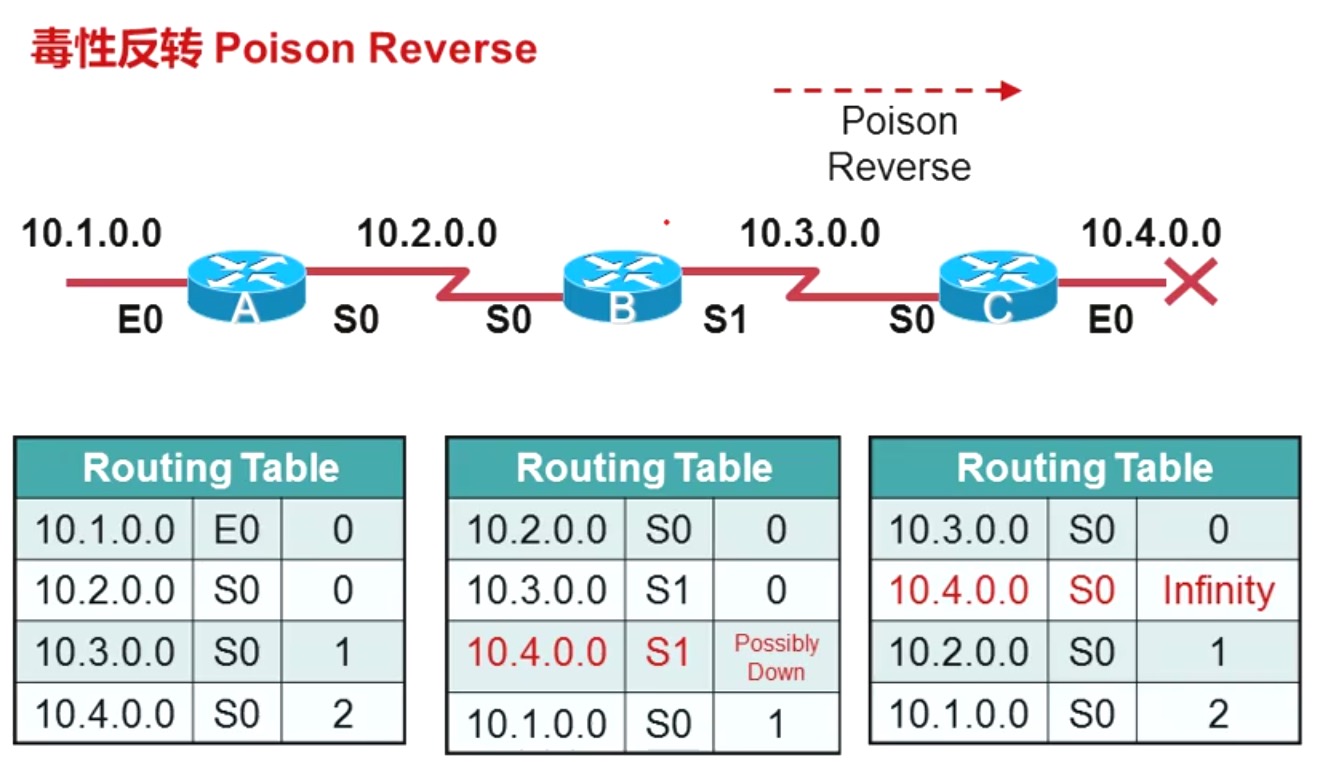
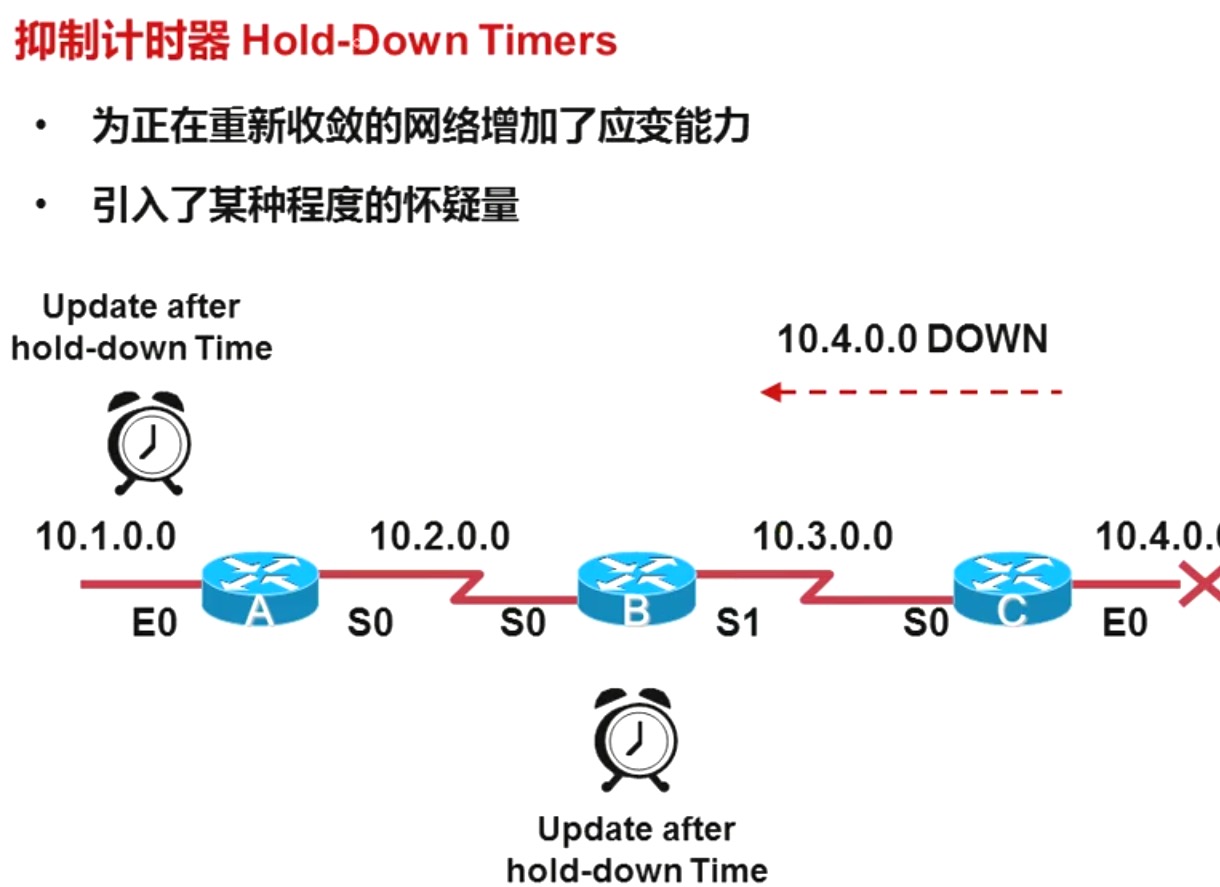
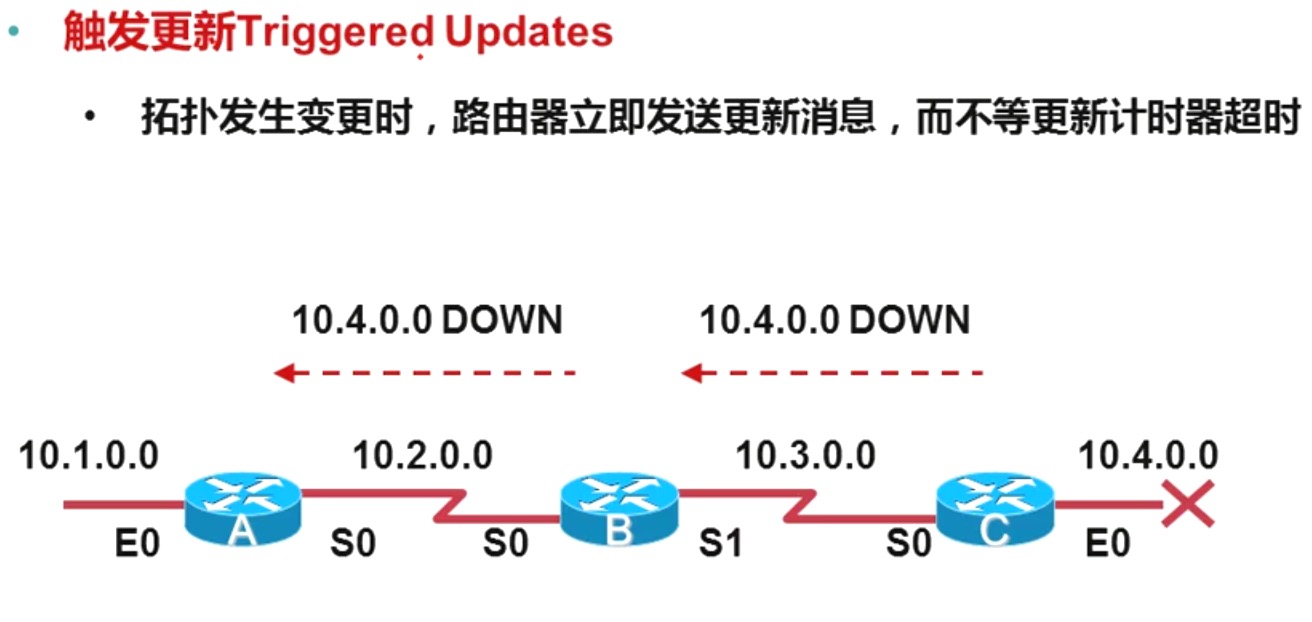
RIP的配置
- RIP(Routing Information Protocols, 路由信息协议),是应用较早、使用较普遍的内部网关协议(Interios Gateway Protocol, 简称IGP)
- 适用于小型同类网络,是典型的距离矢量协议。
- RIP是基于UDP,端口
520的应用层协议。 - 管理型距离:120
- 最大上线
16跳不可达,也是决定了不适用于大型网络。
下面我们根据下列图片中的网络,配置一下RIP
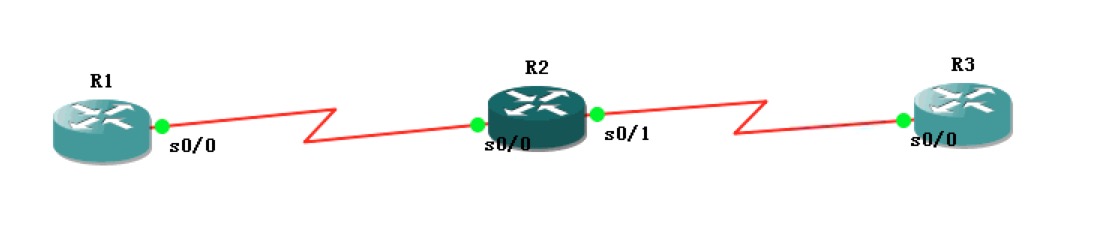
首先我们配置R1:
R1>en
R1#conf t
R1(config)#int s 0/0
R1(config-if)#ip add 192.168.12.1 255.255.255.0
R1(config-if)#no shutdown
R1(config-if)#end
R1#show ip route
Codes: C - connected, S - static, R - RIP, M - mobile, B - BGP
D - EIGRP, EX - EIGRP external, O - OSPF, IA - OSPF inter area
N1 - OSPF NSSA external type 1, N2 - OSPF NSSA external type 2
E1 - OSPF external type 1, E2 - OSPF external type 2
i - IS-IS, su - IS-IS summary, L1 - IS-IS level-1, L2 - IS-IS level-2
ia - IS-IS inter area, * - candidate default, U - per-user static route
o - ODR, P - periodic downloaded static route
Gateway of last resort is not set
C 192.168.12.0/24 is directly connected, Serial0/0
R1#conf t
R1(config)#router rip
R1(config-router)#network 192.168.12.0
在配置R2:
R2>en
R2#conf t
R2(config)#int s 0/0
R2(config-if)#ip add 192.168.12.2 255.255.255.0
R2(config-if)#no shutdown
R2(config-if)#exit
R2(config)#interface serial 0/1
R2(config-if)#ip add 192.168.23.2 255.255.255.0
R2(config-if)#no shutdown
R2(config-if)#exit
R2(config)#router rip
R2(config-router)#network 192.168.12.0
R2(config-router)#network 192.168.23.0
最后配置R3:
R3>en
R3#conf t
R3(config)#interface serial 0/0
R3(config-if)#ip add 192.168.23.3 255.255.255.0
R3(config-if)#no shutdown
R3(config-if)#exit
R3(config)#exit
R3#show ip route
Codes: C - connected, S - static, R - RIP, M - mobile, B - BGP
D - EIGRP, EX - EIGRP external, O - OSPF, IA - OSPF inter area
N1 - OSPF NSSA external type 1, N2 - OSPF NSSA external type 2
E1 - OSPF external type 1, E2 - OSPF external type 2
i - IS-IS, su - IS-IS summary, L1 - IS-IS level-1, L2 - IS-IS level-2
ia - IS-IS inter area, * - candidate default, U - per-user static route
o - ODR, P - periodic downloaded static route
Gateway of last resort is not set
C 192.168.23.0/24 is directly connected, Serial0/0
R3#conf t
R3(config)#router rip
R3(config-router)#network 192.168.23.0
此时配置完成
分别在R1和R3上查看:
在R1上查看和ping:
R1#show ip route
Codes: C - connected, S - static, R - RIP, M - mobile, B - BGP
D - EIGRP, EX - EIGRP external, O - OSPF, IA - OSPF inter area
N1 - OSPF NSSA external type 1, N2 - OSPF NSSA external type 2
E1 - OSPF external type 1, E2 - OSPF external type 2
i - IS-IS, su - IS-IS summary, L1 - IS-IS level-1, L2 - IS-IS level-2
ia - IS-IS inter area, * - candidate default, U - per-user static route
o - ODR, P - periodic downloaded static route
Gateway of last resort is not set
C 192.168.12.0/24 is directly connected, Serial0/0
R 192.168.23.0/24 [120/1] via 192.168.12.2, 00:00:05, Serial0/0
R1#ping 192.168.23.3
Type escape sequence to abort.
Sending 5, 100-byte ICMP Echos to 192.168.23.3, timeout is 2 seconds:
!!!!!
Success rate is 100 percent (5/5), round-trip min/avg/max = 8/19/64 ms
在R3上查看和ping:
R3#show ip route
Codes: C - connected, S - static, R - RIP, M - mobile, B - BGP
D - EIGRP, EX - EIGRP external, O - OSPF, IA - OSPF inter area
N1 - OSPF NSSA external type 1, N2 - OSPF NSSA external type 2
E1 - OSPF external type 1, E2 - OSPF external type 2
i - IS-IS, su - IS-IS summary, L1 - IS-IS level-1, L2 - IS-IS level-2
ia - IS-IS inter area, * - candidate default, U - per-user static route
o - ODR, P - periodic downloaded static route
Gateway of last resort is not set
R 192.168.12.0/24 [120/1] via 192.168.23.2, 00:00:01, Serial0/0
C 192.168.23.0/24 is directly connected, Serial0/0
R3#ping 192.168.12.1
Type escape sequence to abort.
Sending 5, 100-byte ICMP Echos to 192.168.12.1, timeout is 2 seconds:
!!!!!
Success rate is 100 percent (5/5), round-trip min/avg/max = 8/23/76 ms
至此,完成实验;