今天开始讲下拦截器,前面大家学过servlet,struts2 都有拦截器概念,主要作用是做一些权限过滤,编码处理等;
webservice也可以加上拦截器,我们可以给webservice请求加权限判断功能;
webservice分服务端和客户端,服务端和客户端都是可以加拦截器的,无论是服务端还是客户端,都分进,出(In,Out)拦截器;
我们先来改下服务端的Server类:
package com.wishwzp.webservice; import javax.xml.ws.Endpoint; import org.apache.cxf.interceptor.LoggingInInterceptor; import org.apache.cxf.interceptor.LoggingOutInterceptor; import org.apache.cxf.jaxws.JaxWsServerFactoryBean; import com.wishwzp.webservice.impl.HelloWorldImpl; public class Server { public static void main(String[] args) { System.out.println("web service start"); HelloWorld implementor = new HelloWorldImpl(); String address = "http://192.168.0.110/helloWorld"; //Endpoint.publish(address, implementor); // JDK实现 暴露webservice接口 JaxWsServerFactoryBean factoryBean = new JaxWsServerFactoryBean(); factoryBean.setAddress(address); // 设置暴露地址 factoryBean.setServiceClass(HelloWorld.class); // 接口类 factoryBean.setServiceBean(implementor); // 设置实现类 factoryBean.getInInterceptors().add(new LoggingInInterceptor()); // 添加in拦截器 日志拦截器 factoryBean.getOutInterceptors().add(new LoggingOutInterceptor()); // 添加out拦截器 factoryBean.create(); System.out.println("web service started"); } }
这里的话,我们通过factoryBean对象可以获取拦截器组,添加进或者出拦截器,这里有个经典的拦截器,我们开发的时候经常用,就是日志拦截器,
我们可以把客户端的请求,以及服务端返回的信息打印出来,可以打印控制台,也可以打印到执行文件;这里为了演示方便,直接搞无参的拦截器,
打印到控制台;
无论是自定义的拦截器,还是CXF自带的拦截器,都必须实现Interceptor接口。
我们执行下Server类:
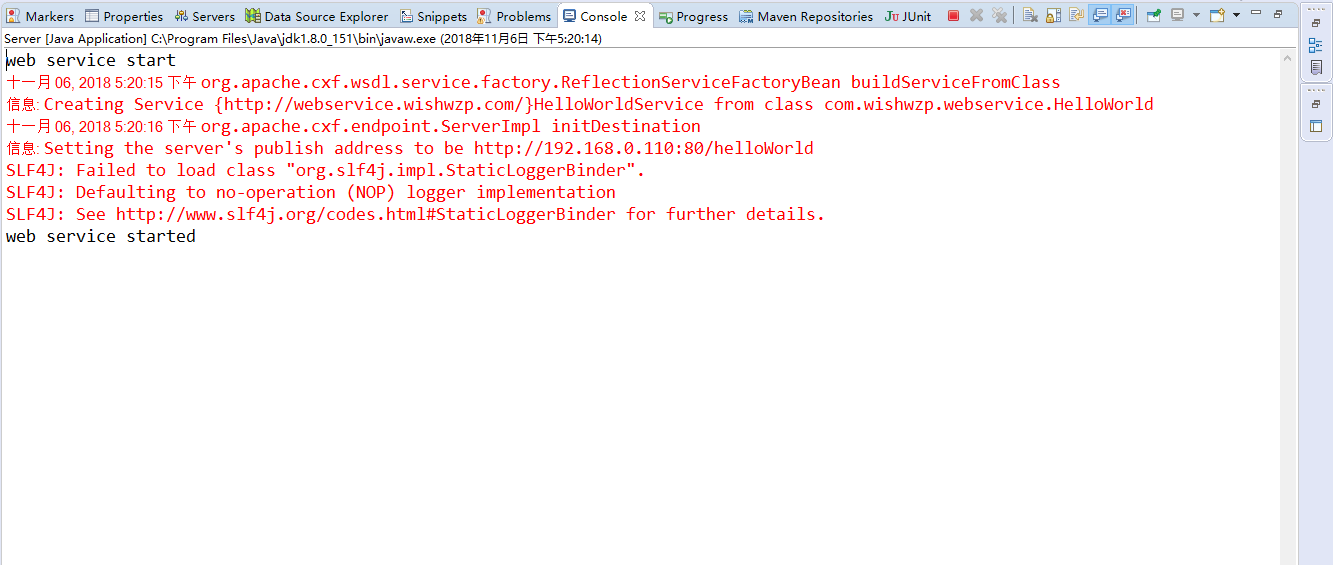
然后我们再来执行下客户端的Client类,结果:
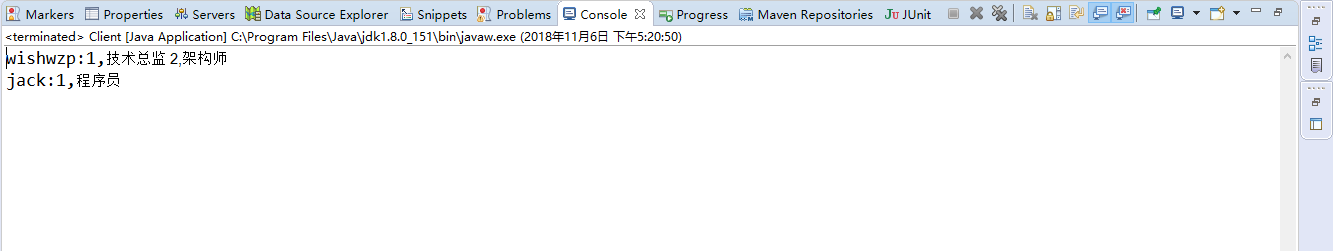
然后我们仔细观察Server端的控制台:
web service start 十一月 06, 2018 5:20:15 下午 org.apache.cxf.wsdl.service.factory.ReflectionServiceFactoryBean buildServiceFromClass 信息: Creating Service {http://webservice.wishwzp.com/}HelloWorldService from class com.wishwzp.webservice.HelloWorld 十一月 06, 2018 5:20:16 下午 org.apache.cxf.endpoint.ServerImpl initDestination 信息: Setting the server's publish address to be http://192.168.0.110:80/helloWorld SLF4J: Failed to load class "org.slf4j.impl.StaticLoggerBinder". SLF4J: Defaulting to no-operation (NOP) logger implementation SLF4J: See http://www.slf4j.org/codes.html#StaticLoggerBinder for further details. web service started 十一月 06, 2018 5:20:50 下午 org.apache.cxf.services.HelloWorldService.HelloWorldPort.HelloWorld 信息: Inbound Message ---------------------------- ID: 1 Address: http://192.168.0.110/helloWorld?wsdl Http-Method: GET Content-Type: Headers: {Accept=[text/html, image/gif, image/jpeg, *; q=.2, */*; q=.2], connection=[keep-alive], Content-Type=[null], Host=[192.168.0.110], User-Agent=[Java/1.8.0_151]} -------------------------------------- 十一月 06, 2018 5:20:51 下午 org.apache.cxf.services.HelloWorldService.HelloWorldPort.HelloWorld 信息: Inbound Message ---------------------------- ID: 2 Address: http://192.168.0.110/helloWorld Encoding: UTF-8 Http-Method: POST Content-Type: text/xml; charset=UTF-8 Headers: {Accept=[text/xml, multipart/related], connection=[keep-alive], Content-Length=[188], content-type=[text/xml; charset=UTF-8], Host=[192.168.0.110], SOAPAction=[""], User-Agent=[JAX-WS RI 2.2.9-b130926.1035 svn-revision#5f6196f2b90e9460065a4c2f4e30e065b245e51e]} Payload: <?xml version="1.0" ?><S:Envelope xmlns:S="http://schemas.xmlsoap.org/soap/envelope/"><S:Body><ns2:getRoles xmlns:ns2="http://webservice.wishwzp.com/"></ns2:getRoles></S:Body></S:Envelope> -------------------------------------- 十一月 06, 2018 5:20:51 下午 org.apache.cxf.services.HelloWorldService.HelloWorldPort.HelloWorld 信息: Outbound Message --------------------------- ID: 2 Response-Code: 200 Encoding: UTF-8 Content-Type: text/xml Headers: {} Payload: <soap:Envelope xmlns:soap="http://schemas.xmlsoap.org/soap/envelope/"><soap:Body><ns2:getRolesResponse xmlns:ns2="http://webservice.wishwzp.com/"><return><item><key>wishwzp</key><value><id>1</id><roleName>技术总监</roleName></value><value><id>2</id><roleName>架构师</roleName></value></item><item><key>jack</key><value><id>1</id><roleName>程序员</roleName></value></item></return></ns2:getRolesResponse></soap:Body></soap:Envelope> --------------------------------------
这里的打印出来的就是日志信息:Inbound 进信息 Outbound 是出信息,进的时候,大家会看到有个Headers SOAP消息。后面我们可以在里面加我们的数据;
在Outbound Message里,Payload消息里我们可以找到webservice返回的数据 SOAP消息;
同理,我们在客户端也可以加进出拦截器,修改Client代码:
package com.wishwzp.webservice; import java.util.List; import org.apache.cxf.frontend.ClientProxy; import org.apache.cxf.interceptor.LoggingInInterceptor; import org.apache.cxf.interceptor.LoggingOutInterceptor; public class Client { public static void main(String[] args) { HelloWorldService service=new HelloWorldService(); HelloWorld helloWorld=service.getHelloWorldPort(); org.apache.cxf.endpoint.Client client=ClientProxy.getClient(helloWorld); client.getInInterceptors().add(new LoggingInInterceptor()); // 添加in拦截器 日志拦截器 client.getOutInterceptors().add(new LoggingOutInterceptor()); // 添加out拦截器 //System.out.println(helloWorld.say("wishwzp测试")); // User user=new User(); // user.setUserName("jack"); // user.setPassword("123456"); // List<Role> roleList=helloWorld.getRoleByUser(user); // for(Role role:roleList){ // System.out.println(role.getId()+","+role.getRoleName()); // } MyRoleArray array=helloWorld.getRoles(); List<MyRole> roleList=array.item; for(int i=0;i<roleList.size();i++){ MyRole my=roleList.get(i); System.out.print(my.key+":"); for(Role r:my.value){ System.out.print(r.getId()+","+r.getRoleName()+" "); } System.out.println(); } } }
这里的话,我们用到了ClientProxy,客户端代理。所以也是需要导入对应cxfjar包的,这里我直接将pox.xml的复制到client项目中
<dependencies> <dependency> <groupId>org.apache.cxf</groupId> <artifactId>cxf-core</artifactId> <version>3.1.5</version> </dependency> <dependency> <groupId>org.apache.cxf</groupId> <artifactId>cxf-rt-frontend-jaxws</artifactId> <version>3.1.5</version> </dependency> <dependency> <groupId>org.apache.cxf</groupId> <artifactId>cxf-rt-transports-http-jetty</artifactId> <version>3.1.5</version> </dependency> </dependencies>
我们请求的时候,可以看到控制台的日志信息:
十一月 06, 2018 5:28:44 下午 org.apache.cxf.wsdl.service.factory.ReflectionServiceFactoryBean buildServiceFromWSDL 信息: Creating Service {http://webservice.wishwzp.com/}HelloWorldService from WSDL: http://192.168.0.110/helloWorld?wsdl 十一月 06, 2018 5:28:46 下午 org.apache.cxf.services.HelloWorldService.HelloWorldPort.HelloWorld 信息: Outbound Message --------------------------- ID: 1 Address: http://192.168.0.110/helloWorld Encoding: UTF-8 Http-Method: POST Content-Type: text/xml Headers: {Accept=[*/*], SOAPAction=[""]} Payload: <soap:Envelope xmlns:soap="http://schemas.xmlsoap.org/soap/envelope/"><soap:Body><ns2:getRoles xmlns:ns2="http://webservice.wishwzp.com/"/></soap:Body></soap:Envelope> -------------------------------------- 十一月 06, 2018 5:28:46 下午 org.apache.cxf.services.HelloWorldService.HelloWorldPort.HelloWorld 信息: Inbound Message ---------------------------- ID: 1 Response-Code: 200 Encoding: UTF-8 Content-Type: text/xml; charset=UTF-8 Headers: {content-type=[text/xml; charset=UTF-8], Date=[Tue, 06 Nov 2018 09:28:46 GMT], Server=[Jetty(9.2.11.v20150529)], transfer-encoding=[chunked]} Payload: <soap:Envelope xmlns:soap="http://schemas.xmlsoap.org/soap/envelope/"><soap:Body><ns2:getRolesResponse xmlns:ns2="http://webservice.wishwzp.com/"><return><item><key>wishwzp</key><value><id>1</id><roleName>技术总监</roleName></value><value><id>2</id><roleName>架构师</roleName></value></item><item><key>jack</key><value><id>1</id><roleName>程序员</roleName></value></item></return></ns2:getRolesResponse></soap:Body></soap:Envelope> -------------------------------------- wishwzp:1,技术总监 2,架构师 jack:1,程序员
这里也是出进的日志信息,和上面那个类似;
OK到这里的话,添加拦截器已经讲完了;