效果图
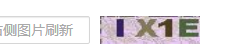
import java.awt.Color;
import java.awt.Font;
import java.awt.Graphics;
import java.awt.image.BufferedImage;
import java.io.IOException;
import java.util.Random;
import javax.imageio.ImageIO;
import javax.servlet.ServletException;
import javax.servlet.http.HttpServlet;
import javax.servlet.http.HttpServletRequest;
import javax.servlet.http.HttpServletResponse;
import javax.servlet.http.HttpSession;
/**
* 生成图形验证码
*/
public class AuthImg extends HttpServlet {
private static final long serialVersionUID = 1L;
// 定义图形验证码中绘制的字符的字体
private final Font mFont = new Font("Arial Black", Font.PLAIN, 23);
// 图形验证码的大小
private final int IMG_WIDTH = 72;
private final int IMG_HEIGTH = 27;
// 获取随机颜色的方法
private Color getRandColor(int fc, int bc) {
Random random = new Random();
if (fc > 255)
fc = 255;
if (bc > 255)
bc = 255;
int r = fc + random.nextInt(bc - fc);
int g = fc + random.nextInt(bc - fc);
int b = fc + random.nextInt(bc - fc);
return new Color(r, g, b);
}
// 获取随机字符串
private String getRandomChar() {
int rand = (int) Math.round(Math.random() * 2);
long itmp = 0;
char ctmp = 'u0000';
switch (rand) {
case 1:
itmp = Math.round(Math.random() * 25 + 65);
ctmp = (char) itmp;
return String.valueOf(ctmp);
case 2:
itmp = Math.round(Math.random() * 25 + 97);
ctmp = (char) itmp;
return String.valueOf(ctmp);
default:
itmp = Math.round(Math.random() * 9);
return itmp + "";
}
}
@Override
public void service(HttpServletRequest request, HttpServletResponse response) throws ServletException, IOException {
// 设置禁止缓存
response.setHeader("Pragma", "No-cache");
response.setHeader("Cache-Control", "no-cache");
response.setDateHeader("Expires", 0);
response.setContentType("image/jpeg");
BufferedImage image = new BufferedImage(IMG_WIDTH, IMG_HEIGTH, BufferedImage.TYPE_INT_RGB);
Graphics g = image.getGraphics();
Random random = new Random();
g.setColor(getRandColor(200, 250));
// 填充背景色
g.fillRect(1, 1, IMG_WIDTH - 1, IMG_HEIGTH - 1);
// 为图形验证码绘制边框
g.setColor(new Color(102, 102, 102));
g.drawRect(0, 0, IMG_WIDTH, IMG_HEIGTH);
g.setColor(getRandColor(160, 200));
// 生成随机干扰线
for (int i = 0; i < 80; i++) {
int x = random.nextInt(IMG_WIDTH - 1);
int y = random.nextInt(IMG_HEIGTH - 1);
int x1 = random.nextInt(6) + 1;
int y1 = random.nextInt(12) + 1;
g.drawLine(x, y, x + x1, y + y1);
}
g.setColor(getRandColor(160, 200));
// 生成随机干扰线
for (int i = 0; i < 80; i++) {
int x = random.nextInt(IMG_WIDTH - 1);
int y = random.nextInt(IMG_HEIGTH - 1);
int x1 = random.nextInt(12) + 1;
int y1 = random.nextInt(6) + 1;
g.drawLine(x, y, x - x1, y - y1);
}
// 设置绘制字符的字体
g.setFont(mFont);
// 用于保存系统生成的随机字符串
String sRand = "";
for (int i = 0; i < 4; i++) {
String tmp = getRandomChar();
sRand += tmp;
g.setColor(new Color(20 + random.nextInt(110), 20 + random.nextInt(110), 20 + random.nextInt(110)));
g.drawString(tmp, 15 * i + 10, 20);
}
// 获取HttpSession对象
HttpSession session = request.getSession(true);
session.removeAttribute("rand");
session.setAttribute("rand", sRand);
g.dispose();
// 向输出流中输出图片
ImageIO.write(image, "JPEG", response.getOutputStream());
}
}