在请求http的时候只需要
file_get_contents("http://www.sojson.com/open/api/weather/json.shtml?city=$Position");
就可以了,但是发现这个接口现在变成了https协议了
还用这种方法就会403
首先看看PHP有没有curl扩展,我是7.2
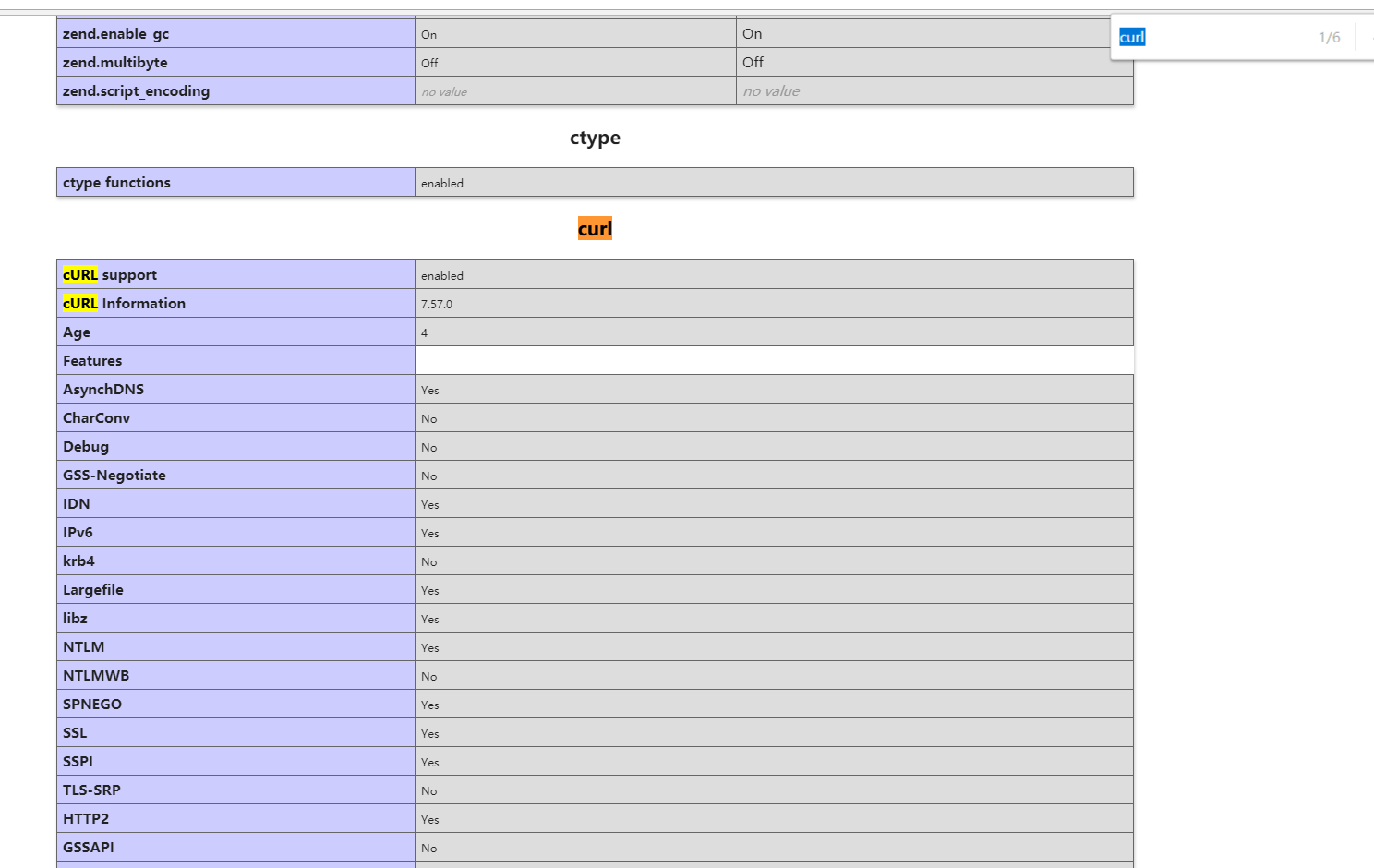
我用的是Laravel社区的封装好的方法
public static function curl($url, $params = false, $ispost = 0, $https = 0) { $httpInfo = array(); $ch = curl_init(); curl_setopt($ch, CURLOPT_HTTP_VERSION, CURL_HTTP_VERSION_1_1); curl_setopt($ch, CURLOPT_USERAGENT, 'Mozilla/5.0 (Windows NT 10.0; WOW64) AppleWebKit/537.36 (KHTML, like Gecko) Chrome/41.0.2272.118 Safari/537.36'); curl_setopt($ch, CURLOPT_CONNECTTIMEOUT, 30); curl_setopt($ch, CURLOPT_TIMEOUT, 30); curl_setopt($ch, CURLOPT_RETURNTRANSFER, true); if ($https) { curl_setopt($ch, CURLOPT_SSL_VERIFYPEER, FALSE); // 对认证证书来源的检查 curl_setopt($ch, CURLOPT_SSL_VERIFYHOST, FALSE); // 从证书中检查SSL加密算法是否存在 } if ($ispost) { curl_setopt($ch, CURLOPT_POST, true); curl_setopt($ch, CURLOPT_POSTFIELDS, $params); curl_setopt($ch, CURLOPT_URL, $url); } else { if ($params) { if (is_array($params)) { $params = http_build_query($params); }
curl_setopt($ch, CURLOPT_URL, $url . '?' . $params); // 此处就是参数的列表,给你加了个? } else { curl_setopt($ch, CURLOPT_URL, $url); } } $response = curl_exec($ch); if ($response === FALSE) { //echo "cURL Error: " . curl_error($ch); return false; } $httpCode = curl_getinfo($ch, CURLINFO_HTTP_CODE); $httpInfo = array_merge($httpInfo, curl_getinfo($ch)); curl_close($ch); return $response; }
// 发送请求
$result = self::curl('网址', '参数', true);
// 收到的数据需要转化一下
$json = json_decode($result);
我的用法是,应为我调用的是天气预报的接口
$result= Curl::curl($url,"city=北京");