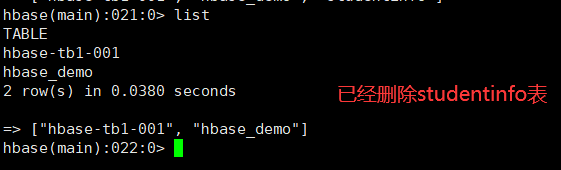1.准备工作
需要将Linux系统下的hbase-site.xml文件和hdfs-site.xml文件放置在项目的resources的路径下;
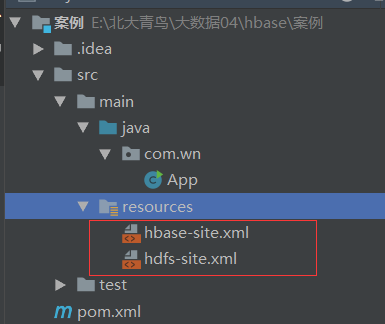
2.导入依赖
<dependencies>
<dependency>
<groupId>junit</groupId>
<artifactId>junit</artifactId>
<version>4.11</version>
<scope>test</scope>
</dependency>
<dependency>
<groupId>org.apache.hbase</groupId>
<artifactId>hbase-client</artifactId>
<version>1.3.1</version>
</dependency>
<dependency>
<groupId>org.apache.hbase</groupId>
<artifactId>hbase-server</artifactId>
<version>1.3.1</version>
</dependency>
<dependency>
<groupId>org.apache.hbase</groupId>
<artifactId>hbase-common</artifactId>
<version>1.3.1</version>
</dependency>
<dependency>
<groupId>commons-logging</groupId>
<artifactId>commons-logging</artifactId>
<version>1.2</version>
</dependency>
<dependency>
<groupId>org.apache.hadoop</groupId>
<artifactId>hadoop-hdfs</artifactId>
<version>2.5.1</version>
</dependency>
<dependency>
<groupId>org.apache.hadoop</groupId>
<artifactId>hadoop-client</artifactId>
<version>2.5.1</version>
</dependency>
<dependency>
<groupId>org.apache.hadoop</groupId>
<artifactId>hadoop-common</artifactId>
<version>2.5.1</version>
</dependency>
<dependency>
<groupId>log4j</groupId>
<artifactId>log4j</artifactId>
<version>1.2.17</version>
</dependency>
<dependency>
<groupId>org.slf4j</groupId>
<artifactId>slf4j-log4j12</artifactId>
<version>1.7.12</version>
</dependency>
</dependencies>
3.编写开关连接的方法
static Configuration configuration;
static Connection connection;
static Admin admin;
//初始化核心对象的方法
public static void init() throws IOException {
configuration= HBaseConfiguration.create();
connection= ConnectionFactory.createConnection(configuration);
admin=connection.getAdmin();
}
//关闭核心对象的方法
public static void close() throws IOException {
if (admin!=null){
admin.close();
}
if (connection!=null){
connection.close();
}
}
4.创建数据表
//创建数据表 public static void createTable() throws IOException { //表名 TableName tableName = TableName.valueOf("studentinfo"); if (admin.tableExists(tableName)){ System.out.println("表名已经存在!"); }else{ //创建表的描述信息 HTableDescriptor hTableDescriptor = new HTableDescriptor(tableName); //列族的描述类 HColumnDescriptor hColumnDescriptor = new HColumnDescriptor("stu".getBytes()); //绑定 hTableDescriptor.addFamily(hColumnDescriptor); //根据表的描述对象创建表 admin.createTable(hTableDescriptor); } }
public static void main(String[] args) throws IOException {
init(); //初始化
createTable(); //创建数据表
close(); //关闭
}
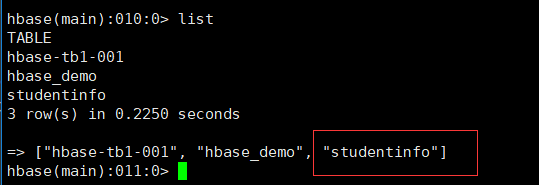
5.新增数据
//新增数据
public static void insert() throws IOException {
//获取表对象
Table table = connection.getTable(TableName.valueOf("studentinfo"));
Put put01 = new Put("1111".getBytes());
put01.add("stu".getBytes(),"name".getBytes(),"zhangsan".getBytes());
put01.add("stu".getBytes(),"age".getBytes(),"12".getBytes());
put01.add("stu".getBytes(),"sex".getBytes(),"man".getBytes());
Put put02 = new Put("2222".getBytes());
put02.add("stu".getBytes(),"name".getBytes(),"lisi".getBytes());
put02.add("stu".getBytes(),"age".getBytes(),"15".getBytes());
put02.add("stu".getBytes(),"sex".getBytes(),"nv".getBytes());
table.put(put01);
table.put(put02);
table.close();
}
public static void main(String[] args) throws IOException {
init(); //初始化
insert(); //新增数据
close(); //关闭
}
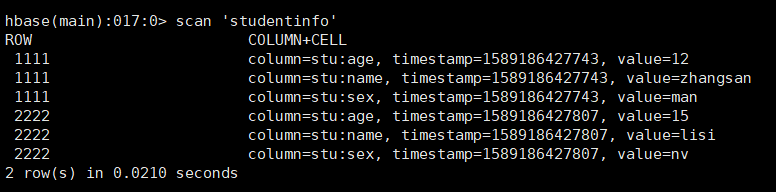
6.查询表中所有的数据
//查询表中所有数据
public static void getData() throws IOException {
//获取表对象
Table table = connection.getTable(TableName.valueOf("studentinfo"));
//创建ResultScanner对象
ResultScanner scanner = table.getScanner(new Scan());
for (Result result:scanner){
for(Cell cell:result.rawCells()){
System.out.println("rowkey:"+Bytes.toString(result.getRow()));
System.out.print("family:"+Bytes.toString(CellUtil.cloneFamily(cell))+" ");
System.out.print("column:"+Bytes.toString(CellUtil.cloneQualifier(cell))+" ");
System.out.print("value:"+Bytes.toString(CellUtil.cloneValue(cell)));
System.out.println();
System.out.println();
}
}
table.close();
}
public static void main(String[] args) throws IOException {
init(); //初始化
getData(); //查询表中所有数据
close(); //关闭
}
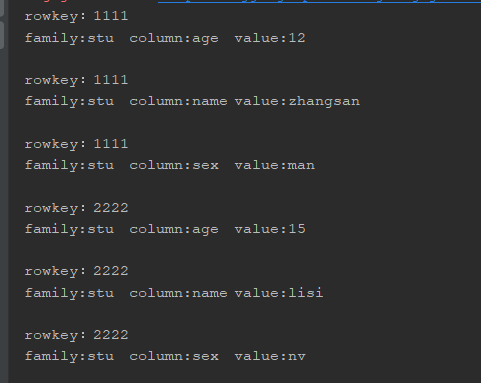
7.查询指定Row Key中的数据
//查询指定Row Key中的数据
public static void getDataByRowKey() throws IOException {
//获取表对象
Table table = connection.getTable(TableName.valueOf("studentinfo"));
Get get = new Get(Bytes.toBytes("1111"));
//创建result
Result result = table.get(get);
for (Cell cell:result.rawCells()){
System.out.println("rowkey:"+Bytes.toString(result.getRow()));
System.out.print("family==>"+Bytes.toString(CellUtil.cloneFamily(cell))+" ");
System.out.print("column==>"+Bytes.toString(CellUtil.cloneQualifier(cell))+" ");
System.out.print("value==>"+Bytes.toString(CellUtil.cloneValue(cell)));
System.out.println();
System.out.println();
}
table.close();
}
public static void main(String[] args) throws IOException {
init(); //初始化
getDataByRowKey(); //查询指定Row Key中的数据
close(); //关闭
}
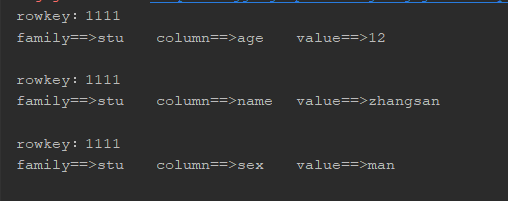
8.删除指定Row Key中的数据
//删除指定Row Key中的数据
public static void deleteDataRowKey() throws IOException {
//获取表对象
Table table = connection.getTable(TableName.valueOf("studentinfo"));
//设置要删除的rowkey
Delete delete = new Delete(Bytes.toBytes("2222"));
table.delete(delete);
table.close();
}
public static void main(String[] args) throws IOException {
init(); //初始化
deleteDataRowKey(); //删除指定Row Key中的数据
close(); //关闭
}
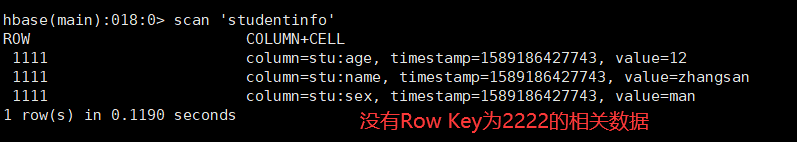
9.删除指定列族的的列
//删除指定列族的数据
public static void deleteDataColumnFamily() throws IOException {
//获取表对象
Table table = connection.getTable(TableName.valueOf("studentinfo"));
//设置要删除的rowkey
Delete delete = new Delete(Bytes.toBytes("1111"));
//设置指定列族
delete.addFamily(Bytes.toBytes("stu"));
table.delete(delete);
table.getClass();
}
public static void main(String[] args) throws IOException {
init(); //初始化
deleteDataColumnFamily(); //删除指定列族的数据
close(); //关闭
}
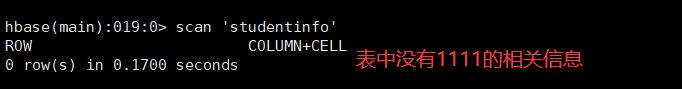
10.删除表
//删除表
public static void deleteTable() throws IOException {
TableName tableName = TableName.valueOf("studentinfo");
//判断表是否存在
if (admin.tableExists(tableName)){
admin.disableTable(tableName);
admin.deleteTable(tableName);
}
}
public static void main(String[] args) throws IOException {
init(); //初始化
deleteTable(); //删除表
close(); //关闭
}