1. 编程练习
功能描述:为指定成绩加分,直到分数大于等于 60 为止,输出加分前和加分后的成绩,并统计加分的次数
public class HelloWorld {
public static void main(String[] args) {
// 变量保存成绩
int score = 53;
// 变量保存加分次数
int count = 0;
//打印输出加分前成绩
System.out.println("加分前成绩:" + score);
// 只要成绩小于60,就循环执行加分操作,并统计加分次数
for(; score < 60; score++, count++);
//打印输出加分后成绩,以及加分次数
System.out.println("加分后成绩:" + score);
System.out.println("共加了" + count + "次!");
}
}
2. 编程练习解析
package com.imooc;
public class Demo02
{
public static void main(String[] args)
{
int score = 53;
int count = 0;
System.out.println("score before changing:" + score);
while(score < 60)
{
score++;
count++;
}
System.out.println("score after changing:" + score);
System.out.println("count:" + count);
}
}
3. 编程练习优化(增加用户输入信息)
package com.imooc;
import java.util.Scanner;
/*使用Scanner工具类来获取用户输入的成绩信息
* Scanner类诶与java.util包中,使用时需要导入此包
* 步骤:
* 1.导入java.util.Scanner
* 2.创建Scanner对象
* 3.接收并保存用户输入的值
*/
public class Demo02
{
public static void main(String[] args)
{
Scanner input = new Scanner(System.in); //创建Scanner对象
System.out.print("please input score: "); //print显示同行,println会换行
int score = input.nextInt(); //获取用户输入的成绩并保存在变量中
int count = 0;
System.out.println("score before changing:" + score);
while(score < 60)
{
score++;
count++;
}
System.out.println("score after changing:" + score);
System.out.println("count:" + count);
}
}
4. 使用Eclipse调试程序
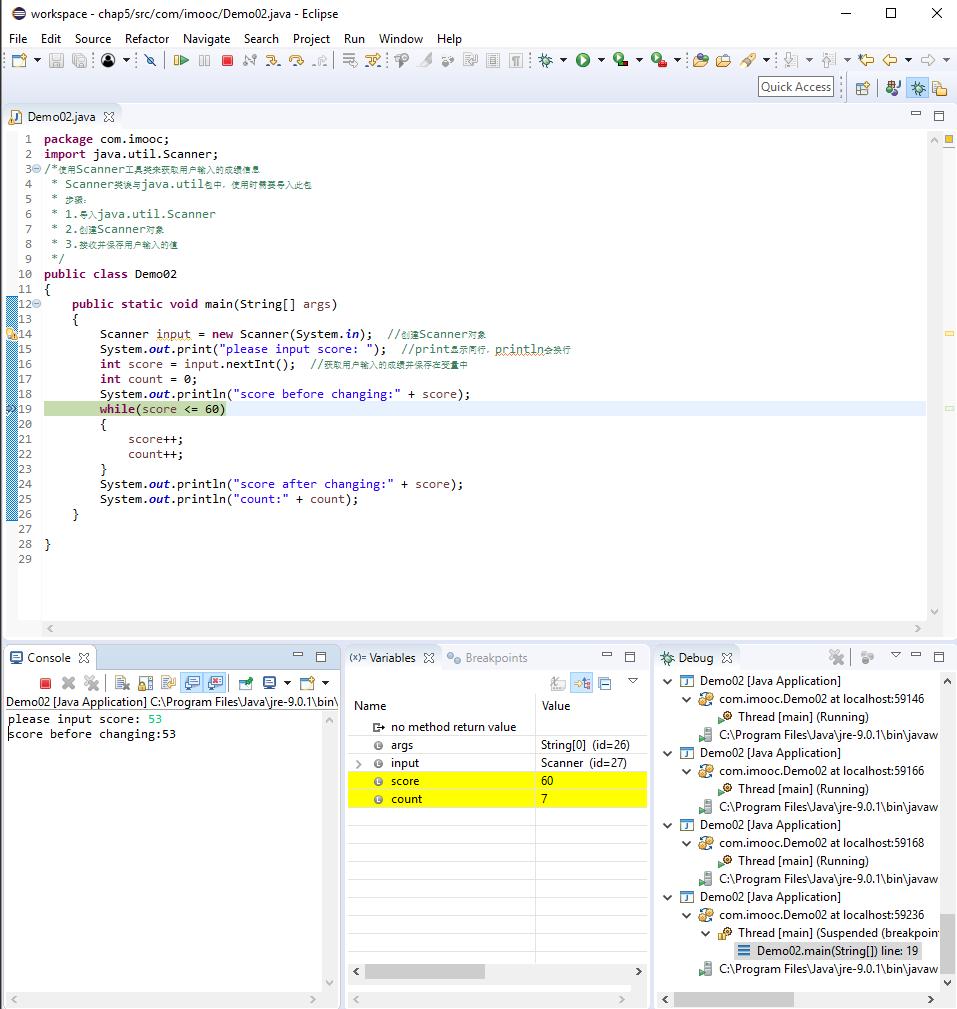
5. 进阶练习
package com.imooc;
import java.util.Scanner;
/*功能:实现接收三个班级的各四名学院的成绩信息,然后计算每个班级学员的平均分
* 知识点:二重循环(外层控制班级,内层控制学员)
*/
public class Demo03
{
public static void main(String[] args)
{
int classNum = 3; //班级数量
int stuNum = 4; //学生数量
double sum = 0; //成绩总和
double avg = 0; //成绩平均分
Scanner input = new Scanner(System.in); //创建Scanner对象
for (int i=1; i <= classNum; i++)
{
System.out.println("***please input the score of the "+i+"th class***:");
for (int j=1; j <= stuNum; j++)
{
System.out.println("please input the score of the "+j+"th student:");
int score = input.nextInt();
sum = sum + score;
}
avg = sum / stuNum;
sum = 0; //should zero variable "sum"
System.out.println("the average score of the"+i+"th class is:"+avg);
}
}
}