OutputStream此抽象类,是表示输出字节流的所有类的超类。操作的数据都是字节,定义了输出字节流的基本共性功能方法。
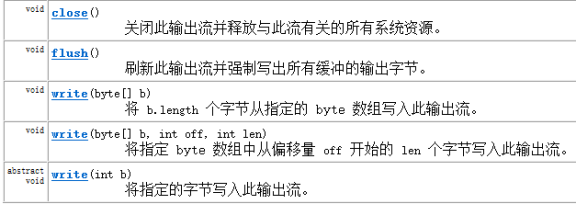
OutputStream有很多子类,其中子类FileOutputStream可用来写入数据到文件。
FileOutputStream类,即文件输出流,是用于将数据写入 File的输出流。
将数据写到文件中,代码演示:
public class FileOutputStreamDemo {
public static void main(String[] args) throws IOException {
//需求:将数据写入到文件中。
//创建存储数据的文件。
File file = new File("c:\file.txt");
//创建一个用于操作文件的字节输出流对象。一创建就必须明确数据存储目的地。
//输出流目的是文件,会自动创建。如果文件存在,则覆盖。
FileOutputStream fos = new FileOutputStream(file);
//调用父类中的write方法。
byte[] data = "abcde".getBytes();
fos.write(data);
//关闭流资源。
fos.close();
}
}
给文件中续写和换行
我们直接new FileOutputStream(file)这样创建对象,写入数据,会覆盖原有的文件,那么我们想在原有的文件中续写内容怎么办呢?
继续查阅FileOutputStream的API。发现在FileOutputStream的构造函数中,可以接受一个boolean类型的值,如果值true,就会在文件末位继续添加。
public class FileOutputStreamDemo2 {
public static void main(String[] args) throws Exception {
File file = new File("c:\file.txt");
FileOutputStream fos = new FileOutputStream(file, true);
String str = "
"+"aaa";
fos.write(str.getBytes());
fos.close();
}
}
IO异常的处理
public class FileOutputStreamDemo3 {
public static void main(String[] args) {
File file = new File("c:\file.txt");
//定义FileOutputStream的引用
FileOutputStream fos = null;
try {
//创建FileOutputStream对象
fos = new FileOutputStream(file);
//写出数据
fos.write("abcde".getBytes());
} catch (IOException e) {
System.out.println(e.toString() + "----");
throw new RuntimeException("文件写入失败,重试");
} finally {
//一定要判断fos是否为null,只有不为null时,才可以关闭资源
if (fos != null) {
try {
fos.close();
} catch (IOException e) {
throw new RuntimeException("关闭资源失败");
}
}
}
}
}
InputStream此抽象类,是表示字节输入流的所有类的超类。,定义了字节输入流的基本共性功能方法。
l int read():读取一个字节并返回,没有字节返回-1.
int read(byte[]): 读取一定量的字节数,并存储到字节数组中,返回读取到的字节数。
InputStream有很多子类,其中子类FileInputStream可用来读取文件内容。
FileInputStream 从文件系统中的某个文件中获得输入字节。
public class FileInputStreamDemo { public static void main(String[] args) throws IOException { File file = new File("c:\file.txt"); //创建一个字节输入流对象,必须明确数据源,其实就是创建字节读取流和数据源相关联。 FileInputStream fis = new FileInputStream(file); //读取数据。使用 read();一次读一个字节。 int ch = 0; while((ch=fis.read())!=-1){ System.out.println("ch="+(char)ch); } // 关闭资源。 fis.close(); } } //读取数据read(byte[])方法 public class FileInputStreamDemo2 { public static void main(String[] args) throws IOException { /* * 演示第二个读取方法, read(byte[]); */ File file = new File("c:\file.txt"); // 创建一个字节输入流对象,必须明确数据源,其实就是创建字节读取流和数据源相关联。 FileInputStream fis = new FileInputStream(file); //创建一个字节数组。 byte[] buf = new byte[1024];//长度可以定义成1024的整数倍。 int len = 0; while((len=fis.read(buf))!=-1){ System.out.println(new String(buf,0,len)); } fis.close(); } }