1.域名直接访问项目
案例:tomcat下域名直接访问项目,或者说,修改tomcat默认欢迎页
(1).修改server.xml
添加: <Context path="" docBase="C:TOOLapache-tomcat-8.0.51webappshome" debug="0"/> 目标地址指到:你的项目根路径下C:TOOLapache-tomcat-8.0.51webappshome
<Host name="localhost" appBase="webapps" unpackWARs="true" autoDeploy="true"> <Context path="" docBase="C:TOOLapache-tomcat-8.0.51webappshome" debug="0"/> </Host>
(2).修改web.xml
你的初始页面是什么,就改成什么,我的还是index.html,所以保持不变,你的要是login.html,添加一行
<welcome-file>login.html</welcome-file>
<welcome-file-list> <welcome-file>index.html</welcome-file> <welcome-file>index.htm</welcome-file> <welcome-file>index.jsp</welcome-file> </welcome-file-list>
重启,就OK
2.http 自动跳转https
主要修改两方面:
(1).修改server.xml
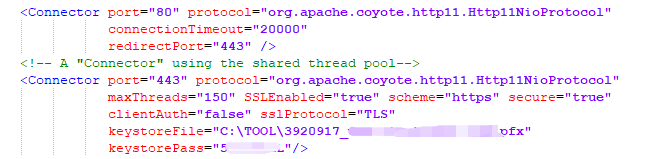
所有跳转,全部转成443
(2).修改web.xml
<security-constraint> <web-resource-collection > <web-resource-name >SSL</web-resource-name> <url-pattern>/*</url-pattern> </web-resource-collection> <user-data-constraint> <transport-guarantee>CONFIDENTIAL</transport-guarantee> </user-data-constraint> </security-constraint>
重启就OK了
-----------------------------------------------------分割线-------------------------------------------------------------
点击链接:先领劵,在支付,点我哦
