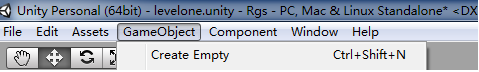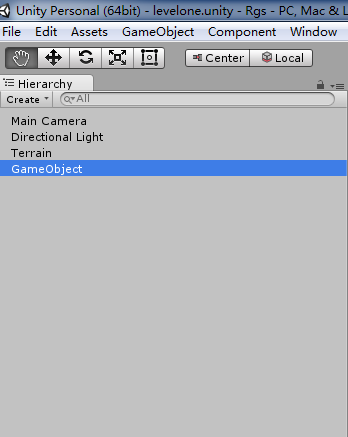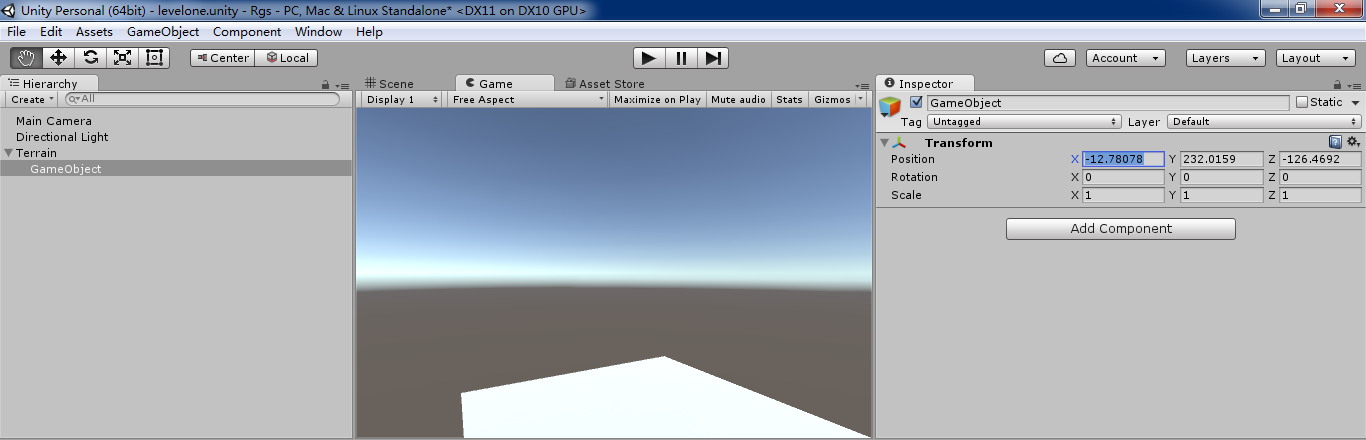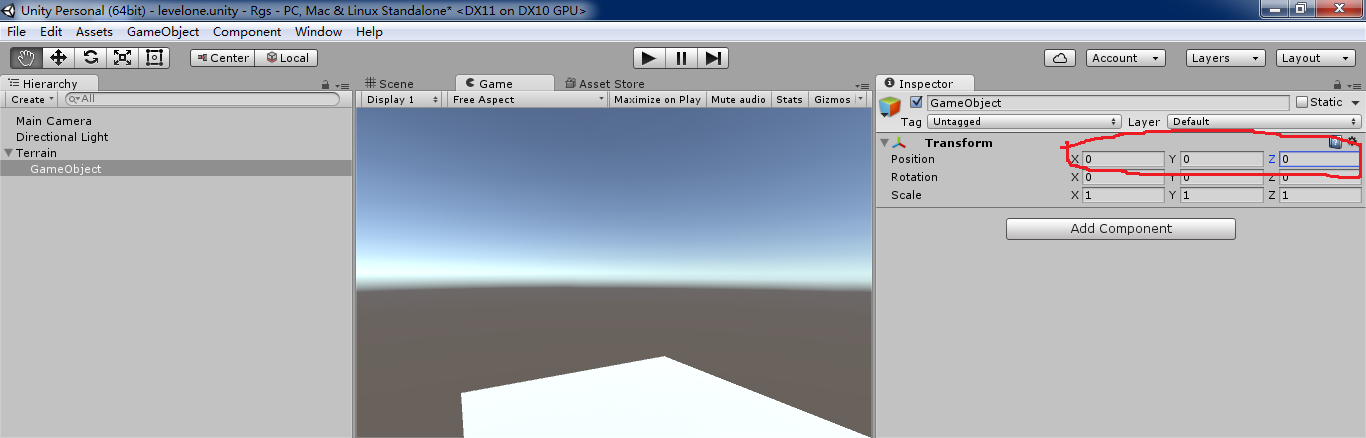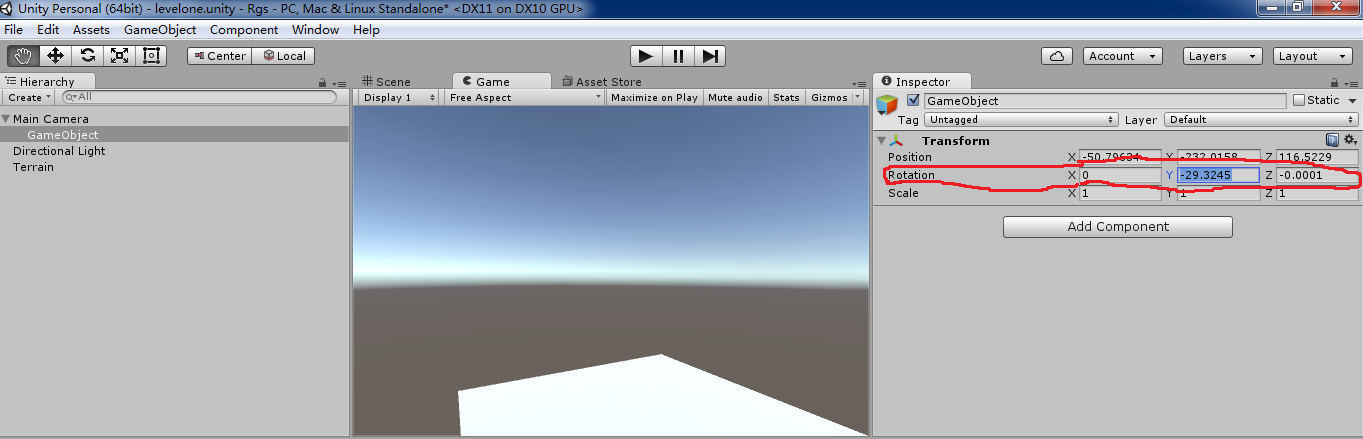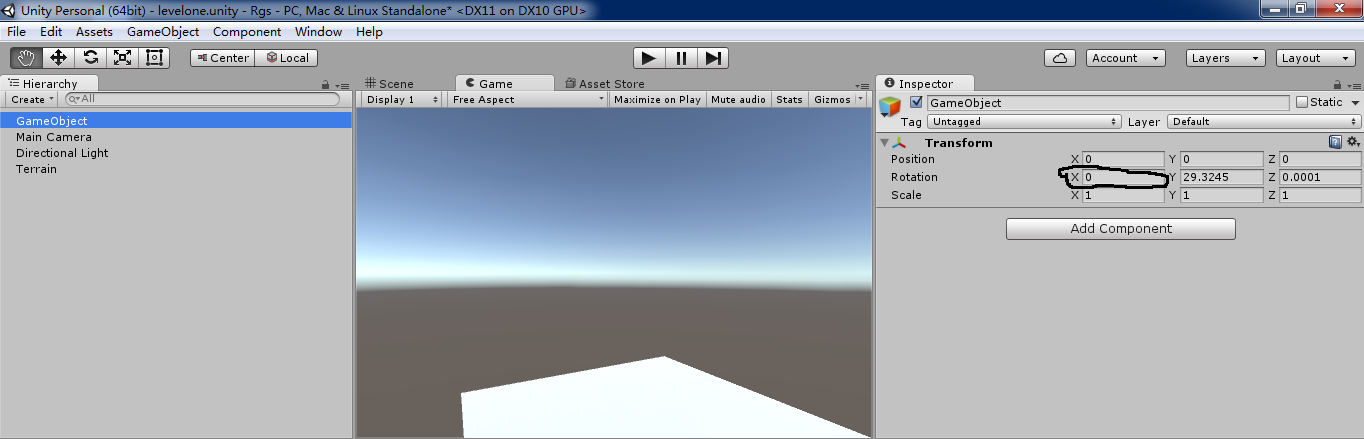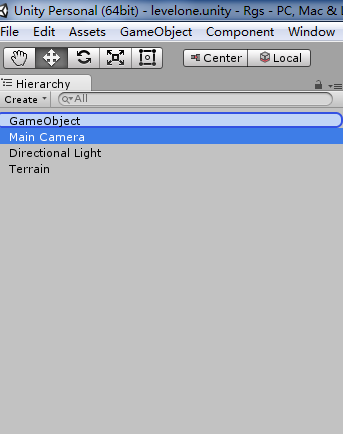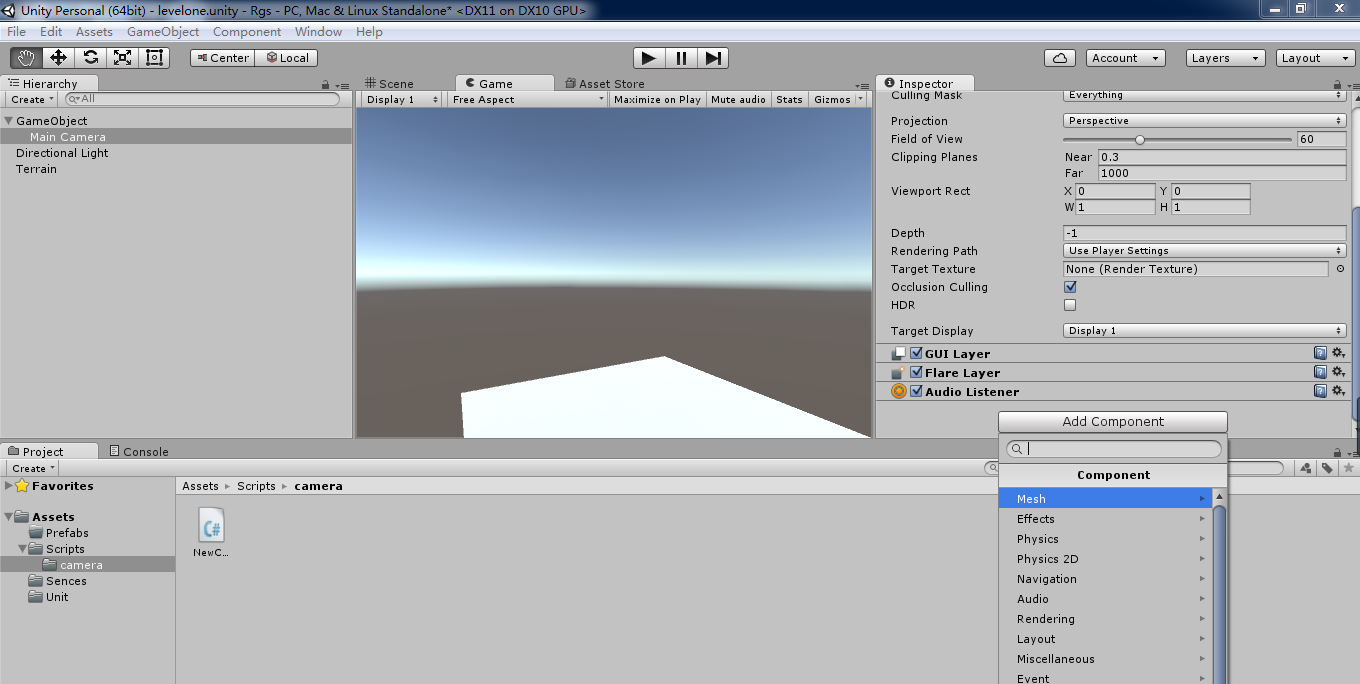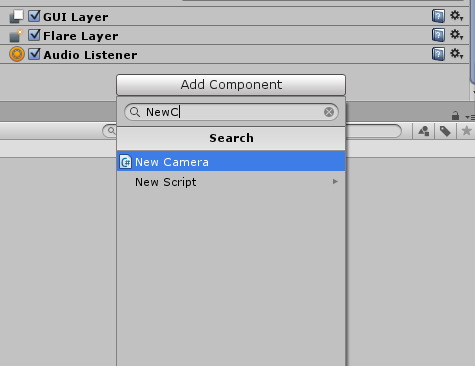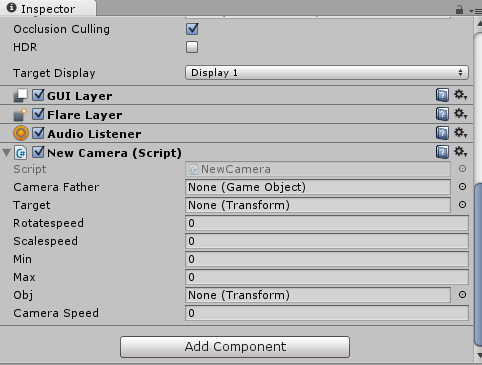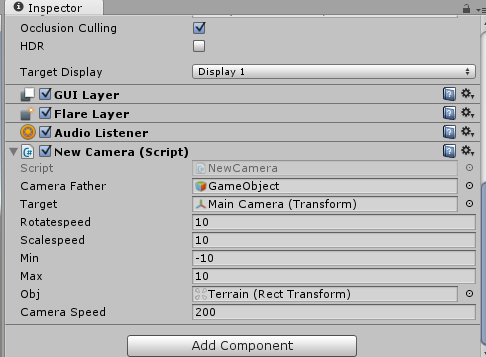using UnityEngine;
using System.Collections;
public class NewCamera : MonoBehaviour {
public GameObject cameraFather;
public Transform target;
public float rotatespeed;
public float scalespeed;
public float min;
public float max;
public Transform obj;
public float cameraSpeed;
private bool isLock =false;
private Vector3 fCurrentRotation;
private float currentSacale;
private Vector3 currentRotation;
private Vector3 lastMousePosition;
// Use this for initialization
void Start () {
fCurrentRotation = cameraFather.transform.eulerAngles;
currentRotation = transform.eulerAngles;
lastMousePosition = Input.mousePosition;
}
// Update is called once per frame
void Update() {
if (obj != null && Input.GetKeyDown (KeyCode.Space) && isLock == false) {
isLock = true;
} else if (Input.GetKeyDown (KeyCode.Space)) {
isLock = false;
}
if (isLock) {
cameraFather.transform.position = obj.position;
} else if(!Input.GetMouseButton(0)){
if (Input.mousePosition.x <= Screen.width && Input.mousePosition.x >= Screen.width - 60) {
cameraFather.transform.Translate (new Vector3(1,0,0)*cameraSpeed*Time .deltaTime);
}else if(Input.mousePosition.x >= 0 && Input.mousePosition.x <= 60){
cameraFather.transform.Translate (new Vector3(1,0,0)*-cameraSpeed*Time .deltaTime);
}
if(Input.mousePosition.y >= 0 && Input.mousePosition.y <= 60){
cameraFather.transform.Translate (new Vector3(0,0,1)*-cameraSpeed*Time .deltaTime);
}else if(Input.mousePosition.y >= Screen.height-60 && Input.mousePosition.y <= Screen.height){
cameraFather.transform.Translate (new Vector3(0,0,1)*cameraSpeed*Time .deltaTime);
}
}
currentSacale = 0;
//transform.LookAt (camerachild.position);
Vector3 mouseDelta = Input.mousePosition - lastMousePosition;
lastMousePosition = Input.mousePosition;
if (Input.GetMouseButton(0)) {
fCurrentRotation.y += mouseDelta.x * rotatespeed * Time.deltaTime;
currentRotation.x += mouseDelta.y * rotatespeed * Time.deltaTime;
currentRotation.y += mouseDelta.x * rotatespeed * Time.deltaTime;
}
currentSacale = Input.mouseScrollDelta.y * scalespeed * Time.deltaTime;
if(currentSacale != 0)
currentSacale = Mathf.Clamp(currentSacale,min,max);
Debug.Log (currentSacale);
transform.position = target.position;
cameraFather.transform.eulerAngles = fCurrentRotation;
transform.eulerAngles = currentRotation;
transform.Translate (new Vector3(0,0,currentSacale));
}
}
1.创建一个空物体,将它(GameObject)拉到摄像机要观察的对象文件夹里面,对象就是类似英雄联盟的英雄。
2.将Transform栏的Position清0;
3.再将空物体拉出来放到与摄像机文件夹下,将Transform栏的Rotation清0;
4.将空物体拉出来到摄像机文件夹同层,将空物体Transform栏的Rotation的 X 清0;
5.将摄像机拉到空物体文件夹下。
6.把NewCamera.cs 添加到摄像机。
7.将空物体拉到CameraFather选项,将摄像机拉到Target,Rotateseed是旋转速度,自己输入一个正数,Scalespeed滚轴带动摄像机移动速度,Min和Max都是Scalespeed的大小限制,Min一般是负值,Max一般取正值。(小于取Min值大于取Max值)。把观察的对象拉到Obj选项。Cameraspeed是鼠标靠近屏幕边缘的移动速度。
按键说明
按Space(空格)键锁定视角
按住鼠标左键拖动旋转视角
滚轴改变摄像机和物体距离