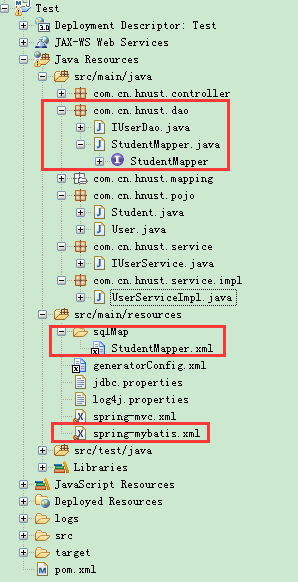鸣谢:http://my.oschina.net/u/1763011/blog/324106?fromerr=nJakGh4P (也可参看此博客进行配置)
http://www.cnblogs.com/zcy_soft/p/3358132.html(补充1)
http://blog.csdn.net/sunny243788557/article/details/45166397 (补充2)
http://www.cnblogs.com/yjmyzz/p/4210554.html (补充3)
http://www.myexception.cn/software-architecture-design/621662.html (补充4)
http://mbg.cndocs.tk (MyBatis Generator介绍)
http://blog.csdn.net/isea533/article/details/42102297 (MyBatis Generator详解)
http://www.cnblogs.com/daxin/p/3545040.html (Mybatis MapperScannerConfigurer 自动扫描 将Mapper接口生成代理注入到Spring)
---------------------------------------------------------------------------------------------------------------------------
测试项目:Test
1.新建maven项目
2.pom.xml文件中添加插件,如:
<build> <finalName>org.zsl.hnust</finalName> <plugins> <plugin> <groupId>org.mybatis.generator</groupId> <artifactId>mybatis-generator-maven-plugin</artifactId> <version>1.3.2</version> <configuration> <verbose>true</verbose> <overwrite>true</overwrite> </configuration> </plugin> </plugins> </build>
3.在项目的/src/main/resources(默认目录)的文件目录下加入generateConfig.xml
如:
<?xml version="1.0" encoding="UTF-8" ?> <!DOCTYPE generatorConfiguration PUBLIC "-//mybatis.org//DTD MyBatis Generator Configuration 1.0//EN" "http://mybatis.org/dtd/mybatis-generator-config_1_0.dtd" > <generatorConfiguration> <classPathEntry location="D: epomysql-connector-java-5.1.26.jar" /> <context id="context1" targetRuntime="MyBatis3"> <commentGenerator> <!-- 是否去除自动生成的注释 true:是 : false:否 --> <property name="suppressAllComments" value="true" /> </commentGenerator> <jdbcConnection driverClass="com.mysql.jdbc.Driver" connectionURL="jdbc:mysql://localhost:3306/test" userId="root" password="" /> <javaModelGenerator targetPackage="com.cn.hnust.pojo" targetProject="D:Eclipse_WorkspaceHNUSTorg.zsl.hnust Maven Webappsrcmainjava" /> <sqlMapGenerator targetPackage="com.cn.hnust.mapping" targetProject="D:Eclipse_WorkspaceHNUSTorg.zsl.hnust Maven Webappsrcmainjava" /> <javaClientGenerator type="XMLMAPPER" targetPackage="com.cn.hnust.dao" targetProject="D:Eclipse_WorkspaceHNUSTorg.zsl.hnust Maven Webappsrcmainjava"> </javaClientGenerator> <table tableName="t_student" domainObjectName="Address" enableCountByExample="false" enableUpdateByExample="false" enableDeleteByExample="false" enableSelectByExample="false" selectByExampleQueryId="false" > <property name="useActualColumnNames" value="true"/> </table> </context> </generatorConfiguration>
注:
javaModelGenerator :指定生成pojo的包和此包在项目中的地址;
sqlMapGenerator :指定生成pojo的映射xml文件的所在包和此包在项目中的地址;
javaClientGenerator :指定生成访问映射xml文件的接口所在包和此包在项目中的地址;
table属性:
enableCountByExample="false"
enableUpdateByExample="false"
enableDeleteByExample="false"
enableSelectByExample="false"
selectByExampleQueryId="false"
schema为数据库名, tableName为对应的数据库表, domainObjectName是要生成的实体类,
如果想要mapper配置文件加入sql的where条件查询, 可以将enableCountByExample等设为true,
这样就会生成一个对应domainObjectName的Example类, enableCountByExample等设为false时,
就不会生成对应的Example类了.
如果table里边不配置property,默认字段都生成为类属性。
<ignoreColumn column="FRED" />//忽略字段
<columnOverride column="LONG_VARCHAR_FIELD" jdbcType="VARCHAR" />//无论字段是什么类型,生成的类属性都是varchar。
4.项目 右键--》run as --》 maven bulid --》弹出对话框 --》在goals中输入mybatis-generator:generate (或者 点击select --》选择你的mybatis插件 --》apply --》run)
5:选择项目 按 F5 刷新项目 出现生成的代码。
说明:上面示例的generateConfig.xml 可简化成以下写法:即把targetProject的决定路径改为项目中的相对路径。以后要用可直接复制下面的。
<?xml version="1.0" encoding="UTF-8" ?> <!DOCTYPE generatorConfiguration PUBLIC "-//mybatis.org//DTD MyBatis Generator Configuration 1.0//EN" "http://mybatis.org/dtd/mybatis-generator-config_1_0.dtd" > <generatorConfiguration> <classPathEntry location="D: epomysql-connector-java-5.1.26.jar" /> <context id="context1" targetRuntime="MyBatis3"> <commentGenerator> <!-- 是否去除自动生成的注释 true:是 : false:否 --> <property name="suppressAllComments" value="true" /> </commentGenerator> <jdbcConnection driverClass="com.mysql.jdbc.Driver" connectionURL="jdbc:mysql://localhost:3306/test" userId="root" password="" /> <javaModelGenerator targetPackage="com.cn.hnust.pojo" targetProject="src/main/java" /> <sqlMapGenerator targetPackage="sqlMap" targetProject="src/main/resources" /> <javaClientGenerator type="XMLMAPPER" targetPackage="com.cn.hnust.dao" targetProject="src/main/java"> </javaClientGenerator> <table tableName="t_student" domainObjectName="Student" enableCountByExample="false" enableUpdateByExample="false" enableDeleteByExample="false" enableSelectByExample="false" selectByExampleQueryId="false" > <property name="useActualColumnNames" value="true"/> </table> </context> </generatorConfiguration>
值得注意的是pojo映射文件的存放地址在项目中要记得配对哦,如:
spring-mybatis.xml中下面的配置:这里sql映射文件存放在src/main/resources目录
<!-- spring和MyBatis完美整合,不需要mybatis的配置映射文件 --> <bean id="sqlSessionFactory" class="org.mybatis.spring.SqlSessionFactoryBean"> <property name="dataSource" ref="dataSource" /> <!-- 自动扫描mapping.xml文件 原:value="classpath:com/cn/hnust/mapping/*.xml"--> <property name="mapperLocations" value="classpath:sqlMap/*.xml"/> </bean>
sql映射文件存放地址:
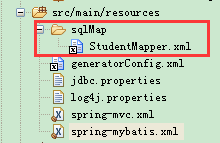
实践:
1.建表 t_student
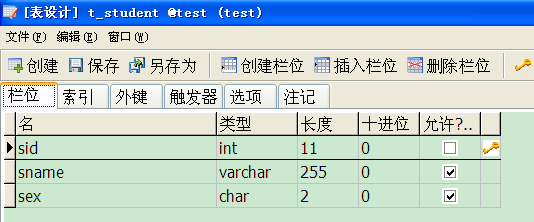
2.项目 右键--》run as --》 maven bulid 生成代码(按上面简化的generateConfig.xml)
3.查看生成的代码
a.Student.java 略
b.StudentMapper 注意:1.访问pojo的映射文件可直接通过此接口访问,不需要建立实现类。2.在spring-mybatis.xml中MapperScannerConfigurer会把sqlSessionFactory注入此类,所以也不需要注入sqlSessionFactory、SqlSessionTemplate 。具体参见:http://www.cnblogs.com/daxin/p/3545040.html
package com.cn.hnust.dao; import com.cn.hnust.pojo.Student; public interface StudentMapper { int deleteByPrimaryKey(Integer sid); int insert(Student record); int insertSelective(Student record); Student selectByPrimaryKey(Integer sid); int updateByPrimaryKeySelective(Student record); int updateByPrimaryKey(Student record); }
c.StudentMapper.xml
<?xml version="1.0" encoding="UTF-8" ?> <!DOCTYPE mapper PUBLIC "-//mybatis.org//DTD Mapper 3.0//EN" "http://mybatis.org/dtd/mybatis-3-mapper.dtd" > <mapper namespace="com.cn.hnust.dao.StudentMapper" > <resultMap id="BaseResultMap" type="com.cn.hnust.pojo.Student" > <id column="sid" property="sid" jdbcType="INTEGER" /> <result column="sname" property="sname" jdbcType="VARCHAR" /> <result column="sex" property="sex" jdbcType="CHAR" /> </resultMap> <sql id="Base_Column_List" > sid, sname, sex </sql> <select id="selectByPrimaryKey" resultMap="BaseResultMap" parameterType="java.lang.Integer" > select <include refid="Base_Column_List" /> from t_student where sid = #{sid,jdbcType=INTEGER} </select> <delete id="deleteByPrimaryKey" parameterType="java.lang.Integer" > delete from t_student where sid = #{sid,jdbcType=INTEGER} </delete> <insert id="insert" parameterType="com.cn.hnust.pojo.Student" > insert into t_student (sid, sname, sex) values (#{sid,jdbcType=INTEGER}, #{sname,jdbcType=VARCHAR}, #{sex,jdbcType=CHAR}) </insert> <insert id="insertSelective" parameterType="com.cn.hnust.pojo.Student" > insert into t_student <trim prefix="(" suffix=")" suffixOverrides="," > <if test="sid != null" > sid, </if> <if test="sname != null" > sname, </if> <if test="sex != null" > sex, </if> </trim> <trim prefix="values (" suffix=")" suffixOverrides="," > <if test="sid != null" > #{sid,jdbcType=INTEGER}, </if> <if test="sname != null" > #{sname,jdbcType=VARCHAR}, </if> <if test="sex != null" > #{sex,jdbcType=CHAR}, </if> </trim> </insert> <update id="updateByPrimaryKeySelective" parameterType="com.cn.hnust.pojo.Student" > update t_student <set > <if test="sname != null" > sname = #{sname,jdbcType=VARCHAR}, </if> <if test="sex != null" > sex = #{sex,jdbcType=CHAR}, </if> </set> where sid = #{sid,jdbcType=INTEGER} </update> <update id="updateByPrimaryKey" parameterType="com.cn.hnust.pojo.Student" > update t_student set sname = #{sname,jdbcType=VARCHAR}, sex = #{sex,jdbcType=CHAR} where sid = #{sid,jdbcType=INTEGER} </update> </mapper>
4.测试
package org.zsl.testmybatis; import javax.annotation.Resource; import org.junit.Test; import org.junit.runner.RunWith; import org.springframework.test.context.ContextConfiguration; import org.springframework.test.context.junit4.SpringJUnit4ClassRunner; import com.cn.hnust.dao.StudentMapper; import com.cn.hnust.pojo.Address; import com.cn.hnust.pojo.Student; @RunWith(SpringJUnit4ClassRunner.class) //表示继承了SpringJUnit4ClassRunner类 @ContextConfiguration(locations = {"classpath:spring-mybatis.xml"}) public class StudentTest { @Resource private StudentMapper studentMapper; @Test public void insert(){ Student s = new Student(); s.setSex("女"); s.setSname("李浩"); studentMapper.insert(s); } @Test public void deleteByPrimaryKey(){ studentMapper.deleteByPrimaryKey(1); } @Test public void insertSelective(){ Student s = new Student(); s.setSname("李浩"); studentMapper.insertSelective(s); } @Test public void selectByPrimaryKey(){ Student s = studentMapper.selectByPrimaryKey(2); System.out.println(s); } @Test public void updateByPrimaryKeySelective(){ Student s = studentMapper.selectByPrimaryKey(2); s.setSname("张三"); studentMapper.updateByPrimaryKeySelective(s); } @Test public void updateByPrimaryKey(){ Student s = studentMapper.selectByPrimaryKey(2); s.setSname("王五"); s.setSex("男"); studentMapper.updateByPrimaryKeySelective(s); } }
附:
spring-mybatis.xml
<?xml version="1.0" encoding="UTF-8"?> <beans xmlns="http://www.springframework.org/schema/beans" xmlns:xsi="http://www.w3.org/2001/XMLSchema-instance" xmlns:p="http://www.springframework.org/schema/p" xmlns:context="http://www.springframework.org/schema/context" xmlns:mvc="http://www.springframework.org/schema/mvc" xsi:schemaLocation="http://www.springframework.org/schema/beans http://www.springframework.org/schema/beans/spring-beans-3.1.xsd http://www.springframework.org/schema/context http://www.springframework.org/schema/context/spring-context-3.1.xsd http://www.springframework.org/schema/mvc http://www.springframework.org/schema/mvc/spring-mvc-4.0.xsd"> <!-- 自动扫描 --> <context:component-scan base-package="com.cn.hnust" /> <!-- 引入配置文件 --> <bean id="propertyConfigurer" class="org.springframework.beans.factory.config.PropertyPlaceholderConfigurer"> <property name="location" value="classpath:jdbc.properties" /> </bean> <bean id="dataSource" class="org.apache.commons.dbcp.BasicDataSource" destroy-method="close"> <property name="driverClassName" value="${driver}" /> <property name="url" value="${url}" /> <property name="username" value="${username}" /> <property name="password" value="${password}" /> <!-- 初始化连接大小 --> <property name="initialSize" value="${initialSize}"></property> <!-- 连接池最大数量 --> <property name="maxActive" value="${maxActive}"></property> <!-- 连接池最大空闲 --> <property name="maxIdle" value="${maxIdle}"></property> <!-- 连接池最小空闲 --> <property name="minIdle" value="${minIdle}"></property> <!-- 获取连接最大等待时间 --> <property name="maxWait" value="${maxWait}"></property> </bean> <!-- spring和MyBatis完美整合,不需要mybatis的配置映射文件 --> <bean id="sqlSessionFactory" class="org.mybatis.spring.SqlSessionFactoryBean"> <property name="dataSource" ref="dataSource" /> <!-- 自动扫描mapping.xml文件 原:value="classpath:com/cn/hnust/mapping/*.xml"--> <property name="mapperLocations" value="classpath:sqlMap/*.xml"/> </bean> <!-- DAO接口所在包名,Spring会自动查找其下的类 --> <bean class="org.mybatis.spring.mapper.MapperScannerConfigurer"> <property name="basePackage" value="com.cn.hnust.dao" /> <property name="sqlSessionFactoryBeanName" value="sqlSessionFactory"></property> </bean> <!-- (事务管理)transaction manager, use JtaTransactionManager for global tx --> <bean id="transactionManager" class="org.springframework.jdbc.datasource.DataSourceTransactionManager"> <property name="dataSource" ref="dataSource" /> </bean> </beans>
项目结构: