依赖:
<dependency>
<groupId>org.apache.poi</groupId>
<artifactId>poi</artifactId>
</dependency>
工具类添加静态方法(每行代码作用都已注明)
public static XSSFWorkbook writeXSSFWorkbook(String sheetName, String []titles, String [][]values, XSSFWorkbook wb) { // 第一步,创建一个HSSFWorkbook,对应一个Excel文件 if (wb == null) { wb = new XSSFWorkbook(); } // 第二步,在workbook中添加一个sheet,对应Excel文件中的sheet XSSFSheet sheet = wb.createSheet(sheetName); // 第三步,在sheet中添加表头第0行,注意老版本poi对Excel的行数列数有限制 XSSFRow row = sheet.createRow(0); // 第四步,创建单元格,并设置值表头 设置表头居中 XSSFCellStyle style = wb.createCellStyle(); //声明列对象 XSSFCell cell = null; // 创建标题 for(int i = 0; i < titles.length; i++){ cell = row.createCell(i); cell.setCellValue(titles[i]); cell.setCellStyle(style); } // 创建内容 for (int i = 0; i < values.length; i++) { row = sheet.createRow(i + 1); for (int j = 0; j < values[i].length; j++) { //将内容按顺序赋给对应的列对象 row.createCell(j).setCellValue(values[i][j]); } } // 设置列宽 for (int col = 0; col < values[0].length; col++) { if (col == 0) { sheet.setColumnWidth(col,40 * 256); } else if (col == 1) { sheet.setColumnWidth(col,40 * 256); } else if (col == 2) { sheet.setColumnWidth(col,15 * 256); } else if (col == 3) { sheet.setColumnWidth(col,15 * 256); } else { sheet.setColumnWidth(col,20 * 256); } } return wb; }
controller实现点击下载,需要生成一个二维数组作为excel数据:
@GetMapping("/exportDsExcelFile)
public void exportDsExcelFile(HttpServletResponse response){
// 查询需要导出的数据 List<DigitalResourceStatistical> lists = digitalResourcesService.getDigitalResourceStatistical(); String[][] content = new String[lists.size()][];
// excel表的表头 String[] titles =new String[]{"文献类型", "数量(GB)"}; DateFormat dateFormat = new SimpleDateFormat("_yyyyMMdd");
String date = dateFormat.format(new Date()); //sheet名 String sheetName = "不同文献数量统计表"; //文件内容 for(int i = 0;i < lists.size(); i++){ content[i] = new String[titles.length]; content[i][0] = lists.get(i).getTypeName(); content[i][1] = lists.get(i).getFileSize(); } } //excel文件名 String fileName = sheetName + date +".xlsx"; XSSFWorkbook wb = ExcelUtil.writeXSSFWorkbook(sheetName, titles, content,null); //响应到客户端 response.setContentType("application/vnd.ms-excel;charset=utf-8");
response.setHeader("Content-Disposition", "attachment;filename="+fileName); OutputStream os = null; try { os = response.getOutputStream(); wb.write(os); os.close(); wb.close(); } catch (IOException e) { e.printStackTrace(); } }
以上是最基本的代码结构,还需要根据自己的业务需求添加功能。
效果展示:
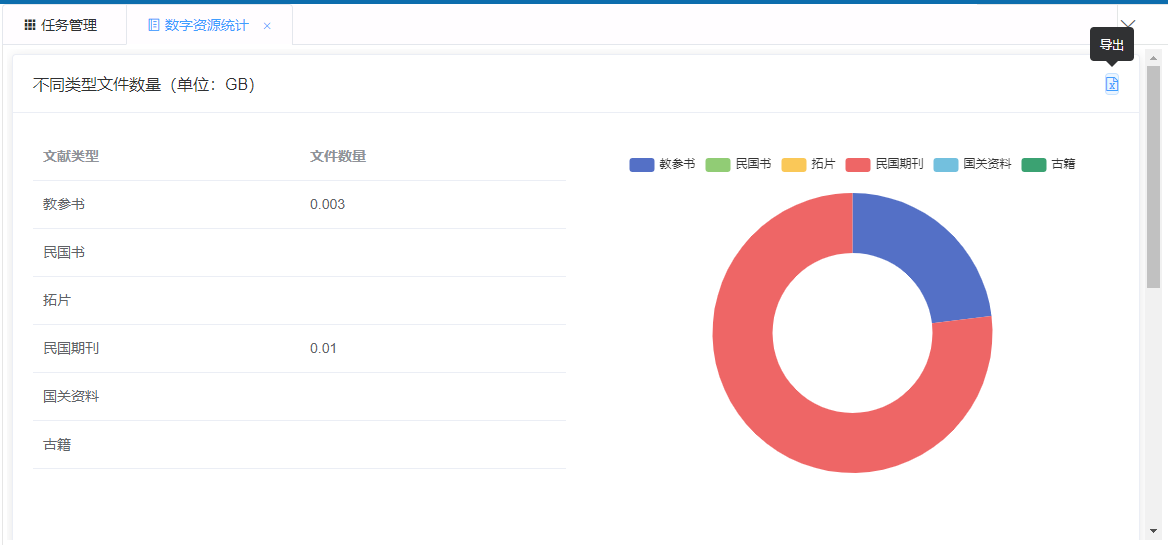
点击导出后的效果:
