1.下载
npm install vue-i18n
2.创建语言包
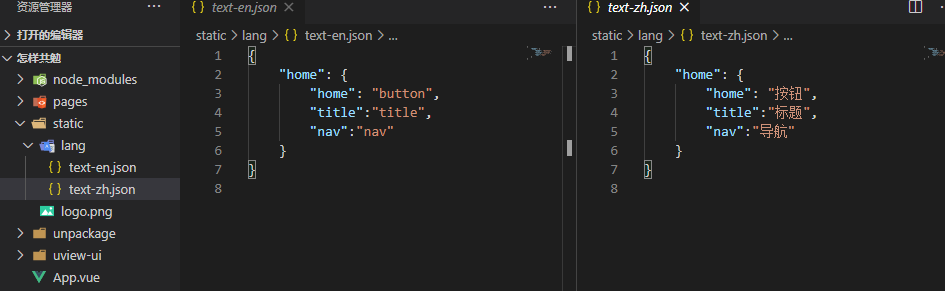
3.在main.js中引入
import VueI18n from "vue-i18n"; Vue.use(VueI18n); const i18n = new VueI18n({ locale: uni.getStorageSync('lang') == (undefined || "" || null) ? "zh" : uni.getStorageSync('lang'), messages: { zh: require("./static/lang/text-zh.json"), en: require("./static/lang/text-en.json") } }); Vue.prototype._i18n = i18n const app = new Vue({ i18n, ...App }) app.$mount()
4.语言切换
<button @click="switchZh">中文简体</button> <button @click="switchEn">English</button> switchZh() { //中文 this._i18n.locale = 'zh'; uni.setStorageSync('lang', 'zh'); }, switchEn() { //英文 this._i18n.locale = 'en'; uni.setStorageSync('lang', 'en'); }
4.在组件中使用
<view>{{ $t('home.home') }}</view>
5.修改底部导航栏和标题
onShow() { uni.setNavigationBarTitle({// 修改头部标题 title: this.$i18n.messages[this.$i18n.locale].home.title }); uni.setTabBarItem({// 修改底部导航 index: 0, text: this.$i18n.messages[this.$i18n.locale].home.nav }); }