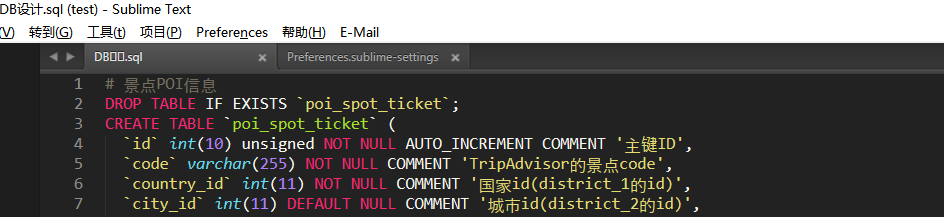最近发现sublime打开文件中文标题乱码,但是内容确实正常的。一下问解决方法,mark下。
- 首先看下配置文件:
路径 Preferences->Setting-User(设置-用户)
{
"auto_complete_triggers":
[
{
"characters": " ",
"selector": "text.html"
}
],
"color_scheme": "Packages/User/Monokai Soda (SL).tmTheme",
"default_line_ending": "unix",
"email_account_default_identity": "sublimetext3 <sublimetext3@163.com>",
"email_account_default_smtp": "smtp://sublimetext3:123456789abc@smtp.163.com:25",
"font_size": 11,
"highlight_line": true,
"highlight_modified_tabs": true,
"ignored_packages":
[
"AngularJS",
"caniuse_local",
"CodeComplice",
"CSS",
"Git",
"GoSublime",
"Insert Nums",
"LiveStyle",
"SublimeClang",
"SVN",
"Vintage",
"Vintageous"
],
"show_encoding": true,
"tab_size": 4,
"theme": "Soda Dark 3.sublime-theme",
"translate_tabs_to_spaces": true,
"trim_trailing_white_space_on_save": true,
"update_check": false,
"word_wrap": true
}
- 在用户配置文件加上如下一句话,保存
"dpi_scale": 1.0,
然后重新打开就可以了
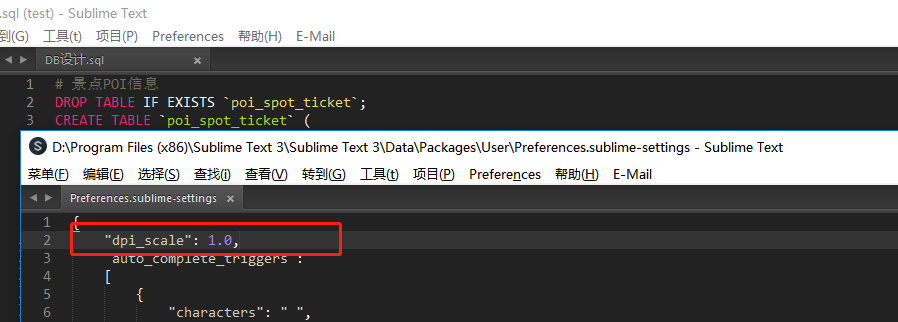
终极原因:原来是我的电脑DPI设置成了125%,现在显示器分辨率基本都是1920*1080的了,默认DPI字太小,一般我都会调大,结果Sublime Text 3却不兼容了,解决方法:覆盖操作系统设置的DPI