在前一版本的基础上改进了一些地方
把压缩文件名加进压缩后的文件中,解压还原成原文件而不是无尾文件
如果这个版本代码难解,可以先看看上一版本
界面:
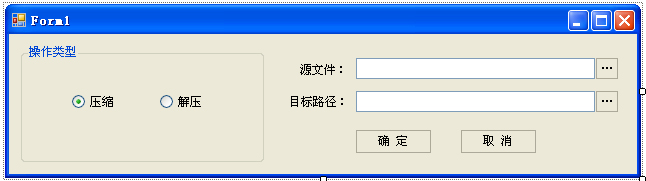
代码清单:
using System;
using System.Collections.Generic;
using System.ComponentModel;
using System.Data;
using System.Drawing;
using System.Text;
using System.Windows.Forms;
using System.IO;
using System.IO.Compression;
namespace zipTest
{
public partial class Form1 : Form
{
public Form1()
{
InitializeComponent();
}
/*取消*/
private void button4_Click(object sender, EventArgs e)
{
this.Close();
}
/*确定*/
private void button3_Click(object sender, EventArgs e)
{
bool success = false; //默认失败
string err = "";
try
{
if (r_compress.Checked == true)
{
success = GzipCompress(t_source.Text, t_dis.Text);
}
if (r_deCompress.Checked == true)
{
success = GzipDecompress(t_source.Text, t_dis.Text);
}
}
catch (Exception ex)
{
err=ex.Message.ToString();
}
if (success == false)
MessageBox.Show("操作失败!" + err);
else
MessageBox.Show("操作成功!");
}
/*选择源文件*/
private void button1_Click(object sender, EventArgs e)
{
if (openFileDialog1.ShowDialog() == DialogResult.OK)
{
t_source.Text = openFileDialog1.FileName;
}
}
/*选择目标路径*/
private void button2_Click(object sender, EventArgs e)
{
if (folderBrowserDialog1.ShowDialog() == DialogResult.OK)
{
t_dis.Text = folderBrowserDialog1.SelectedPath;
}
}
/*加压*/
public bool GzipCompress(string sourceFile,string disPath)
{
//路径合法性检测
if (!File.Exists(sourceFile))
throw new FileNotFoundException();
if (!Directory.Exists(disPath))
throw new DirectoryNotFoundException();
if (!disPath.EndsWith("\\"))
disPath += "\\";
//生成压缩后文件名
string oldName = Path.GetFileNameWithoutExtension(sourceFile);
string newName = oldName + "压缩文件.gzip";
bool result = true;//默认成功
FileStream fs1 = null;
FileStream fs2 = null;
GZipStream zips =null;
try
{
fs1 = new FileStream(sourceFile, FileMode.Open, FileAccess.Read);
fs2 = new FileStream(disPath + newName, FileMode.OpenOrCreate, FileAccess.Write);
zips = new GZipStream(fs2, CompressionMode.Compress);
byte[] tempb = new byte[fs1.Length];
fs1.Read(tempb, 0, (int)fs1.Length);
//将加压前文件名保存到加压前的数组中
//第一个字节保存文件名的长度,
byte[] exb = System.Text.Encoding.Unicode.GetBytes(Path.GetFileName(sourceFile));
byte[] lastb = new byte[fs1.Length + exb.Length+1];
lastb[0] = Convert.ToByte(exb.Length);
exb.CopyTo(lastb, 1);
tempb.CopyTo(lastb, exb.Length+1);
//压缩文件
zips.Write(lastb, 0, lastb.Length);
}
catch(Exception ex)
{
result=false; //执行失败
throw ex;
}
finally
{
if (zips != null)
zips.Close();
if (fs1 != null)
fs1.Close();
if (fs2 != null)
fs2.Close();
}
return result;
}
/*解压*/
public bool GzipDecompress(string sourceFile,string disPath)
{
//路径合法性检测
if (!File.Exists(sourceFile))
throw new FileNotFoundException();
if (!Directory.Exists(disPath))
throw new DirectoryNotFoundException();
if (!disPath.EndsWith("\\"))
disPath += "\\";
bool result = true;//默认成功
FileStream fs1 = null;
FileStream fs2 = null;
MemoryStream ms = null;
GZipStream zips = null;
try
{
fs1 = new FileStream(sourceFile, FileMode.Open, FileAccess.Read);
ms = new MemoryStream();
zips = new GZipStream(fs1, CompressionMode.Decompress);
byte[] tempb = new byte[100];
int size = 0;
while (true)
{
size = zips.Read(tempb, 0, 100);
if (size > 0)
ms.Write(tempb, 0, size);
else
break;
}
byte[] resultb = new byte[ms.Length];
//分析出加压前的文件名exName
ms.Position = 0;
ms.Read(resultb, 0, (int)ms.Length);
int exlen=Convert.ToInt16(resultb[0]);
string exName = System.Text.Encoding.Unicode.GetString(resultb,1,exlen);
string outFile = disPath + exName;
fs2 = new FileStream(outFile, FileMode.OpenOrCreate, FileAccess.Write);
fs2.Write(resultb, exlen + 1, resultb.Length - exlen - 1);
}
catch(Exception ex)
{
result = false; //执行失败
throw ex;
}
finally
{
if (zips != null)
zips.Close();
if (fs1 != null)
fs1.Close();
if (fs2 != null)
fs2.Close();
if (ms != null)
ms.Close();
}
return result;
}
}
}
using System.Collections.Generic;
using System.ComponentModel;
using System.Data;
using System.Drawing;
using System.Text;
using System.Windows.Forms;
using System.IO;
using System.IO.Compression;
namespace zipTest
{
public partial class Form1 : Form
{
public Form1()
{
InitializeComponent();
}
/*取消*/
private void button4_Click(object sender, EventArgs e)
{
this.Close();
}
/*确定*/
private void button3_Click(object sender, EventArgs e)
{
bool success = false; //默认失败
string err = "";
try
{
if (r_compress.Checked == true)
{
success = GzipCompress(t_source.Text, t_dis.Text);
}
if (r_deCompress.Checked == true)
{
success = GzipDecompress(t_source.Text, t_dis.Text);
}
}
catch (Exception ex)
{
err=ex.Message.ToString();
}
if (success == false)
MessageBox.Show("操作失败!" + err);
else
MessageBox.Show("操作成功!");
}
/*选择源文件*/
private void button1_Click(object sender, EventArgs e)
{
if (openFileDialog1.ShowDialog() == DialogResult.OK)
{
t_source.Text = openFileDialog1.FileName;
}
}
/*选择目标路径*/
private void button2_Click(object sender, EventArgs e)
{
if (folderBrowserDialog1.ShowDialog() == DialogResult.OK)
{
t_dis.Text = folderBrowserDialog1.SelectedPath;
}
}
/*加压*/
public bool GzipCompress(string sourceFile,string disPath)
{
//路径合法性检测
if (!File.Exists(sourceFile))
throw new FileNotFoundException();
if (!Directory.Exists(disPath))
throw new DirectoryNotFoundException();
if (!disPath.EndsWith("\\"))
disPath += "\\";
//生成压缩后文件名
string oldName = Path.GetFileNameWithoutExtension(sourceFile);
string newName = oldName + "压缩文件.gzip";
bool result = true;//默认成功
FileStream fs1 = null;
FileStream fs2 = null;
GZipStream zips =null;
try
{
fs1 = new FileStream(sourceFile, FileMode.Open, FileAccess.Read);
fs2 = new FileStream(disPath + newName, FileMode.OpenOrCreate, FileAccess.Write);
zips = new GZipStream(fs2, CompressionMode.Compress);
byte[] tempb = new byte[fs1.Length];
fs1.Read(tempb, 0, (int)fs1.Length);
//将加压前文件名保存到加压前的数组中
//第一个字节保存文件名的长度,
byte[] exb = System.Text.Encoding.Unicode.GetBytes(Path.GetFileName(sourceFile));
byte[] lastb = new byte[fs1.Length + exb.Length+1];
lastb[0] = Convert.ToByte(exb.Length);
exb.CopyTo(lastb, 1);
tempb.CopyTo(lastb, exb.Length+1);
//压缩文件
zips.Write(lastb, 0, lastb.Length);
}
catch(Exception ex)
{
result=false; //执行失败
throw ex;
}
finally
{
if (zips != null)
zips.Close();
if (fs1 != null)
fs1.Close();
if (fs2 != null)
fs2.Close();
}
return result;
}
/*解压*/
public bool GzipDecompress(string sourceFile,string disPath)
{
//路径合法性检测
if (!File.Exists(sourceFile))
throw new FileNotFoundException();
if (!Directory.Exists(disPath))
throw new DirectoryNotFoundException();
if (!disPath.EndsWith("\\"))
disPath += "\\";
bool result = true;//默认成功
FileStream fs1 = null;
FileStream fs2 = null;
MemoryStream ms = null;
GZipStream zips = null;
try
{
fs1 = new FileStream(sourceFile, FileMode.Open, FileAccess.Read);
ms = new MemoryStream();
zips = new GZipStream(fs1, CompressionMode.Decompress);
byte[] tempb = new byte[100];
int size = 0;
while (true)
{
size = zips.Read(tempb, 0, 100);
if (size > 0)
ms.Write(tempb, 0, size);
else
break;
}
byte[] resultb = new byte[ms.Length];
//分析出加压前的文件名exName
ms.Position = 0;
ms.Read(resultb, 0, (int)ms.Length);
int exlen=Convert.ToInt16(resultb[0]);
string exName = System.Text.Encoding.Unicode.GetString(resultb,1,exlen);
string outFile = disPath + exName;
fs2 = new FileStream(outFile, FileMode.OpenOrCreate, FileAccess.Write);
fs2.Write(resultb, exlen + 1, resultb.Length - exlen - 1);
}
catch(Exception ex)
{
result = false; //执行失败
throw ex;
}
finally
{
if (zips != null)
zips.Close();
if (fs1 != null)
fs1.Close();
if (fs2 != null)
fs2.Close();
if (ms != null)
ms.Close();
}
return result;
}
}
}