vtp的设置有三种模式1:server模式,负责创建,删除vlan(服务器模式)
2:client模式,负责接收并转发来自server的信息(客户机模式)
3:transparent模式,只负责转发,并不接收(透明模式)
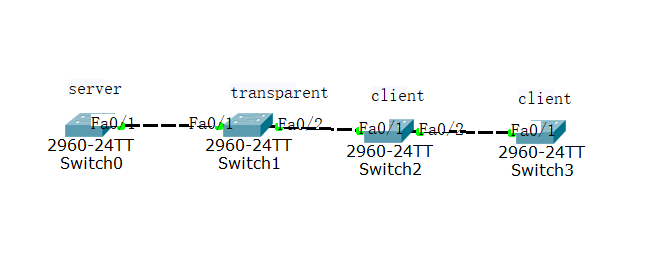
我们将在以上拓扑图中进行实验,将switch0设置为server,将switch1设置为transparent,将switch2和switch3设置为client
首先对switch0做设置
enable 进入特权模式
configure terminal 进入全局配置模式
vtp domain abc(自行设置的vtp域的名称)
vtp mode server 设置成server模式
vlan 10 在server交换机上创建vlan
vlan 20
vlan 30
interface f0/1 进入f0/1接口
switchport mode trunk 配置trunk接口
再对switch1做配置
enable 进入特权模式
configure terminal 进入全局配置模式
vtp domain abc 加入到abc域中
vtp mode transparent 设置为透明模式
interface f0/2
switchport mode trunk 配置trunk接口
再对switch2做配置
enable
configure terminal
vtp domain abc 加入abc域
vtp mode client 设置为client模式
interface f0/3
switchport mode trunk 配置trunk接口
再对switch3做配置
enable
configure terminal
vtp domain abc
vtp mode client
以上设置就已全部完成
我们可以在特权模式下用show vlan来查看
我们之前在server模式的交换机switch0上设置了3个vlan,分别是10,20,30,在它旁边的是透明模式的交换机
透明模式应该是没有这三个vlan的,但它会转发给它右边的client模式的交换机switch2,而switch2同样收到消息保存后会转发给client模式的switch3
switch2和switch3并没有自己配置vlan,我们在switch2和switch3上用show vlan查看,实际是有10,20,30这三个vlan的
到此整个实验也就结束了